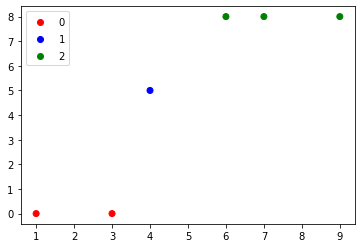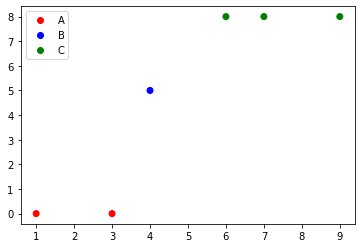There are two ways to do it. One of them gives you legend entries for each thing you plot, and the other one lets you put whatever you want in the legend, stealing heavily from this answer.
Here's the first way:
import matplotlib.pyplot as plt
import numpy as np
x = np.linspace(-1,1,100)
fig = plt.figure()
ax = fig.add_subplot(1,1,1)
#Plot something
ax.plot(x,x, color='red', ls="-", label="$P_1(x)$")
ax.plot(x,0.5 * (3*x**2-1), color='green', ls="--", label="$P_2(x)$")
ax.plot(x,0.5 * (5*x**3-3*x), color='blue', ls=":", label="$P_3(x)$")
ax.legend()
plt.show()
![enter image description here]()
The ax.legend() function has more than one use, the first just creates the legend based on the lines in axes object, the second allwos you to control the entries manually, and is described here.
You basically need to give the legend the line handles, and associated labels.
The other way allows you to put whatever you want in the legend, by creating the Artist objects and labels, and passing them to the ax.legend() function. You can either use this to only put some of your lines in the legend, or you can use it to put whatever you want in the legend.
import matplotlib.pyplot as plt
import numpy as np
x = np.linspace(-1,1,100)
fig = plt.figure()
ax = fig.add_subplot(1,1,1)
#Plot something
p1, = ax.plot(x,x, color='red', ls="-", label="$P_1(x)$")
p2, = ax.plot(x,0.5 * (3*x**2-1), color='green', ls="--", label="$P_2(x)$")
p3, = ax.plot(x,0.5 * (5*x**3-3*x), color='blue', ls=":", label="$P_3(x)$")
#Create legend from custom artist/label lists
ax.legend([p1,p2], ["$P_1(x)$", "$P_2(x)$"])
plt.show()
![enter image description here]()
Or here, we create new Line2D objects, and give them to the legend.
import matplotlib.pyplot as pltit|delete|flag
import numpy as np
import matplotlib.patches as mpatches
x = np.linspace(-1,1,100)
fig = plt.figure()
ax = fig.add_subplot(1,1,1)
#Plot something
p1, = ax.plot(x,x, color='red', ls="-", label="$P_1(x)$")
p2, = ax.plot(x,0.5 * (3*x**2-1), color='green', ls="--", label="$P_2(x)$")
p3, = ax.plot(x,0.5 * (5*x**3-3*x), color='blue', ls=":", label="$P_3(x)$")
fakeLine1 = plt.Line2D([0,0],[0,1], color='Orange', marker='o', linestyle='-')
fakeLine2 = plt.Line2D([0,0],[0,1], color='Purple', marker='^', linestyle='')
fakeLine3 = plt.Line2D([0,0],[0,1], color='LightBlue', marker='*', linestyle=':')
#Create legend from custom artist/label lists
ax.legend([fakeLine1,fakeLine2,fakeLine3], ["label 1", "label 2", "label 3"])
plt.show()
![enter image description here]()
I also tried to get the method using patches to work, as on the matplotlib legend guide page, but it didn't seem to work so i gave up.