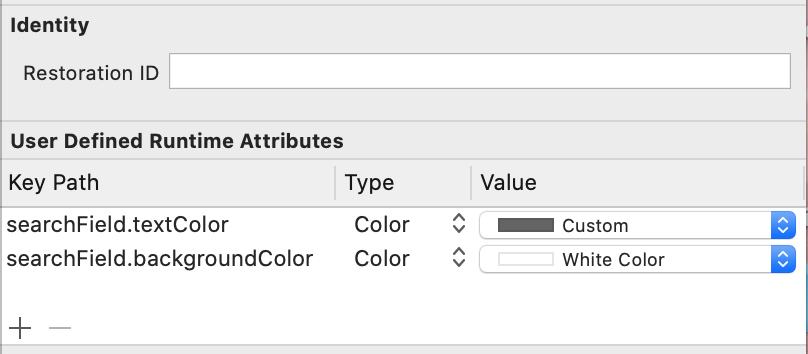The tintColor property on search bars, much like UINavigationBar, changes the color of the buttons, as well as changes the color of the blinking cursor, not the actual search bar background. What you want to use is the barTintColor property.
searchbar.barTintColor = [UIColor orangeColor];
searchbar.tintColor = [UIColor greenColor];
Produces the following ugly, yet informative, result:
![enter image description here]()
If you want to have a completely transparent search bar, you need to set the background image as well:
searchbar.barTintColor = [UIColor clearColor];
searchbar.backgroundImage = [UIImage new];
![enter image description here]()
EDIT: I would strongly advise against traversing and modifying the subviews of any UIKit object, as has been proposed in other answers. From Apple's documentation:
For complex views declared in UIKit and other system frameworks, any
subviews of the view are generally considered private and subject to
change at any time. Therefore, you should not attempt to retrieve or
modify subviews for these types of system-supplied views. If you do,
your code may break during a future system update.
https://developer.apple.com/documentation/uikit/uiview/1622614-subviews