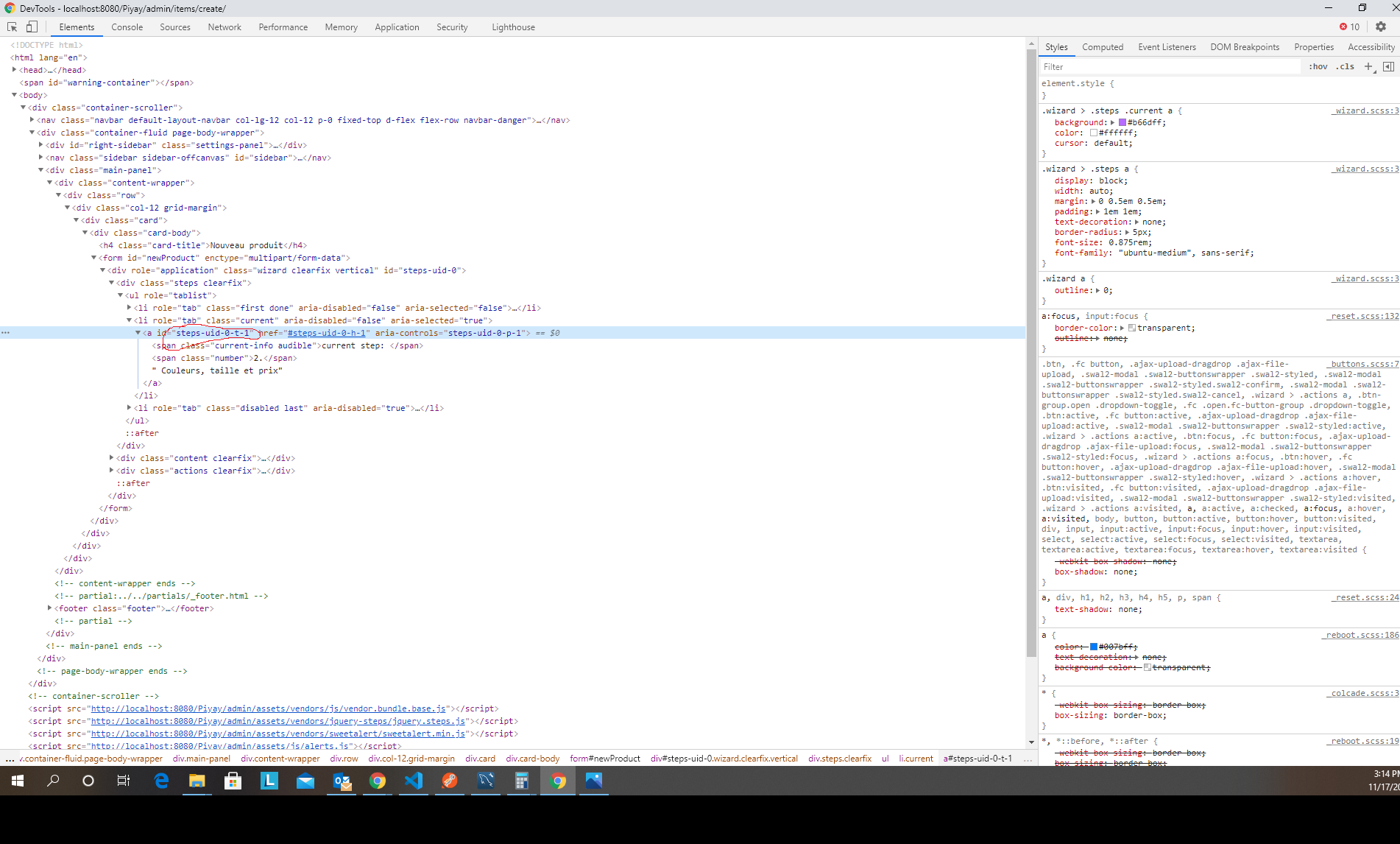I am using a jQuery-steps on my app to for a wizard-like situation. I am having trouble finding out how to change to a custom step though. Any help with this one?
$(function () {
$("#wizard").steps({
headerTag: "h2",
bodyTag: "section",
transitionEffect: "slideLeft",
enableFinishButton: false,
labels: {
next: $('#next').html(),
previous : $('#previous').html()
},
onStepChanged: function (event, currentIndex, priorIndex)
{
if( priorIndex == 0) {
var selected = $('input[name=radio_wizard]:checked', '#radio_wizard').val()
switch( selected ){
case 1:
// GOTO 1
break;
case 2:
// GOTO 2
break;
case 3:
// GOTO 3
break;
}
}
}
}
How to achieve this?