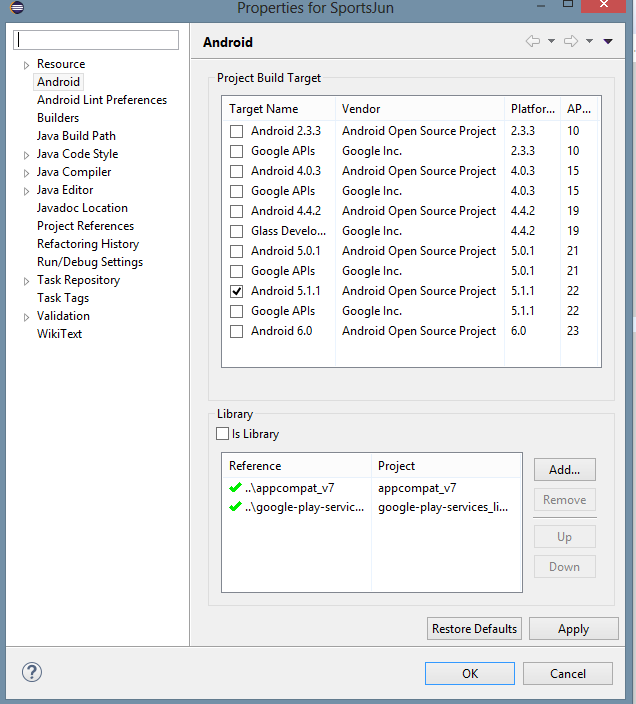When I launch my Android app with Eclipse, the usual window "Android Device Chooser" appears. I can here choose on which device I want to run my app.
In the target column appears next to my target an orange triangle with an exclamation mark (kind of 'warning') (see the image below)
Does somebody know what it means ?