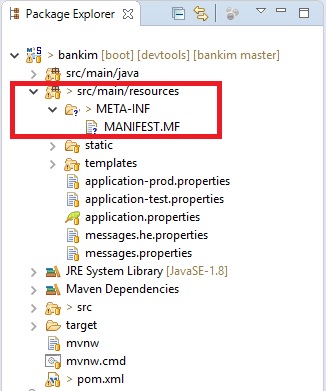Use spring-boot-maven-plugin
<plugin>
<groupId>org.springframework.boot</groupId>
<artifactId>spring-boot-maven-plugin</artifactId>
</plugin>
and be sure you set property start-class in the pom.xml
<properties>
<!-- The main class to start by executing "java -jar" -->
<start-class>org.example.DemoApplication</start-class>
</properties>
Alternatively, the main class can be defined as the mainClass element of the spring-boot-maven-plugin in the plugin section of your pom.xml:
<build>
<plugins>
<plugin>
<groupId>org.springframework.boot</groupId>
<artifactId>spring-boot-maven-plugin</artifactId>
<executions>
<execution>
<goals>
<goal>repackage</goal>
</goals>
<configuration>
<classifier>spring-boot</classifier>
<mainClass>${start-class}</mainClass>
</configuration>
</execution>
</executions>
</plugin>
</plugins>
</build>