As Eric says it, there's not way to do this in IE11.
I have been troubling with this for some time, but I finally had to see it as a lost course, and just navigate to the files manually.
But where are the files? That depends on a lot of things, I have found them these places on different machines:
In the the Internet Explorer cache.
This can be done via "run" (Windows+r) and then typing in shell:cache or by navigating to it through the internet options in IE11 (AskLeo has a fine guide to this, I'm not affiliated in any way).
- Click on the gear icon, then Internet options.
- In the General tab, underneath “Browsing history”, click on Settings.
- In the resulting “Website Data” dialog, click on View files.
- This will open the folder we’re interested in: your Internet Explorer cache.
Make a search for "cookie" to see the cookies only
In the Cookies folder
Sometimes you can also find the cookies here (Win 7 & 8)
%APPDATA%\Microsoft\Windows\Cookies
%APPDATA%\Microsoft\Windows\Cookies\Low
Or here (Win 10)
shell:cookies
shell:cookies\low
%userprofile%\AppData\Local\Microsoft\Windows\INetCookies
%userprofile%\AppData\Local\Microsoft\Windows\INetCookies\Low

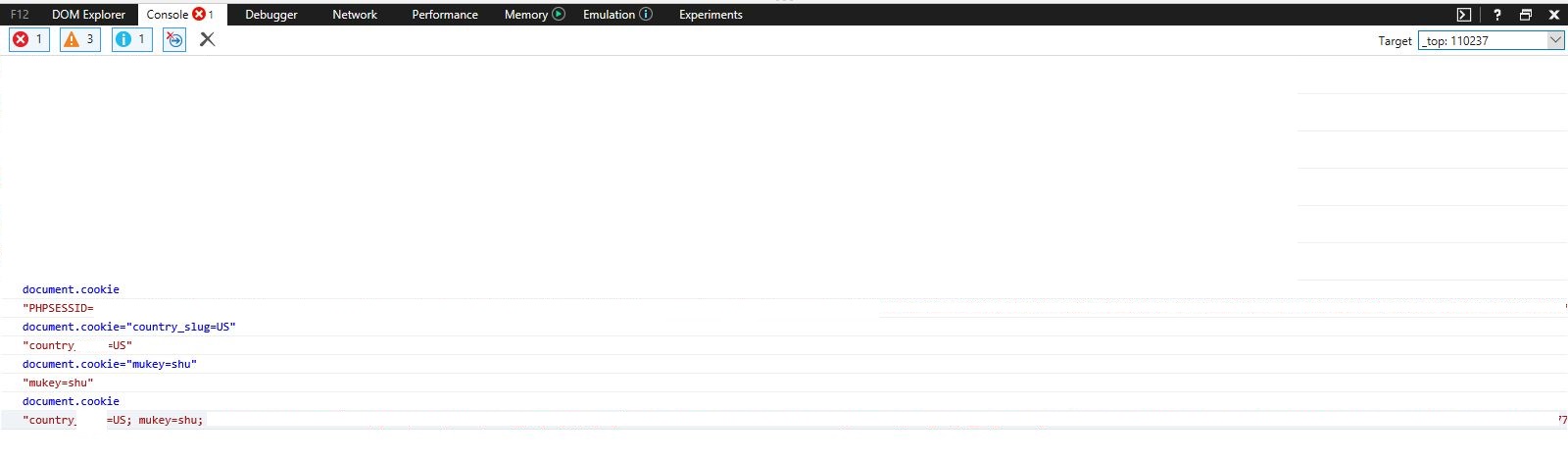
KingOfHypocrites, asked for the same thing you are asking for. – Tripoli