On Windows Server 2012 R2, after installing update KB4340558 (update history) / KB4338424 (installed updates) we can no longer instantiate .NET .DLLs (interop) in classic ASP in 32-bit mode using server.createobject. We receive the error 0x800A01AD "ActiveX component can't create object"
When we uninstall the update, the error disappears. Despite my best efforts, I was unable to find an alternate solution to uninstalling. We would prefer to reinstall the update and make whatever changes were necessary to Windows Server and/or the DLL's to allow the COM objects to be instantiated properly. There are no clues in the system logs, no clues in the CVE database, and no clues in the errors ASP is generating. Please help!

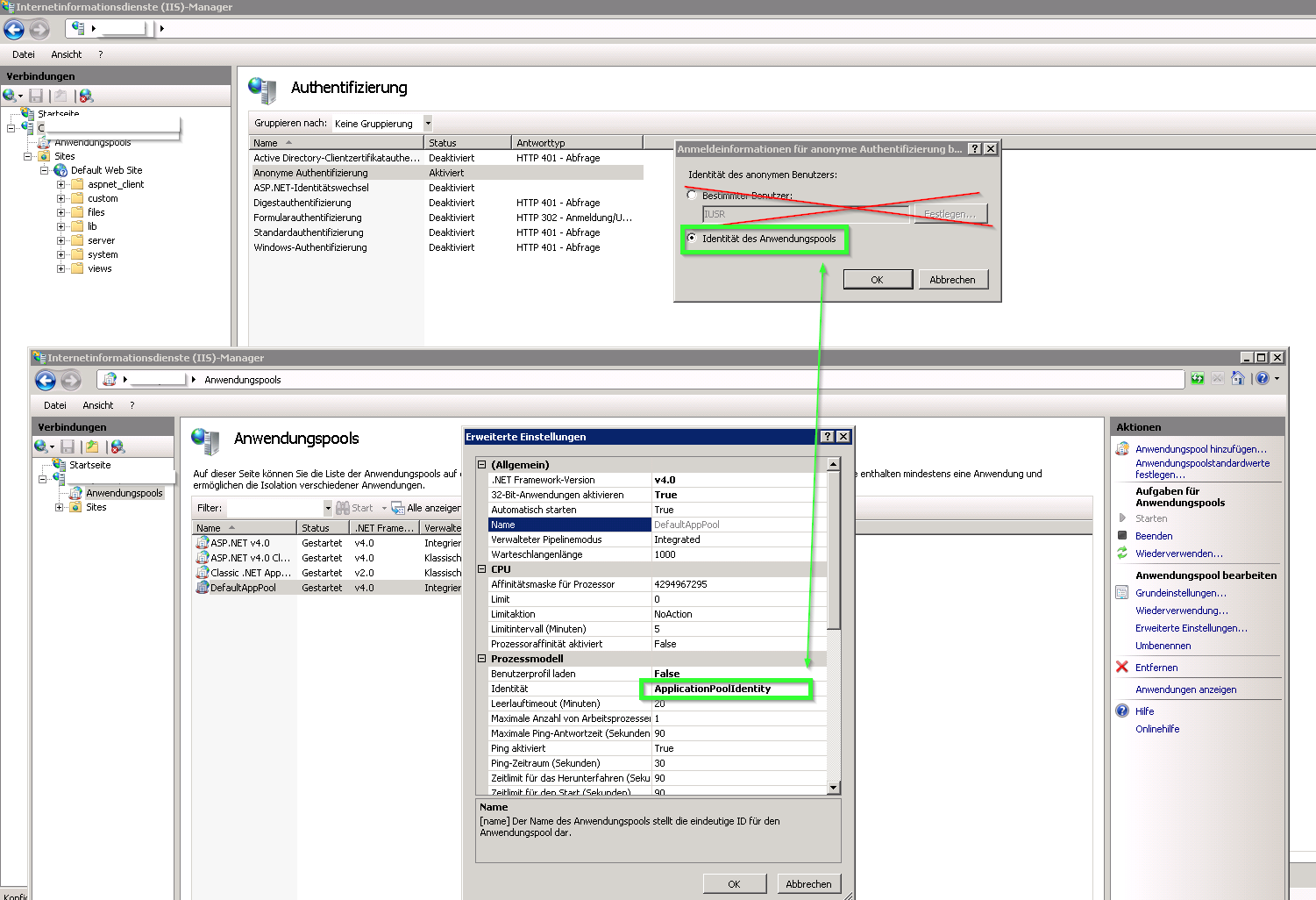
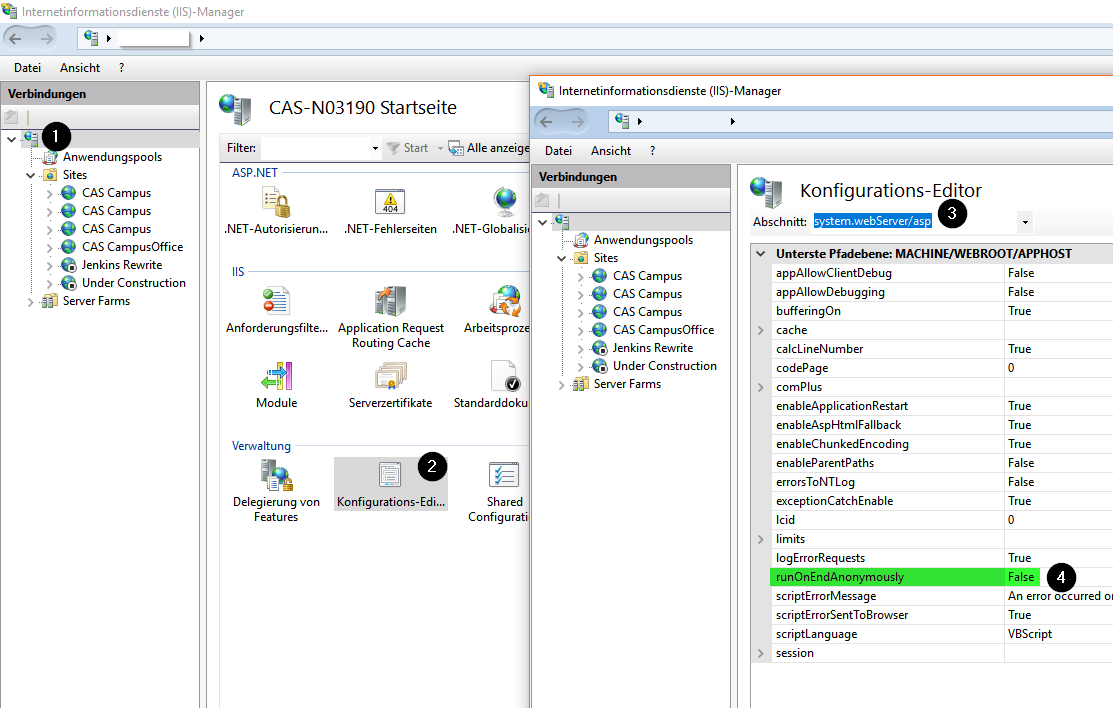
Enable 32-bit Applicationsset toTruein the app pool configuration? – Simonasimonds