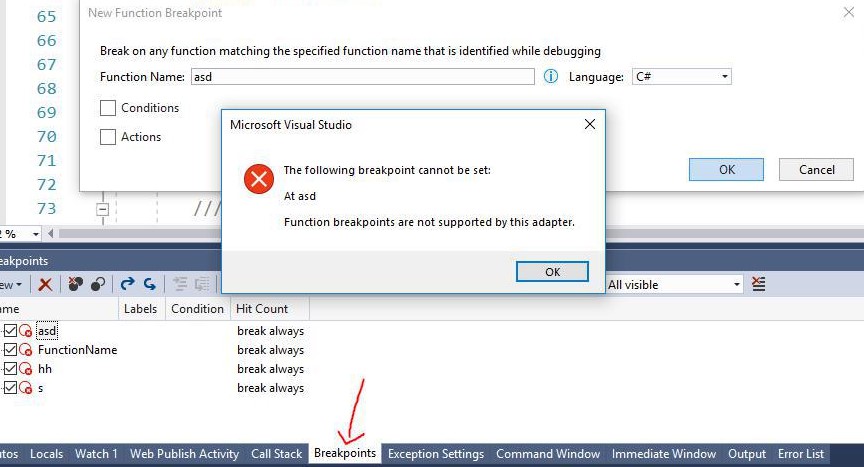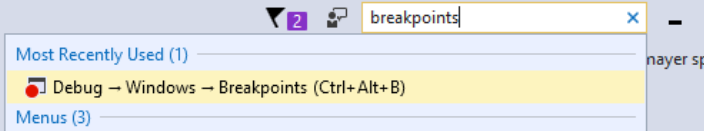This is actually another part of this question.
Error settings breakpoints but only on some lines while debugging
I'm remote debugging a CRM 2011 plugin in vs 2010.
I'n one of my source files I can set breakpoint all throughout the code except in a few places.
When I try to set a breakpoint I get this error "The following breakpoint cannot be set:" and "The Common Language Runtime was unable to set the breakpoint."
protected override void ExecutePlugin()
{
SetStateResponse response = new SetStateResponse(); // Breakpoint works
// Message switch
switch (_crmMessage) // Breakpoint error
{
case CrmPluginMessageEnum.Create:
Entity pimage = null; // Breakpoint error
if (_context.PostEntityImages.ContainsKey("postcreate")) // Breakpoint works
pimage = _context.PostEntityImages["postcreate"]; // Breakpoint error
break; // Breakpoint error
}
} // Breakpoint error
UPDATE Also, in the modules window it shows the dll as Optimized: No User Code: Yes Symbol Status: Symbols Loaded