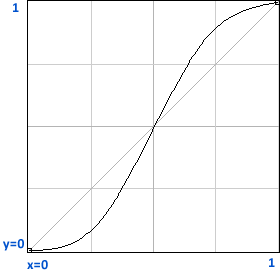SmoothStep won't help you here. SmoothStep is a two value interpolation function. It does something similar to a sinus interpolation. It will accelerate slowly have a sharp speed at around x=0.5 and then slow down to the arrival (x=1.0).
Like the following:
![smoothstep_approx]()
This is approximate, the real function don't have these exact numbers.
Yes you could use the x=0..0.5 to achieve the effect you want, but with very little control over the acceleration curve.
If you want to really accelerate a car or any other object, your best bet would be to keep track of acceleration and velocity by yourself.
class Car : GameComponent
{
public override void Update(GameTime time)
{
velocity += acceleration * time.ElapsedGameTime.TotalSeconds;
position += velocity * time.ElapsedGameTime.TotalSeconds;
}
Vector3 position;
Vector3 velocity;
Vector3 acceleration;
}
position, velocity and acceleration being Vector2 or Vector3 depending on how many dimension your game state is using. Also, please note this form of integration is prone to slight math errors.