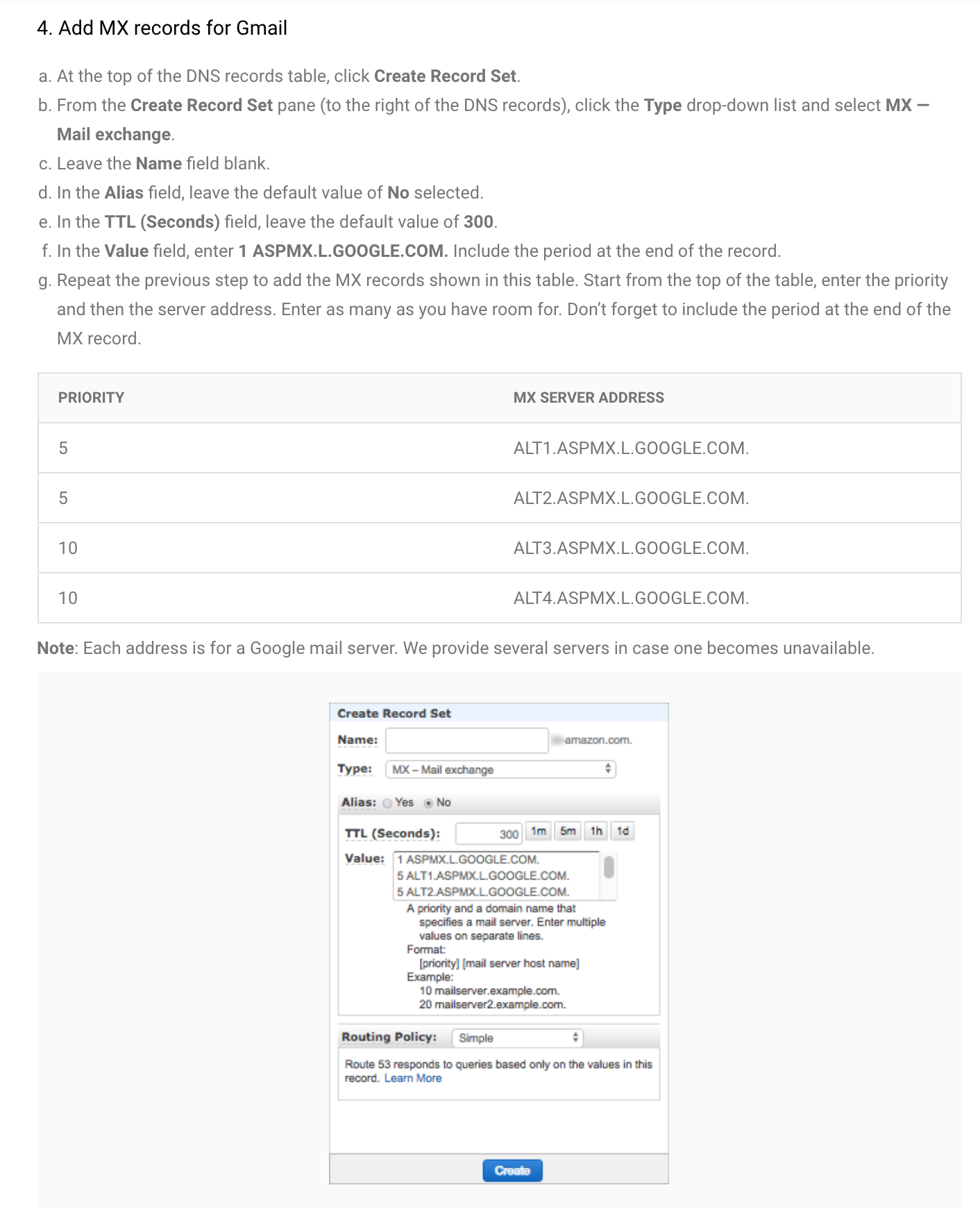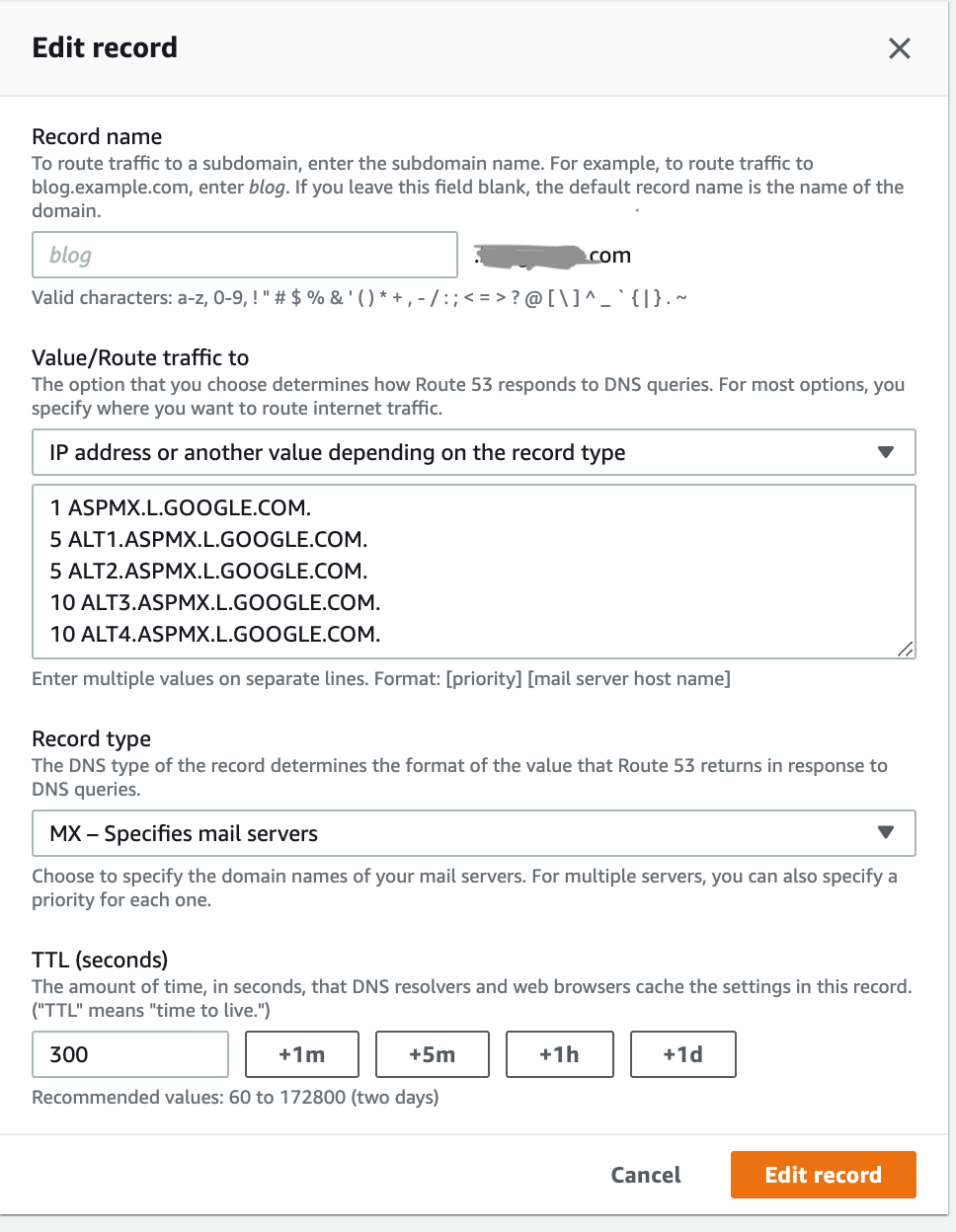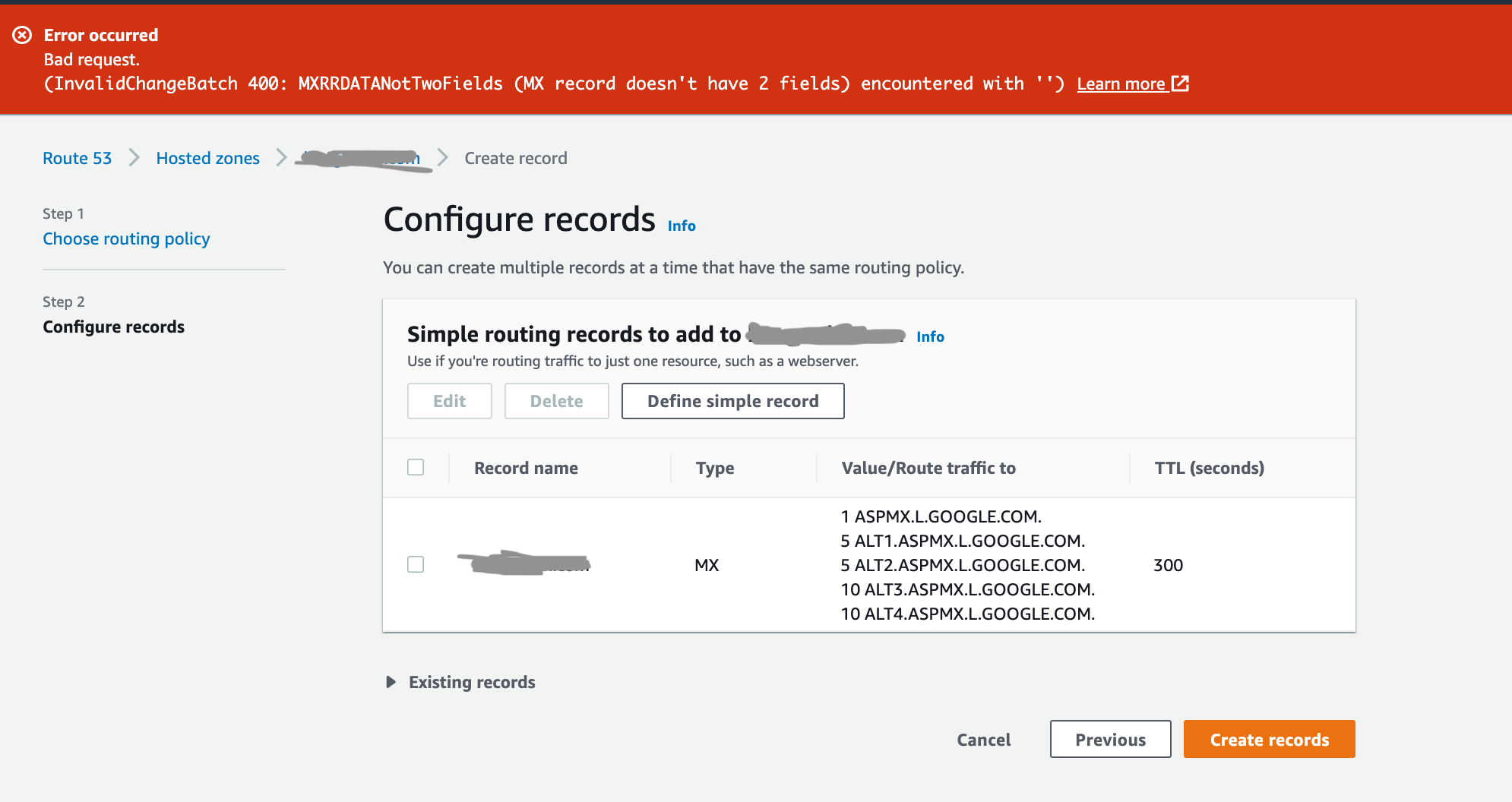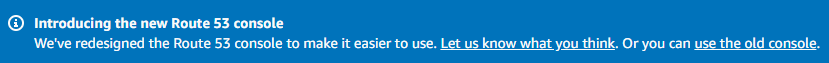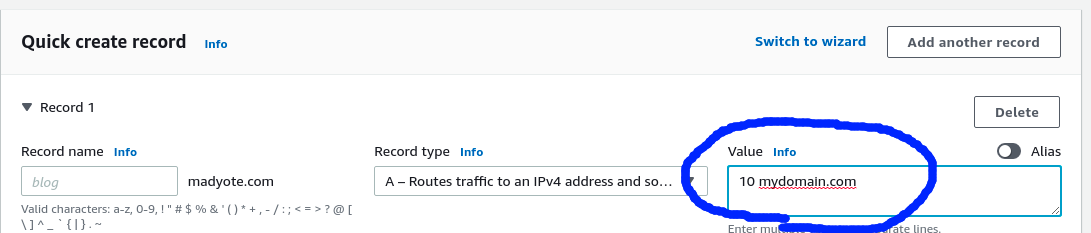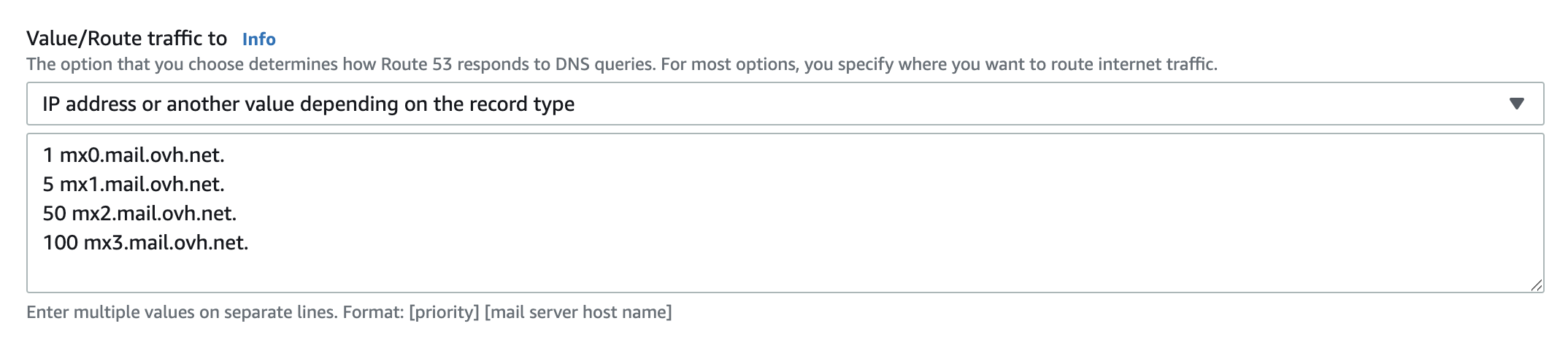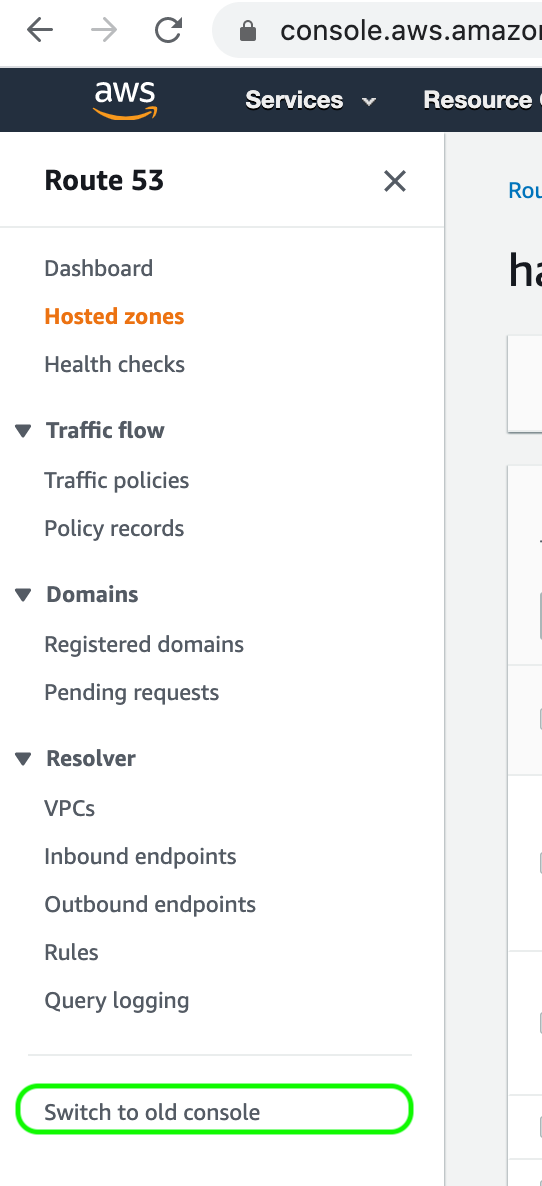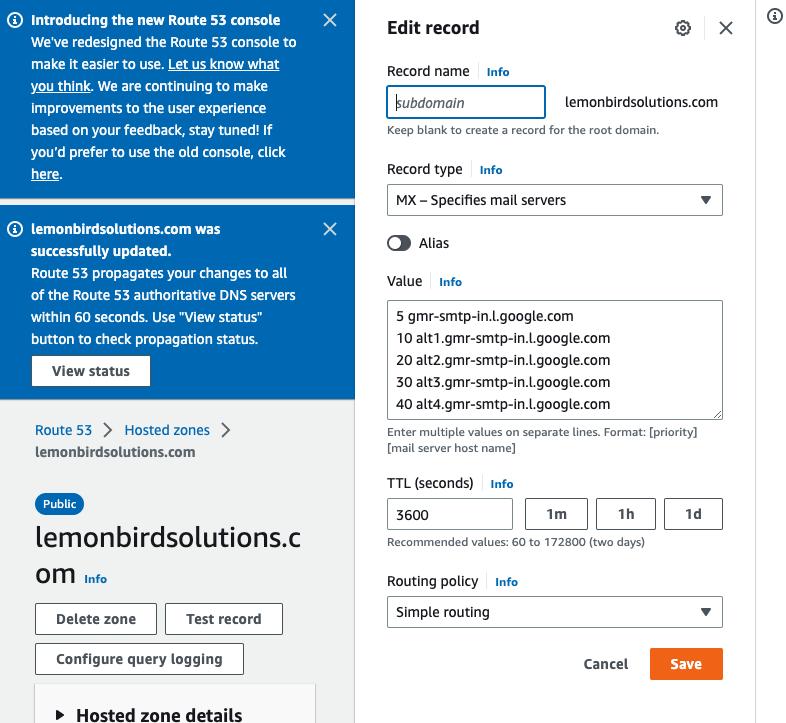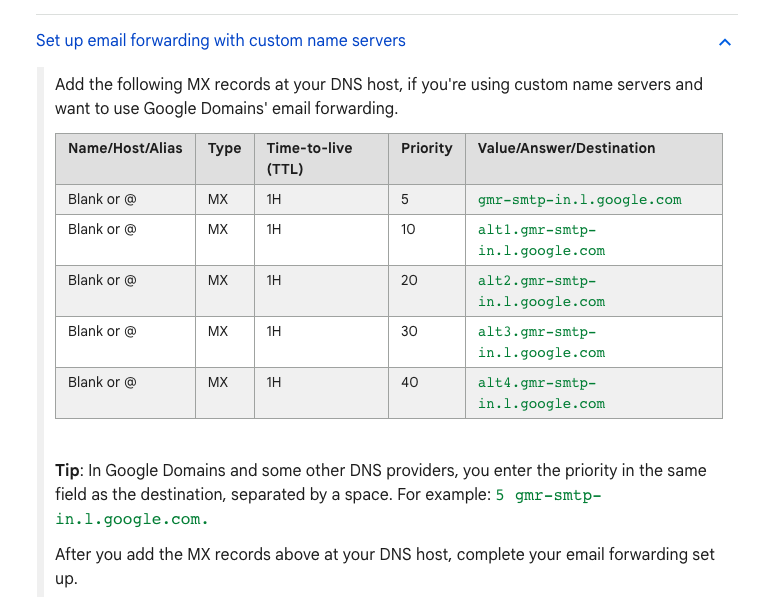I'm doing my best to follow GSuite's out of date instructions for routing emails to Gmail via a AWS Route 53 hosted zone (i.e. domain). Here are the outdated instructions:
I set the Values as instructed:
And I see:
Error occurred
Bad request.
(InvalidChangeBatch 400: MXRRDATANotTwoFields (MX record doesn't have 2 fields) encountered with '')
So it will not allow me to create the records.