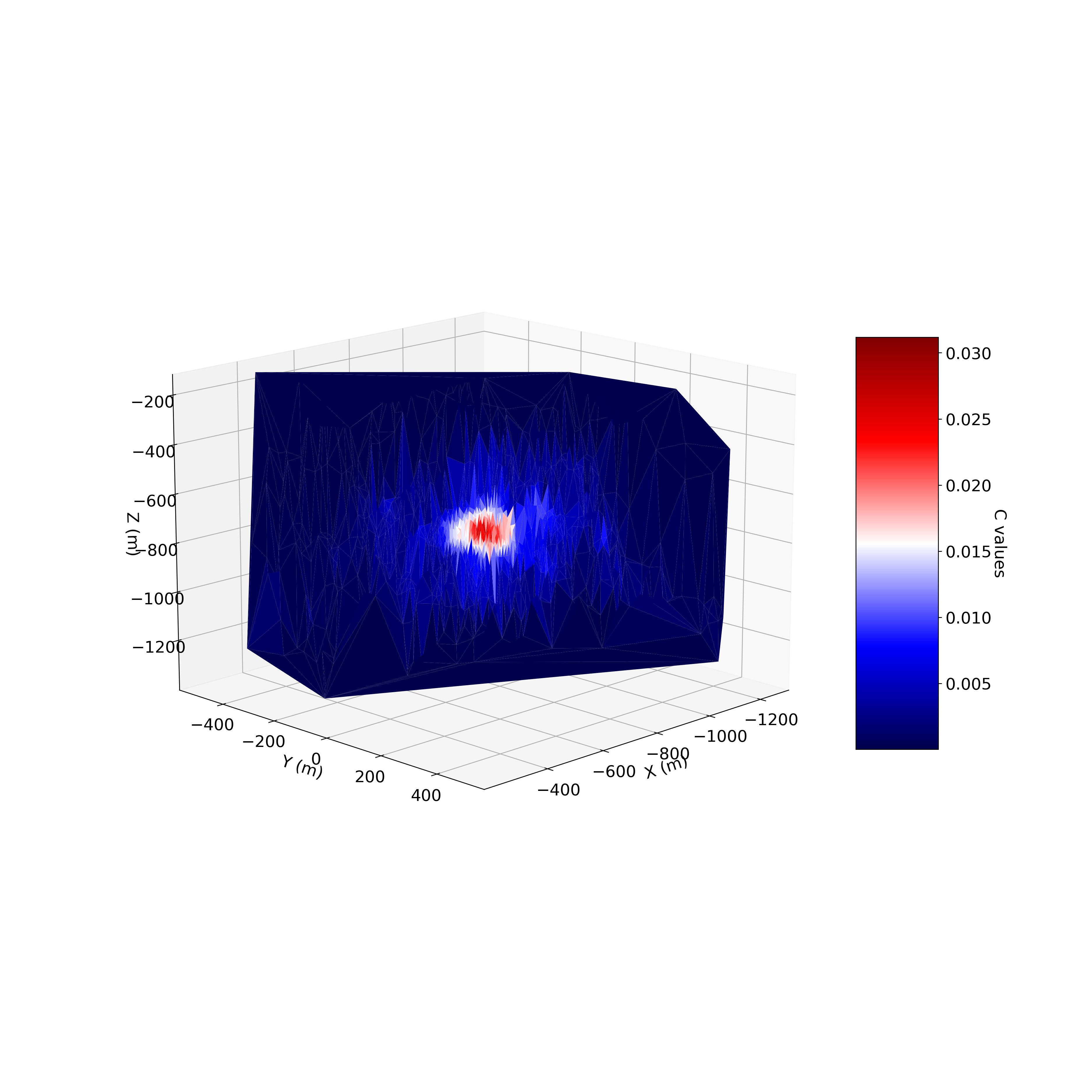Similar to many other researchers on stackoverflow who are trying to plot a contour graph out of 4D data (i.e., X,Y,Z and their corresponding value C), I am attempting to plot a 4D contour map out of my data. I have tried many of the suggested solutions in stackover flow. From all of the plots suggested this, and this were the closest to what I want but sill not quite what I need in terms of data interpretation. Here is the ideal plot example: (source)

Here is a subset of the data. I put it on the dropbox. Once this data is downloaded to the directory of the python file, the following code will work. I have modified this script from this post.
import numpy as np
from mpl_toolkits.mplot3d import Axes3D
import matplotlib.pyplot as plt
import matplotlib.tri as mtri
#####Importing the data
df = pd.read_csv('Data_4D_plot.csv')
do_random_pt_example = False;
index_x = 0; index_y = 1; index_z = 2; index_c = 3;
list_name_variables = ['x', 'y', 'z', 'c'];
name_color_map = 'seismic';
if do_random_pt_example:
number_of_points = 200;
x = np.random.rand(number_of_points);
y = np.random.rand(number_of_points);
z = np.random.rand(number_of_points);
c = np.random.rand(number_of_points);
else:
x = df['X'].to_numpy();
y = df['Y'].to_numpy();
z = df['Z'].to_numpy();
c = df['C'].to_numpy();
#end
#-----
# We create triangles that join 3 pt at a time and where their colors will be
# determined by the values of their 4th dimension. Each triangle contains 3
# indexes corresponding to the line number of the points to be grouped.
# Therefore, different methods can be used to define the value that
# will represent the 3 grouped points and I put some examples.
triangles = mtri.Triangulation(x, y).triangles;
choice_calcuation_colors = 2;
if choice_calcuation_colors == 1: # Mean of the "c" values of the 3 pt of the triangle
colors = np.mean( [c[triangles[:,0]], c[triangles[:,1]], c[triangles[:,2]]], axis = 0);
elif choice_calcuation_colors == 2: # Mediane of the "c" values of the 3 pt of the triangle
colors = np.median( [c[triangles[:,0]], c[triangles[:,1]], c[triangles[:,2]]], axis = 0);
elif choice_calcuation_colors == 3: # Max of the "c" values of the 3 pt of the triangle
colors = np.max( [c[triangles[:,0]], c[triangles[:,1]], c[triangles[:,2]]], axis = 0);
#end
#----------
###=====adjust this part for the labeling of the graph
list_name_variables[index_x] = 'X (m)'
list_name_variables[index_y] = 'Y (m)'
list_name_variables[index_z] = 'Z (m)'
list_name_variables[index_c] = 'C values'
# Displays the 4D graphic.
fig = plt.figure(figsize = (15,15));
ax = fig.gca(projection='3d');
triang = mtri.Triangulation(x, y, triangles);
surf = ax.plot_trisurf(triang, z, cmap = name_color_map, shade=False, linewidth=0.2);
surf.set_array(colors); surf.autoscale();
#Add a color bar with a title to explain which variable is represented by the color.
cbar = fig.colorbar(surf, shrink=0.5, aspect=5);
cbar.ax.get_yaxis().labelpad = 15; cbar.ax.set_ylabel(list_name_variables[index_c], rotation = 270);
# Add titles to the axes and a title in the figure.
ax.set_xlabel(list_name_variables[index_x]); ax.set_ylabel(list_name_variables[index_y]);
ax.set_zlabel(list_name_variables[index_z]);
ax.view_init(elev=15., azim=45)
plt.show()
Although it looks brilliant, it is not quite what I am looking for (the above contour map example). I have modified the following script from this post in the hope to reach the required graph, however, the chart looks nothing similar to what I was expecting (something similar to the previous output graph). Warning: the following code may take some time to run.
import matplotlib
import matplotlib.pyplot as plt
from mpl_toolkits.mplot3d import Axes3D
import numpy as np
df = pd.read_csv('Data_4D_plot.csv')
x = df['X'].to_numpy();
y = df['Y'].to_numpy();
z = df['Z'].to_numpy();
cc = df['C'].to_numpy();
# convert to 2d matrices
Z = np.outer(z.T, z)
X, Y = np.meshgrid(x, y)
C = np.outer(cc.T,cc)
# fourth dimention - colormap
# create colormap according to cc-value
color_dimension = C # change to desired fourth dimension
minn, maxx = color_dimension.min(), color_dimension.max()
norm = matplotlib.colors.Normalize(minn, maxx)
m = plt.cm.ScalarMappable(norm=norm, cmap='jet')
m.set_array([])
fcolors = m.to_rgba(color_dimension)
# plot
fig = plt.figure()
ax = fig.gca(projection='3d')
ax.plot_surface(X,Y,Z, rstride=1, cstride=1, facecolors=fcolors, vmin=minn, vmax=maxx, shade=False)
ax.set_xlabel('x')
ax.set_ylabel('y')
ax.set_zlabel('z')
plt.show()
Now I was wondering from our kind community and experts if you can help me to plot a contour figure similar to the example graph (image one in this post), where the contours are based on the values within the range of C?