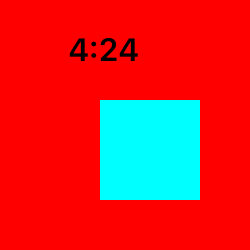For 2023. All answers currently here seem wrong as they don't adjust the mask when the layout changes (or - just one example - when the view is animating in size or shape).
It's very simple ..
1. have a layer (perhaps just a square of color, an image, whatever)
lazy var examp: CALayer = {
let l = CALayer()
l.background = UIColor.blue.cgColor
l.mask = shapeAsMask
layer.addSublayer(l)
return l
}()
Note that examp has its mask set already.
2. Whenever you want to mask, you of course need a masking layer on hand
lazy var shapeAsMask: CAShapeLayer = {
let s = CAShapeLayer()
s.fillRule = .evenOdd
layer.addSublayer(s)
layer.mask = s
return s
}()
Note that the fillrule is set as needed.
3. Now make a shape with a bezier curve. Let's just make a circle:
override func layoutSubviews() {
super.layoutSubviews()
examp.frame = bounds
let i = bounds.width * 0.30
let thing = UIBezierPath(ovalIn: bounds.insetBy(dx: i, dy: i))
...
}
So that's a small circle in the middle of the view.
If you want to "have the shape" it's just
override func layoutSubviews() {
super.layoutSubviews()
fill.frame = bounds
let i = bounds.width * 0.30
let thing = UIBezierPath(ovalIn: bounds.insetBy(dx: i, dy: i))
shapeAsMask.path = thing.cgPath
}
If you want to "have the INVERSE OF the shape" it's just
override func layoutSubviews() {
super.layoutSubviews()
fill.frame = bounds
let i = bounds.width * 0.30
let thing = UIBezierPath(ovalIn: bounds.insetBy(dx: i, dy: i))
let p = CGMutablePath()
p.addRect(bounds)
p.addPath(thing.cgPath)
shapeAsMask.path = p
}
In short, the "negative" of this ..
let thing = UIBezierPath( ... some path
is just this:
let neg = CGMutablePath()
neg.addRect(bounds)
neg.addPath(thing.cgPath)
So that's it.
Don't forget that ...
Anytime you have a mask (or a layer!) you have to set it in layoutSubviews. (That's why layoutSubviews is named layoutSubviews !)