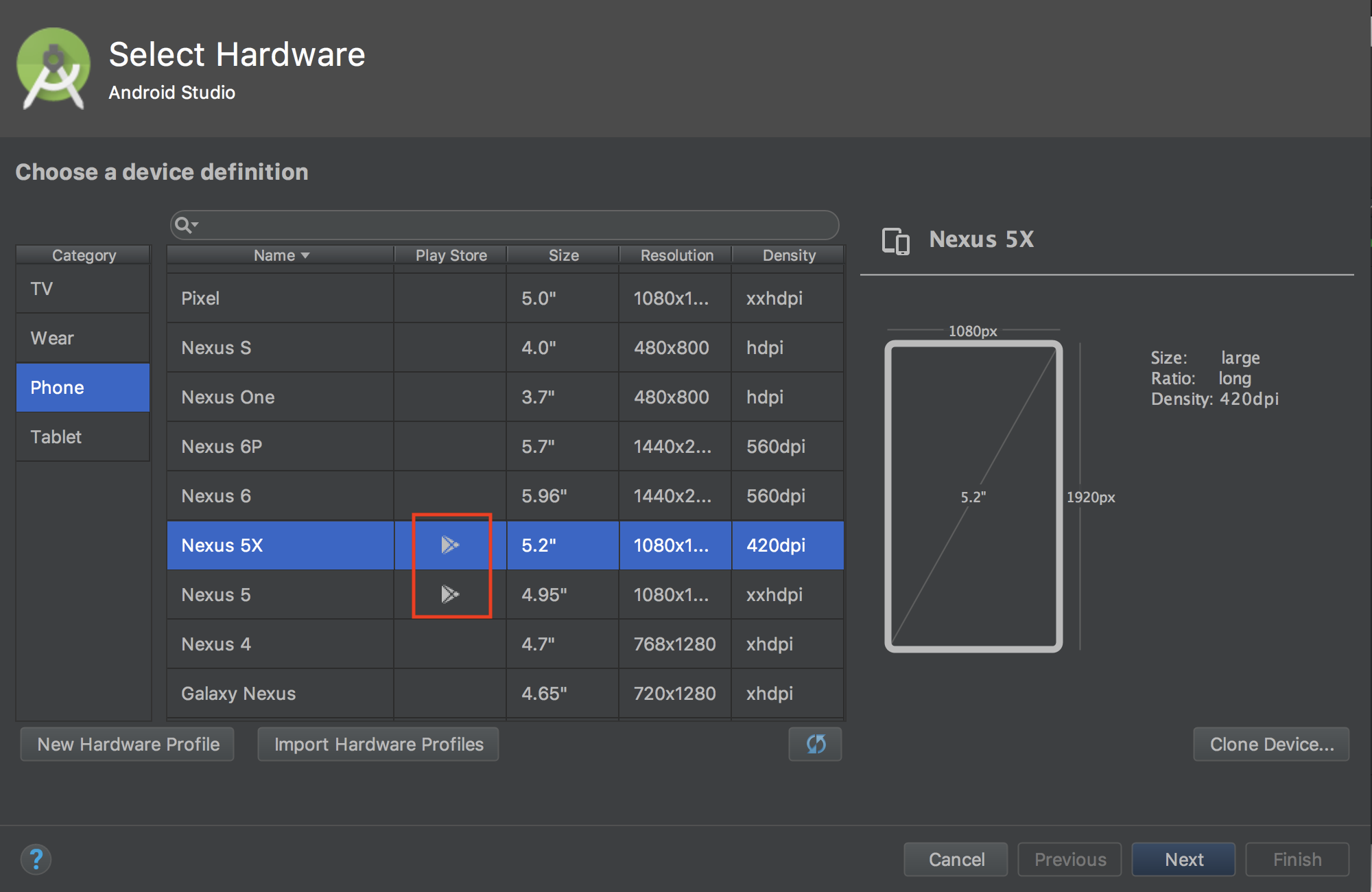I am not able to access android market through emulator.
I got Android Market to work on Emulator for Platform 2.3 using OS 10.6.6:
First download and setup emulator on your mac.
Launch emulator and create an AVD. I created one called vd1.
Close vd1.
Launch Terminal in Utilities and enable the Finder to show hidden system files and folders by executing following commands:
lsy$ defaults write com.apple.finder AppleShowAllFiles TRUE
lsy$ killall Finder
Download system.img
http://www.mediafire.com/?s8eeph3r71ho1lz
Copy system.img to two locations:
[username]\.android\avd\[vd1]\
[username]\android\platforms\android-9\images\
Launch emulator from Terminal
lsy$ cd android\tools
lsy$ ./emulator -avd [vd1] -partition-size 100
Android Market is not available through the emulator for similar reasons it is not available through the developer phone. Allowing people to buy applications with an unlocked phone (or the emulator) would make it easier for those paid apps to be redistributed as freee apps.
Will's right. But also see this if it helps: http://forum.openhandsetdevelopers.com/running-android-market-on-emulator-no-download-issue-t82.html
Check out this link.
http://tech-droid.blogspot.com/2009/11/android-market-on-emulator.html
You get a full featured market on your emulator. I don't know if it's legal(allowed by Google), but the image file, that this post mentions, is a link to HTC's download page.
I am able to access all the market apps now, right from the emulator, the paid ones, and the copy-protected ones also.
Cheers.
Dexter.
The emulator does not have the Android Market. The Android Market is only available for devices whose manufacturers have licensed the Android Market from Google.
Android Studio from version 2.3.2 has Google Play System Images. You are able to create the simulator with the Play Store (old name: Android Market App).
You can use this test framework : android-test-billing to test the In-App billing on the emulator. This library was used in the project Horer - horaires de RER.
I have did it in my 1.6 emulator it worked fine , Try this,
- Download system.img from following link http://www.4shared.com/get/x6pZm3-W/system.html
- Go to avd folder. It will be in your c drive probably ( example C:\Documents and Settings\Vadivelan.android\avd\market.avd)
- Paste the download file
- Now launch the emulator Market is ready
But am not sure it will work in 2.2 emulator, because the given system.img file is specific to 1.6. For 2.2 download the 2.2 system.img (but i doubt it works, as per my information it gives error)
Regards, Vadivelan
just find the same app from a trusted website that allows you to download the .apk file to launch the app without using the play store. You wont be able to find all apps, but most of them should be relatively easy to find and download without using the play store.
© 2022 - 2024 — McMap. All rights reserved.