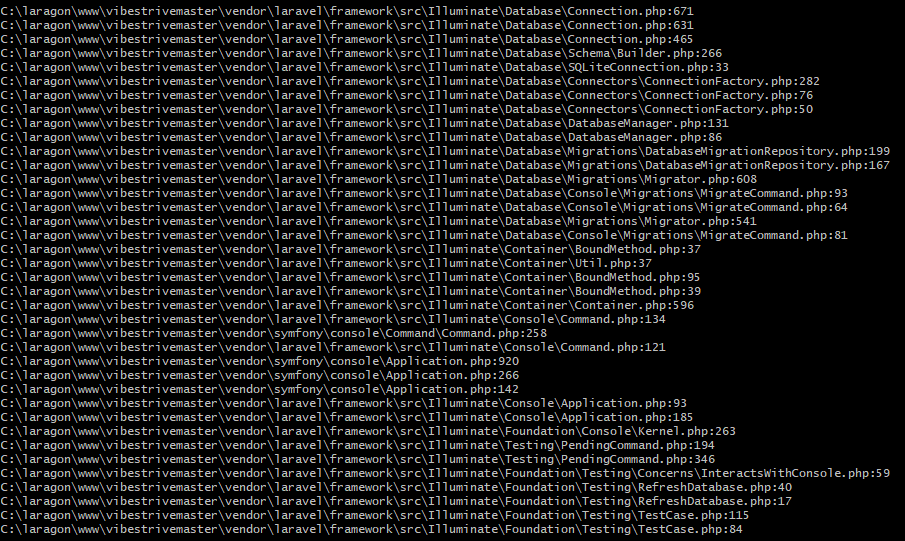I have run my laravel app with phpunit. Everything is fine until at some point when I run my test again turns out with this error.
Illuminate\Database\QueryException: could not find driver (SQL: PRAGMA foreign_keys = ON;)
Caused by
PDOException: could not find driver
Here's my phpunit.xml file:
<phpunit xmlns:xsi="http://www.w3.org/2001/XMLSchema-instance"
xsi:noNamespaceSchemaLocation="./vendor/phpunit/phpunit/phpunit.xsd"
bootstrap="vendor/autoload.php"
colors="true">
<testsuites>
<testsuite name="Unit">
<directory suffix="Test.php">./tests/Unit</directory>
</testsuite>
<testsuite name="Feature">
<directory suffix="Test.php">./tests/Feature</directory>
</testsuite>
</testsuites>
<filter>
<whitelist processUncoveredFilesFromWhitelist="true">
<directory suffix=".php">./app</directory>
</whitelist>
</filter>
<php>
<server name="APP_ENV" value="testing"/>
<server name="BCRYPT_ROUNDS" value="4"/>
<server name="CACHE_DRIVER" value="array"/>
<server name="DB_CONNECTION" value="sqlite"/>
<server name="DB_DATABASE" value=":memory:"/>
<server name="MAIL_MAILER" value="array"/>
<server name="QUEUE_CONNECTION" value="sync"/>
<server name="SESSION_DRIVER" value="array"/>
<server name="TELESCOPE_ENABLED" value="false"/>
</php>
OS: Windows 10 | php version: PHP 7.4.11 | sqlite version: SQLite version 3.19.1
Does anyone encounter with this error in laravel 6 and phpunit?