When i'm trying to run the test suite, am getting this exception. We are using maven project here and i am done with refreshing, cleaning, reinstalling testNG and then imported the maven projects but then also am getting the same exception. Please suggest any ways that am missing here.
Error console:
org.testng.TestNGException:
Cannot find class in classpath: EmpClass
at org.testng.xml.XmlClass.loadClass(XmlClass.java:81)
at org.testng.xml.XmlClass.init(XmlClass.java:73)
at org.testng.xml.XmlClass.<init>(XmlClass.java:59)
at org.testng.xml.TestNGContentHandler.startElement(TestNGContentHandler.java:543)
at com.sun.org.apache.xerces.internal.parsers.AbstractSAXParser.startElement(AbstractSAXParser.java:509)
at com.sun.org.apache.xerces.internal.parsers.AbstractXMLDocumentParser.emptyElement(AbstractXMLDocumentParser.java:182)
at com.sun.org.apache.xerces.internal.impl.dtd.XMLDTDValidator.emptyElement(XMLDTDValidator.java:766)
at com.sun.org.apache.xerces.internal.impl.XMLDocumentFragmentScannerImpl.scanStartElement(XMLDocumentFragmentScannerImpl.java:1350)
at com.sun.org.apache.xerces.internal.impl.XMLDocumentFragmentScannerImpl$FragmentContentDriver.next(XMLDocumentFragmentScannerImpl.java:2778)
at com.sun.org.apache.xerces.internal.impl.XMLDocumentScannerImpl.next(XMLDocumentScannerImpl.java:606)
at com.sun.org.apache.xerces.internal.impl.XMLDocumentFragmentScannerImpl.scanDocument(XMLDocumentFragmentScannerImpl.java:510)
at com.sun.org.apache.xerces.internal.parsers.XML11Configuration.parse(XML11Configuration.java:848)
at com.sun.org.apache.xerces.internal.parsers.XML11Configuration.parse(XML11Configuration.java:777)
at com.sun.org.apache.xerces.internal.parsers.XMLParser.parse(XMLParser.java:141)
at com.sun.org.apache.xerces.internal.parsers.AbstractSAXParser.parse(AbstractSAXParser.java:1213)
at com.sun.org.apache.xerces.internal.jaxp.SAXParserImpl$JAXPSAXParser.parse(SAXParserImpl.java:649)
at com.sun.org.apache.xerces.internal.jaxp.SAXParserImpl.parse(SAXParserImpl.java:333)
at javax.xml.parsers.SAXParser.parse(SAXParser.java:195)
at org.testng.xml.XMLParser.parse(XMLParser.java:39)
at org.testng.xml.SuiteXmlParser.parse(SuiteXmlParser.java:17)
at org.testng.xml.SuiteXmlParser.parse(SuiteXmlParser.java:10)
at org.testng.xml.Parser.parse(Parser.java:168)
at org.testng.TestNG.initializeSuitesAndJarFile(TestNG.java:311)
at org.testng.remote.RemoteTestNG.run(RemoteTestNG.java:88)
at org.testng.remote.RemoteTestNG.initAndRun(RemoteTestNG.java:204)
at org.testng.remote.RemoteTestNG.main(RemoteTestNG.java:175)

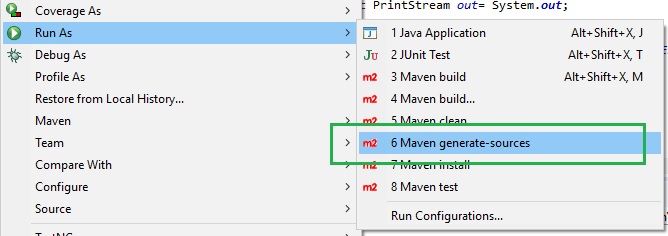


testscope? From there, add your test classes in yoursrc/testfolder? – Servia