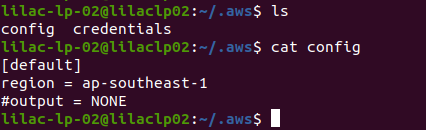All of my aws-cli commands returned
Unknown output type: [None]
I checked my configuration
$ aws configure
appeared normal but i was unable to edit my 'Default output format'
I ran my aws-cli command with --debug and saw
MainThread - awscli.clidriver - DEBUG - Exception caught in main()
Traceback (most recent call last):
File "/Library/Python/2.7/site-packages/awscli/clidriver.py", line 208, in main
return command_table[parsed_args.command](remaining, parsed_args)
File "/Library/Python/2.7/site-packages/awscli/clidriver.py", line 345, in __call__
return command_table[parsed_args.operation](remaining, parsed_globals)
File "/Library/Python/2.7/site-packages/awscli/clidriver.py", line 517, in __call__
call_parameters, parsed_globals)
File "/Library/Python/2.7/site-packages/awscli/clidriver.py", line 638, in invoke
self._display_response(operation_name, response, parsed_globals)
File "/Library/Python/2.7/site-packages/awscli/clidriver.py", line 657, in _display_response
formatter = get_formatter(output, parsed_globals)
File "/Library/Python/2.7/site-packages/awscli/formatter.py", line 272, in get_formatter
raise ValueError("Unknown output type: %s" % format_type)
ValueError: Unknown output type: [None]