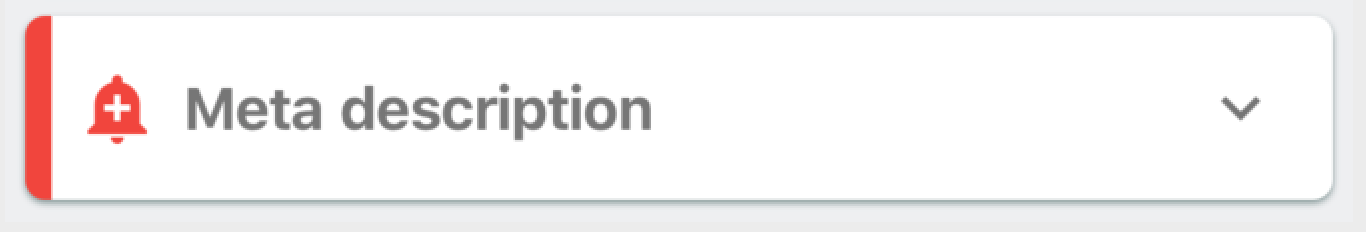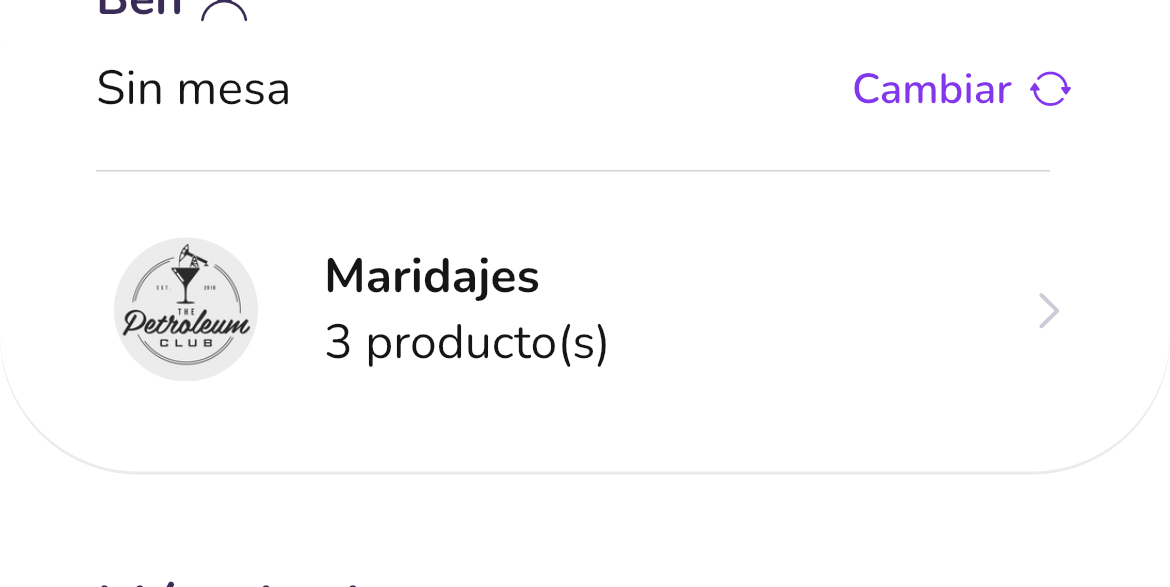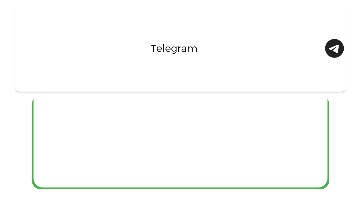I am getting a warning when using following code but my app is running fine:
════════ Exception caught by rendering library ═════════════════════════════════════════════════════
The following assertion was thrown during paint():
A borderRadius can only be given for uniform borders.
'package:flutter/src/painting/box_border.dart':
Failed assertion: line 510 pos 12: 'borderRadius == null'
Here is my code:
Container(
height: screenSize.height*.13,
width: AppSize.medium,
decoration: BoxDecoration(
color: Colors.red,
border: Border(
right: BorderSide(
width: 1.0,
color: Colors.blue
),
),
borderRadius: BorderRadius.only(
topRight: Radius.circular(AppSize.small),
bottomRight: Radius.circular(AppSize.small),
)
),
)