I want to be able to use mklink to create symbolic links on my Windows Vista Home edition computer.
However, I must grant SeCreateSymbolicLink before mklink will be able to function on Vista Home edition (by default the right is revoked).
Home edition provides no UI or tool facility to grant/revoke discreet rights.
A Wikipedia link on NTFS symbolic links says the ntrights.exe tool that comes in Windows Server 2003 Resource Kit Tools can be used to grant this right on Home edition. However, after installing these tools, that proved to be incorrect. That version of ntrights.exe does not recognize SeCreateSymbolicLink and Microsoft's web site does not show any update available for this particular resource kit tool.
Is there a PowerShell script way to do this? Or any other tool/technique that might be feasible to use on Vista Home edition?

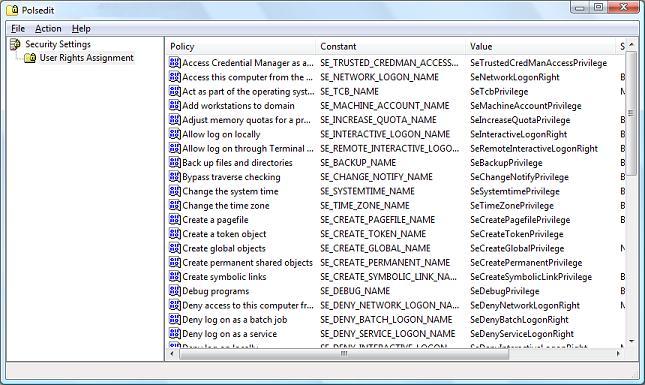
ntrights.exe. – Cambodia