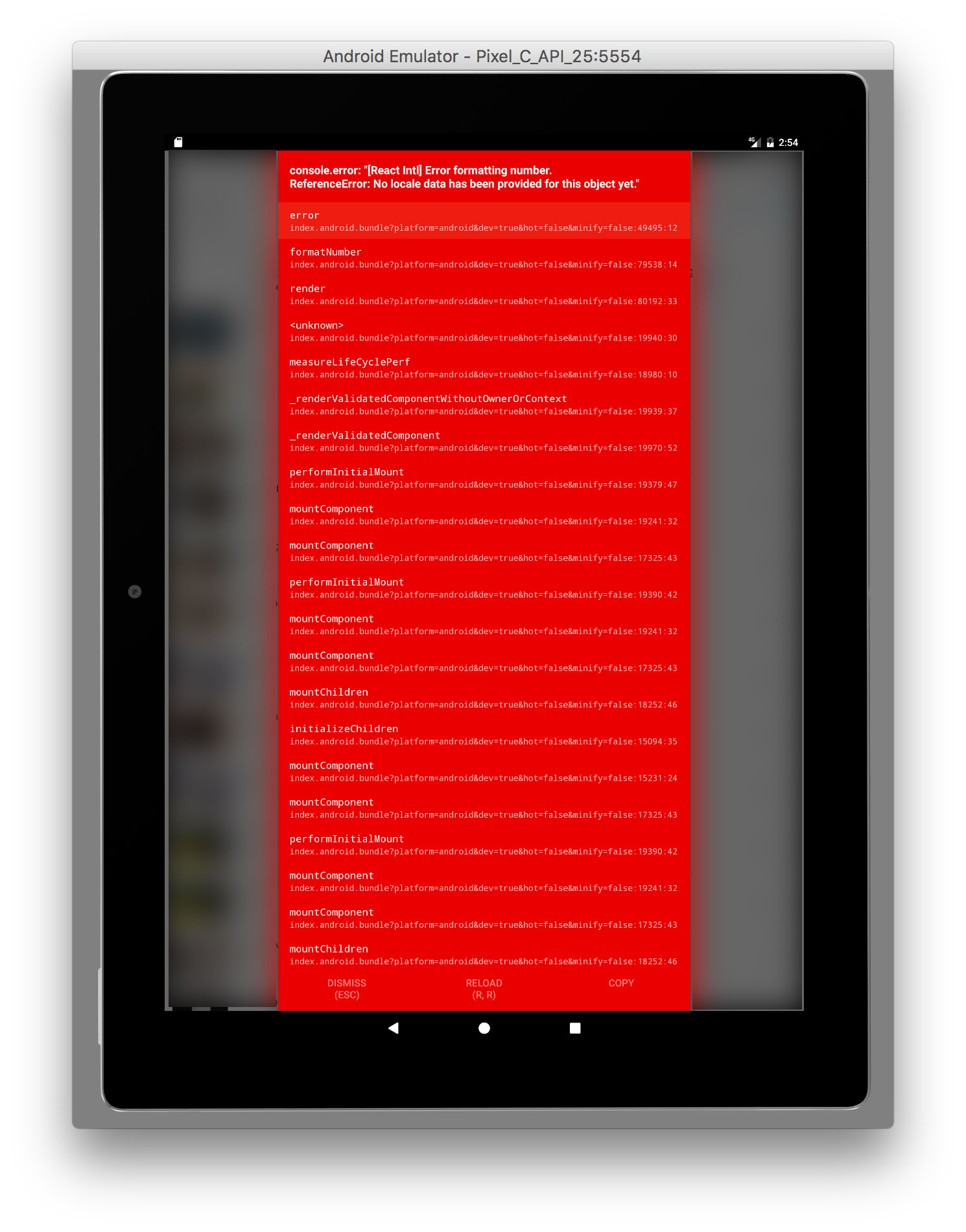I recently updated my Android Studio and many components/sdk and since then React-Intl complains about intl library missing, even though it was working fine before.
I have installed the intl polyfill and I import it at the very top of my main file App.js. I also import the localeData from react-intl and add it. Then, I render my view within the IntlProvider specifying the locale with no messages (I only use FormattedNumber for now)
This is a simplified version of my code:
import 'intl';
import { IntlProvider, FormattedNumber, addLocaleData } from 'react-intl';
import en from 'react-intl/locale-data/en';
addLocaleData(en);
[...]
render() {
return (
<IntlProvider locale="en">
<Text>
<FormattedNumber value={123} />
</Text>
</IntlProvider>
)
}
I get the following error:
[React Intl] Error formatting number. ReferenceError: No locale data has been provided for this object yet.
I don't understand what's going on. Anyone encounter the same issue?
Thanks