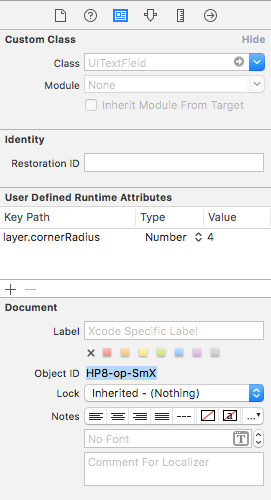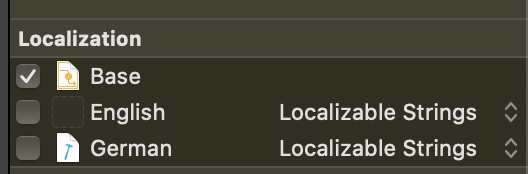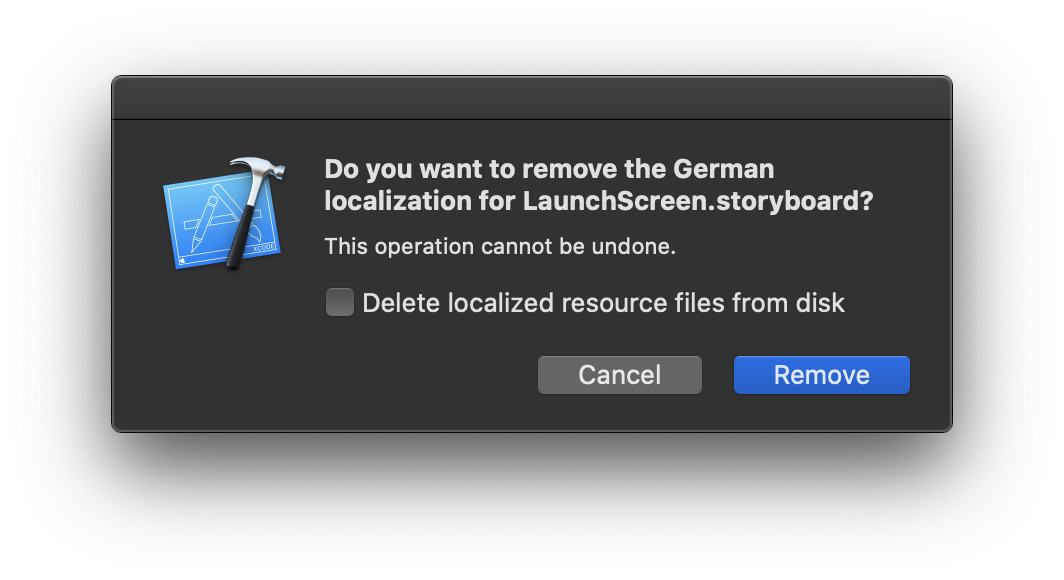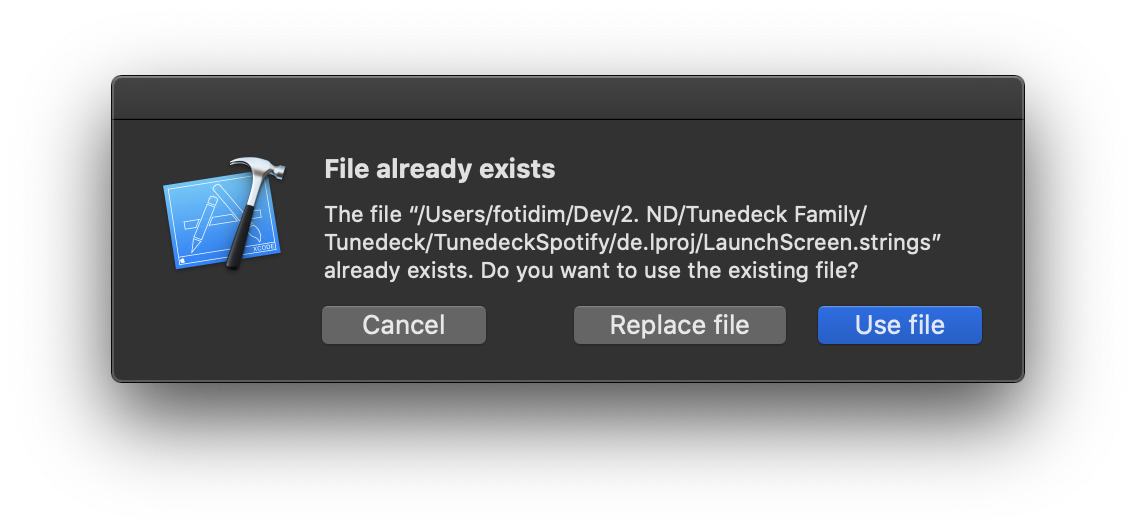I'm just starting to look at IOS Apps' localization in XCode 5 and I've tried to add an Italian Localization:

Xcode 5 automatically generates the Main.strings file with a single entry, for the only label I've put within the Main.storyboard file:
/* Class = "IBUILabel"; text = "Label"; ObjectID = "PeT-4z-NSf"; */
"PeT-4z-NSf.text" = "Etichetta";

If I later modify the Main.storyboard file adding a new button to the view, then how should I tell Xcode 5, if possible, to add missing localization strings to the Main.strings file? Should I add a new entry by hand by looking at the Object ID field in Interface Builder (it works, but I don't know if this is how it is meant to update storyboards' localization)? Can I run something like genstrings on the Main.storyboard file to extract all the labels' text and add the new ones to the localized Main.strings files?

 .
.