I'm doing different text classification experiments. Now I need to calculate the AUC-ROC for each task. For the binary classifications, I already made it work with this code:
scaler = StandardScaler(with_mean=False)
enc = LabelEncoder()
y = enc.fit_transform(labels)
feat_sel = SelectKBest(mutual_info_classif, k=200)
clf = linear_model.LogisticRegression()
pipe = Pipeline([('vectorizer', DictVectorizer()),
('scaler', StandardScaler(with_mean=False)),
('mutual_info', feat_sel),
('logistregress', clf)])
y_pred = model_selection.cross_val_predict(pipe, instances, y, cv=10)
# instances is a list of dictionaries
#visualisation ROC-AUC
fpr, tpr, thresholds = roc_curve(y, y_pred)
auc = auc(fpr, tpr)
print('auc =', auc)
plt.figure()
plt.title('Receiver Operating Characteristic')
plt.plot(fpr, tpr, 'b',
label='AUC = %0.2f'% auc)
plt.legend(loc='lower right')
plt.plot([0,1],[0,1],'r--')
plt.xlim([-0.1,1.2])
plt.ylim([-0.1,1.2])
plt.ylabel('True Positive Rate')
plt.xlabel('False Positive Rate')
plt.show()
But now I need to do it for the multiclass classification task. I read somewhere that I need to binarize the labels, but I really don't get how to calculate ROC for multiclass classification. Tips?

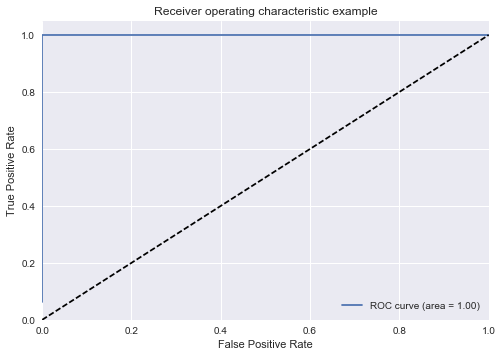

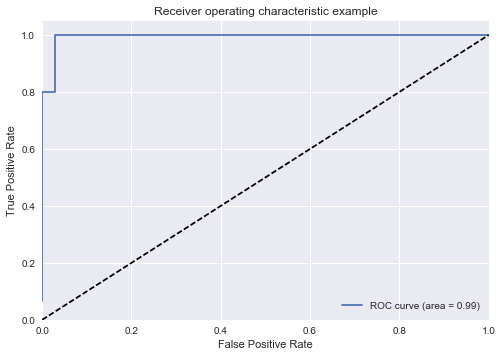
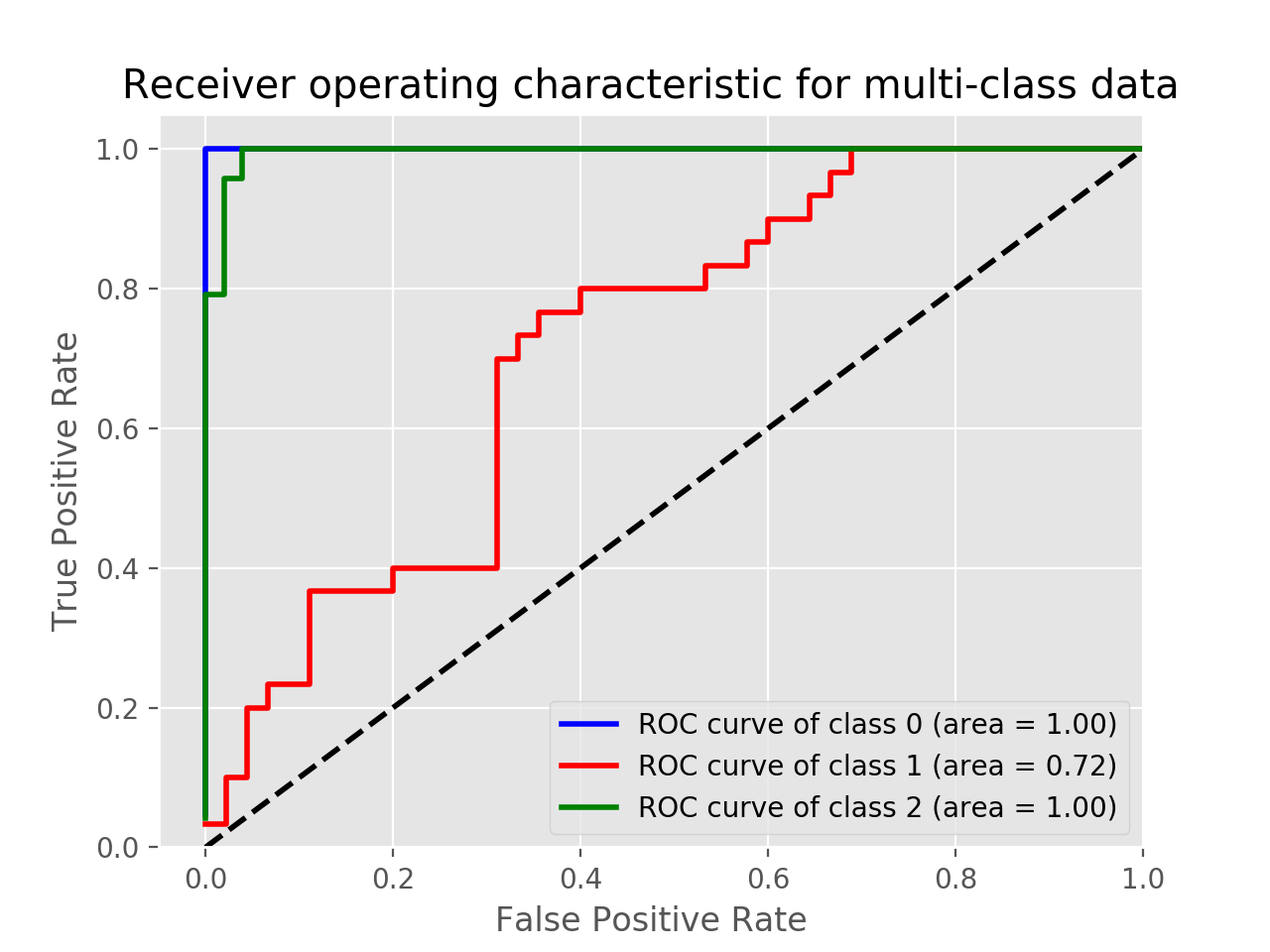
sklearntutorial – Attah