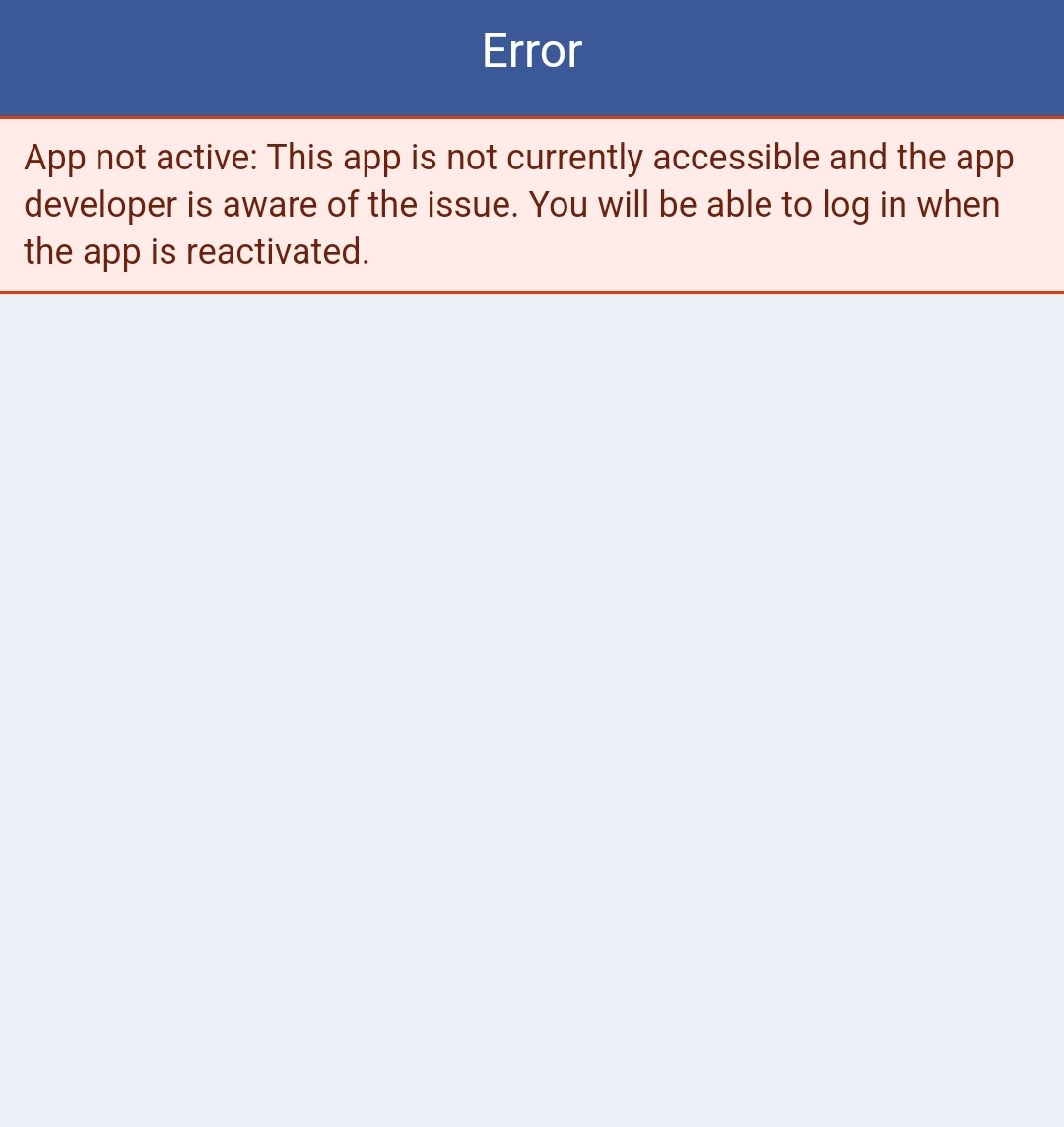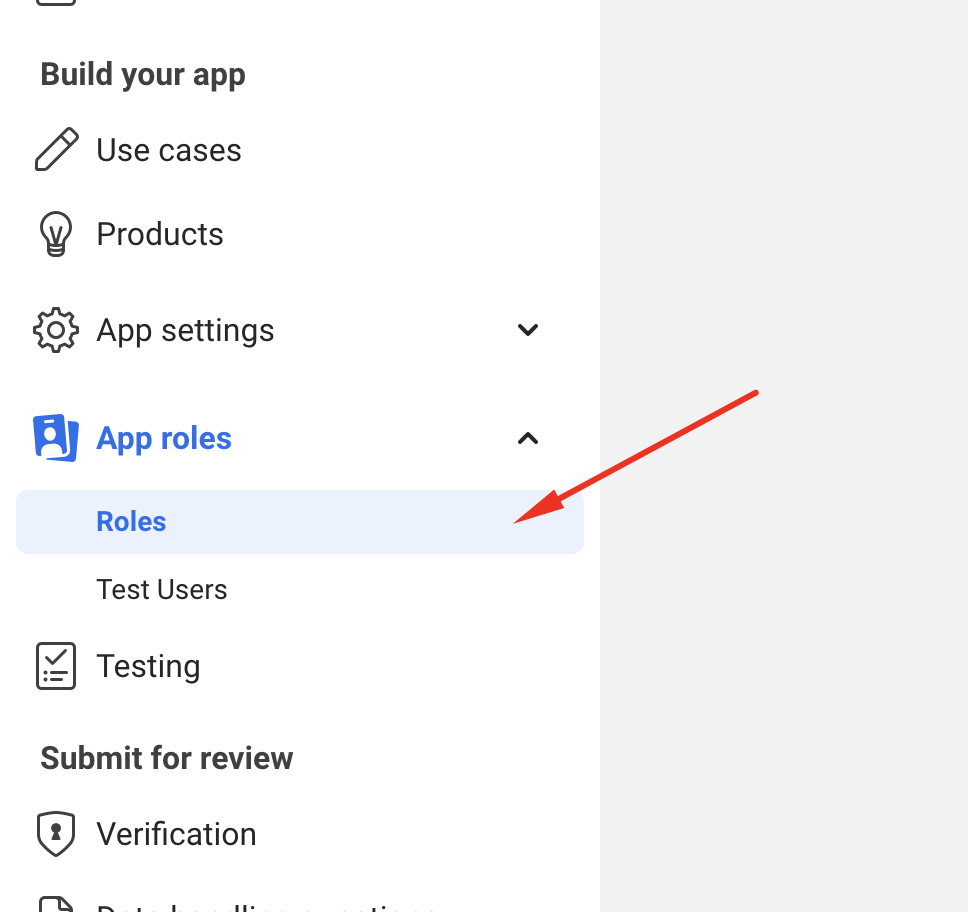I got this error on the Facebook page.
App not active: This app is not currently accessible and the app developer is aware of the issue. you will be able to log in when the app is reactivated.
Also, I was implement facebook login in the Laravel with "Laravel Socialite".