I've noticed that sending a Push notification results in the following behavior:
See how the banner is shown a second time, after a short delay?
At first I thought that our backend was mistakenly sending 2 push notifications, one after the other.
However, this appears to be default iOS behavior for a single Push notification. The banner is shown, then immediately "shown again". This results in this jittery UI shown in the gif. The banner appears to be received twice.
Tested using iOS 9.0.2.
I do not recall seeing this behavior from other apps that send me Push Notifications. Am I doing something wrong that would cause the banner to show twice?
Radar:
Engineering has determined that your bug report (23133694) is a duplicate of another issue (23130766) and will be closed.

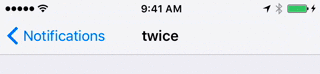
didReceiveRemoteNotification:fetchCompletionHandler:is called only once. Our iOS app also has no control over the display of that banner, so I don't think the app could be triggering it. – Fridaregister...twice? It did not fix my problem (and I think you should be able to call it twice) but the answer has many upvotes from others it must have helped. If that didn't fix your issue, a comment there would be helpful. – Frida