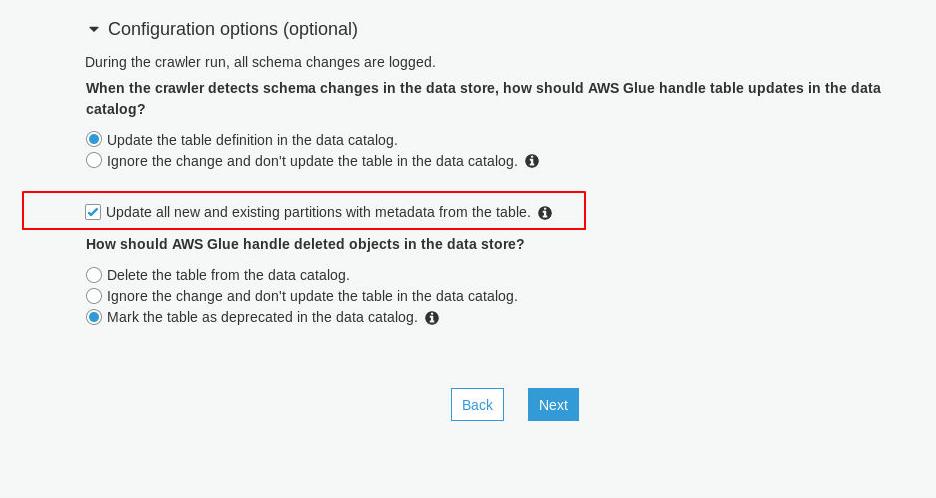As per this AWS Forum Thread, does anyone know how to use AWS Glue to create an AWS Athena table whose partitions contain different schemas (in this case different subsets of columns from the table schema)?
At the moment, when I run the crawler over this data and then make a query in Athena, I get the error 'HIVE_PARTITION_SCHEMA_MISMATCH'
My use case is:
- Partitions represent days
- Files represent events
- Each event is a json blob in a single s3 file
- An event contains a subset of columns (dependent on the type of event)
- The 'schema' of the entire table is the full set of columns for all the event types (this is correctly put together by Glue crawler)
- The 'schema' of each partition is the subset of columns for the event types that occurred on that day (hence in Glue each partition potentially has a different subset of columns from the table schema)
- This inconsistency causes the error in Athena I think
If I were to manually write a schema I could do this fine as there would just be one table schema, and keys which are missing in the JSON file would be treated as Nulls.
Thanks in advance!