I'm trying to invoke a firefox browser using Selenium webdriver from below python code..
from selenium import webdriver
# Initializing the WebDriver for Firefox browser
driver = webdriver.Firefox("C:\\selenium\\mozilla\\geckodriver.exe")
driver.set_page_load_timeout(30)
driver.maximize_window()
driver.get("https://www.google.com/")
# Closing the reference
driver.quit()
but it is always throwing an error like below, however this is working for Chrome browser.
Traceback (most recent call last):
File "C:/Python/Practice/FirefoxSample.py", line 8, in <module>
driver = webdriver.Firefox("C:\\selenium\\mozilla\\geckodriver.exe")
File "C:\Python\venv\lib\site-packages\selenium\webdriver\firefox\webdriver.py", line 139, in __init__
firefox_profile = FirefoxProfile(firefox_profile)
File "C:\Python\venv\lib\site-packages\selenium\webdriver\firefox\firefox_profile.py", line 78, in __init__
ignore=shutil.ignore_patterns("parent.lock", "lock", ".parentlock"))
File "C:\Python\Python36-32\lib\shutil.py", line 309, in copytree
names = os.listdir(src)
NotADirectoryError: [WinError 267] The directory name is invalid: 'C:\\selenium\\mozilla\\geckodriver.exe'
Process finished with exit code 1
What am I missing here?
I have also tried upgrading the selenium package using the pip
pip install -U selenium
Additional info: running the Firefox latest version (59.0.2), Python (3.6.5) and Selenium Gecko webdriver (0.20.0). Not sure if anything is needed to help on this.

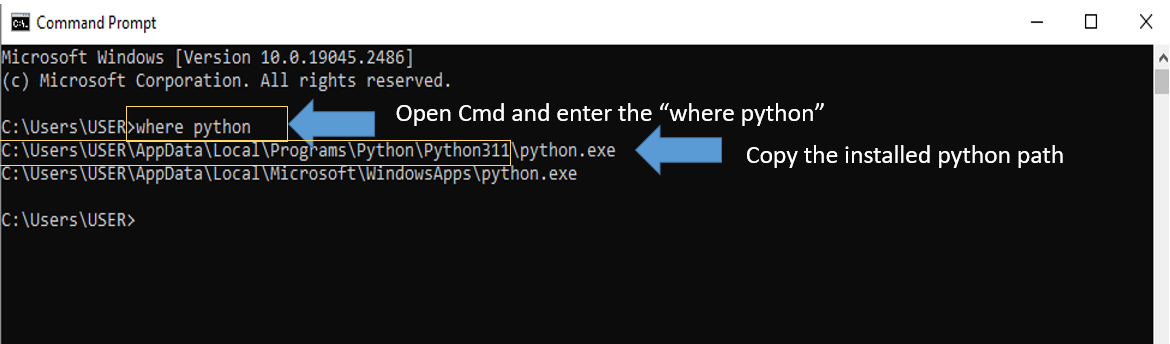
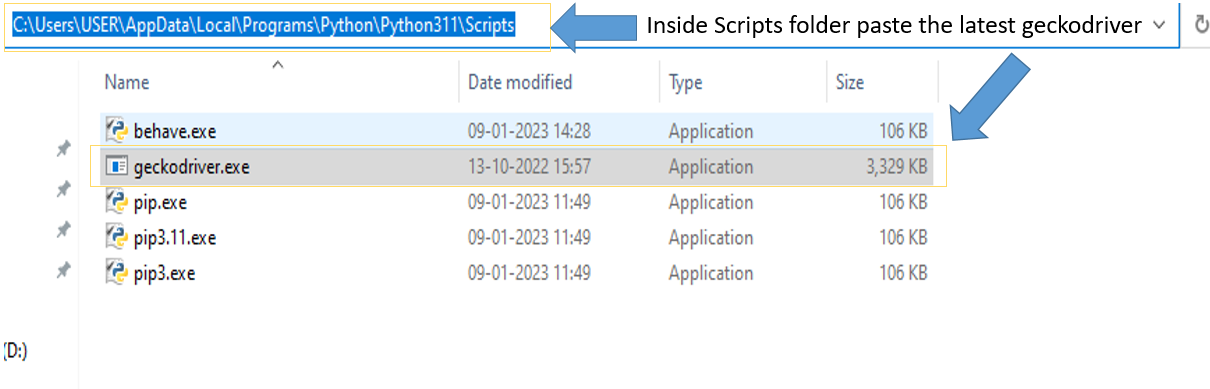
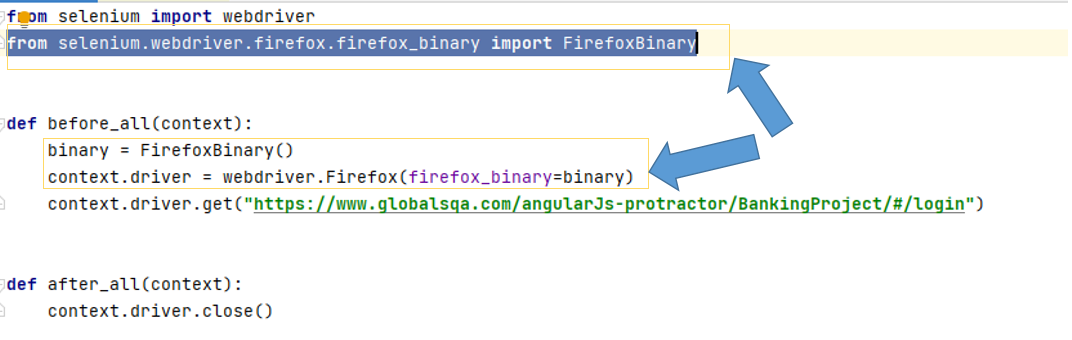
pip install -U seleniumAlso, running the Firefox latest version (59.0.2), Python (3.6.5) and Selenium Gecko webdriver (0.20.0). Not sure if anything is needed to help on this. – Stapleton