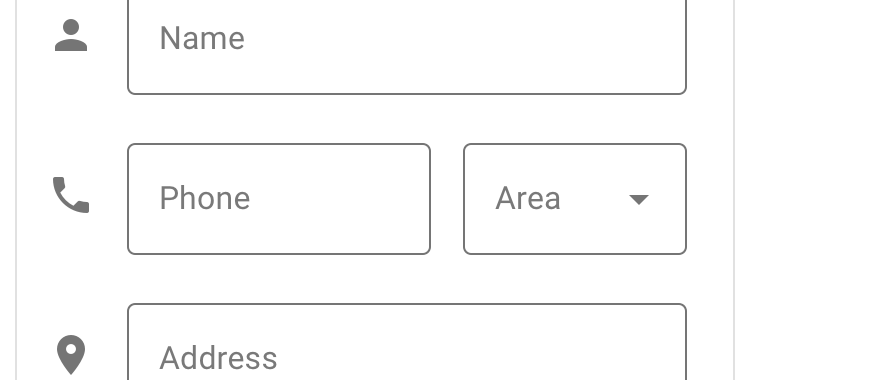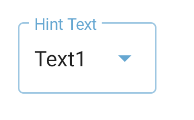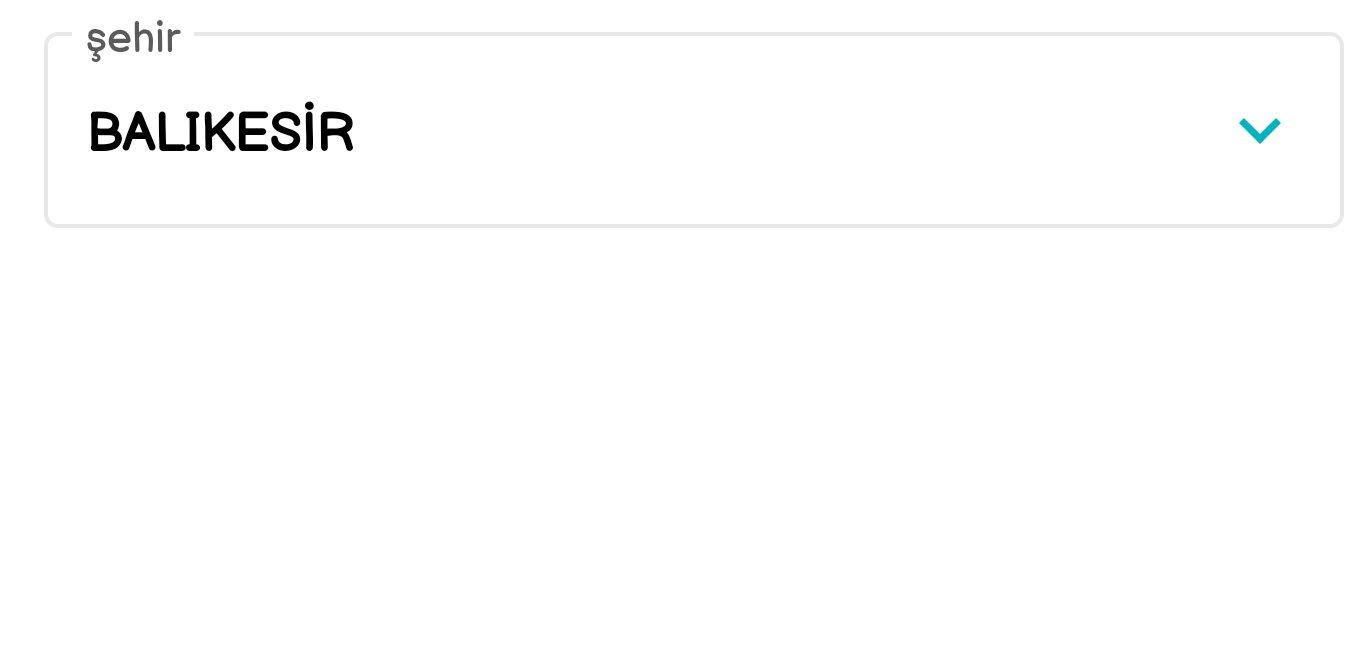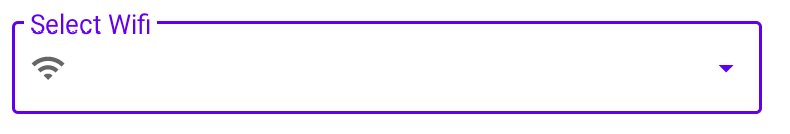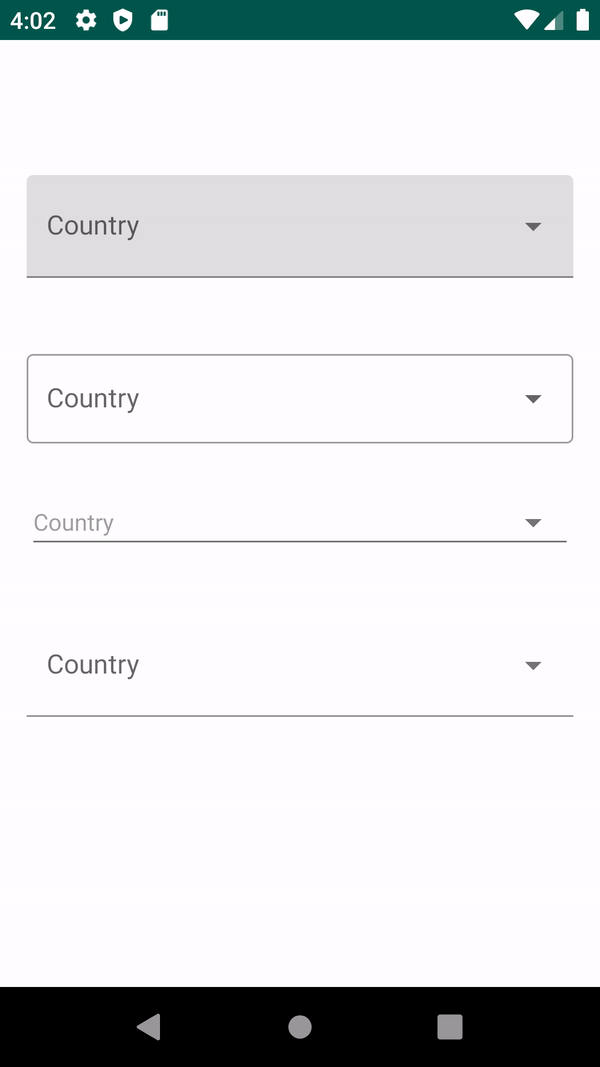I am currently using Material Design TextInputLayout OutlinedBox as shown below:
<android.support.design.widget.TextInputLayout
style="@style/Widget.MaterialComponents.TextInputLayout.OutlinedBox"
android:layout_width="match_parent"
android:layout_height="wrap_content">
<android.support.design.widget.TextInputEditText
android:id="@+id/myEditText"
android:layout_width="match_parent"
android:layout_height="wrap_content"
android:hint="Title"
android:inputType="text"/>
</android.support.design.widget.TextInputLayout>
I am trying to add a dropdown box Spinner under my TextInputEditText, and would like to keep the same styling: OutlinedBox.
I see that dropdowns seem to be supported in Material Design, Material Design Text Fields. As shown on here for the Area:
I am currently using a Spinner to generate the Dropdown.
<Spinner
style="@style/Widget.AppCompat.Spinner.DropDown"
android:id="@+id/option"
android:layout_width="wrap_content"
android:layout_height="match_parent"
android:dropDownWidth="match_parent" />
It doesn't seem possible to add a dropdown following the OutlinedBox design. Is there a library out there that would allow me to make this happen, or is there a better way to implement this within Material Design?