The following seems do the trick in Scala 2.10.
/**
* The most important method is [[Doc.foo[A]:A*]].
*/
And here is some hint scaladoc gives me:
[warn] Quick crash course on using Scaladoc links
[warn] ==========================================
[warn] Disambiguating terms and types: Prefix terms with '$' and types with '!' in case both names are in use:
[warn] - [[scala.collection.immutable.List!.apply class List's apply method]] and
[warn] - [[scala.collection.immutable.List$.apply object List's apply method]]
[warn] Disambiguating overloaded members: If a term is overloaded, you can indicate the first part of its signature followed by *:
[warn] - [[[scala.collection.immutable.List$.fill[A](Int)(⇒A):List[A]* Fill with a single parameter]]]
[warn] - [[[scala.collection.immutable.List$.fill[A](Int,Int)(⇒A):List[List[A]]* Fill with a two parameters]]]
[warn] Notes:
[warn] - you can use any number of matching square brackets to avoid interference with the signature
[warn] - you can use \. to escape dots in prefixes (don't forget to use * at the end to match the signature!)
[warn] - you can use \# to escape hashes, otherwise they will be considered as delimiters, like dots.

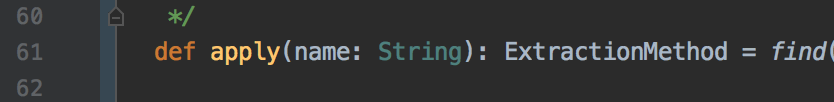
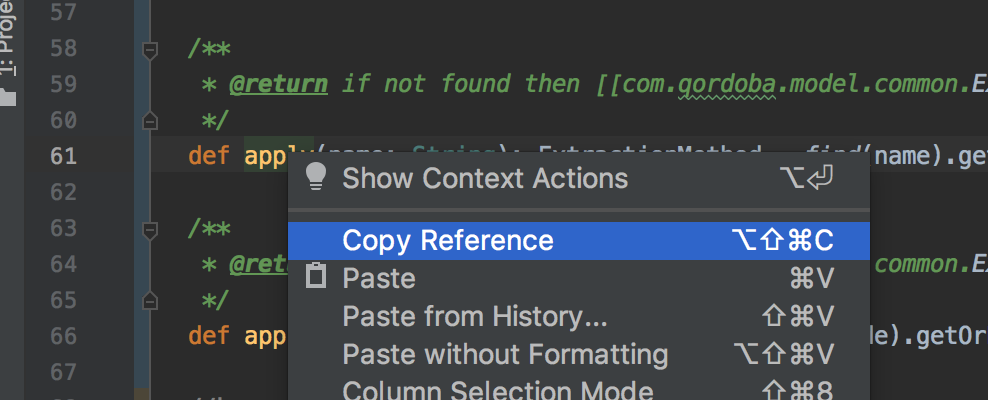


[[Doc.foo()]]work? I know that in C# when there's an ambiguous reference in documentation, you have to either use()when you one the method without parameters or spell out the argument types, e.g.foo(string). Maybe it's similar here... – Whitcher