https://github.com/JedWatson/react-select
I would like to use React-Select react component, but I need to add tests.
I've tried several options I found with google, but nothing seems to work. I have the code below, but it's not causing a change event. I have been able to add a focus event, which adds 'is-focussed' class, but the 'is-open' class is still missing.
I have used: https://github.com/JedWatson/react-select/blob/master/test/Select-test.js as a reference
I have tried to use a change event only on the input field, but this has not helped either. I noticed there is a onInputChange={this.change} for the select.
Test
import Home from '../../src/components/home';
import { mount } from 'enzyme'
describe('Home', () => {
it("renders home", () => {
const component = mount(<Home/>);
// default class on .Select div
// "Select foobar Select--single is-searchable"
const select = component.find('.Select');
// After focus event
// "Select foobar Select--single is-searchable is-focussed"
// missing is-open
TestUtils.Simulate.focus(select.find('input'));
//this is not working
TestUtils.Simulate.keyDown(select.find('.Select-control'), { keyCode: 40, key: 'ArrowDown' });
TestUtils.Simulate.keyDown(select.find('.Select-control'), { keyCode: 13, key: 'Enter' });
// as per code below I expect the h2 to have the select value in it eg 'feaure'
});
});
Component under test
import React, { Component } from 'react';
import Select from 'react-select';
class Home extends Component {
constructor(props) {
super(props);
this.state = {
message: "Please select option"};
this.change = this.change.bind(this);
}
change(event) {
if(event.value) {
this.setState({message: event.label});
}
}
render () {
const options = [ {label: 'bug', value: 1} , {label: 'feature', value: 2 }, {label: 'documents', value: 3}, {label: 'discussion', value: 4}];
return (
<div className='content xs-full-height'>
<div>
<h2>{this.state.message}</h2>
<Select
name="select"
value={this.state.message}
options={options}
onInputChange={this.change}
onChange={this.change}
/>
</div>
</div>
);
}
}
export default Home;
Command line To run test I do:
>> npm run test
and in package.js I have this script:
"test": "mocha --compilers js:babel-core/register -w test/browser.js ./new",
Test setup
and browser.js is:
import 'babel-register';
import jsdom from 'jsdom';
const exposedProperties = ['window', 'navigator', 'document'];
global.document = jsdom.jsdom('<!doctype html><html><body></body></html>');
global.window = document.defaultView;
Object.keys(document.defaultView).forEach((property) => {
if (typeof global[property] === 'undefined') {
exposedProperties.push(property);
global[property] = document.defaultView[property];
}
});
global.navigator = {
userAgent: 'node.js'
};
I have also tried using methods for testing outlined here: https://github.com/StephenGrider/ReduxSimpleStarter
Any help will be greatly appreciated

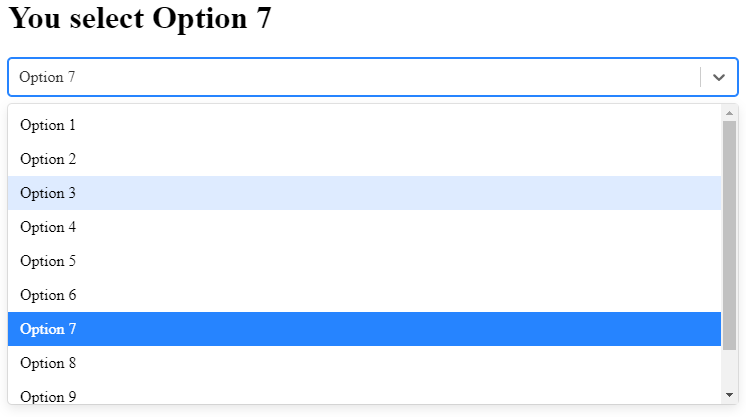
@testing-library/reactand the latestreact-selectversions. However, for anyone who is coming here, it is not recommended to test theonChangemethod (toHaveBeenCalled) with mocks. You should instead test it by finding if the option has been selected withgetByTextandqueryByTextmethods exposed from@testing-library/react. In my case, I make sure that the placeholder is removed:expect(screen.queryByText('placeholder')).not.toBeInTheDocument()and replaced by the option:expect(screen.getByText('opt')).toBeVisible();– Enenstein