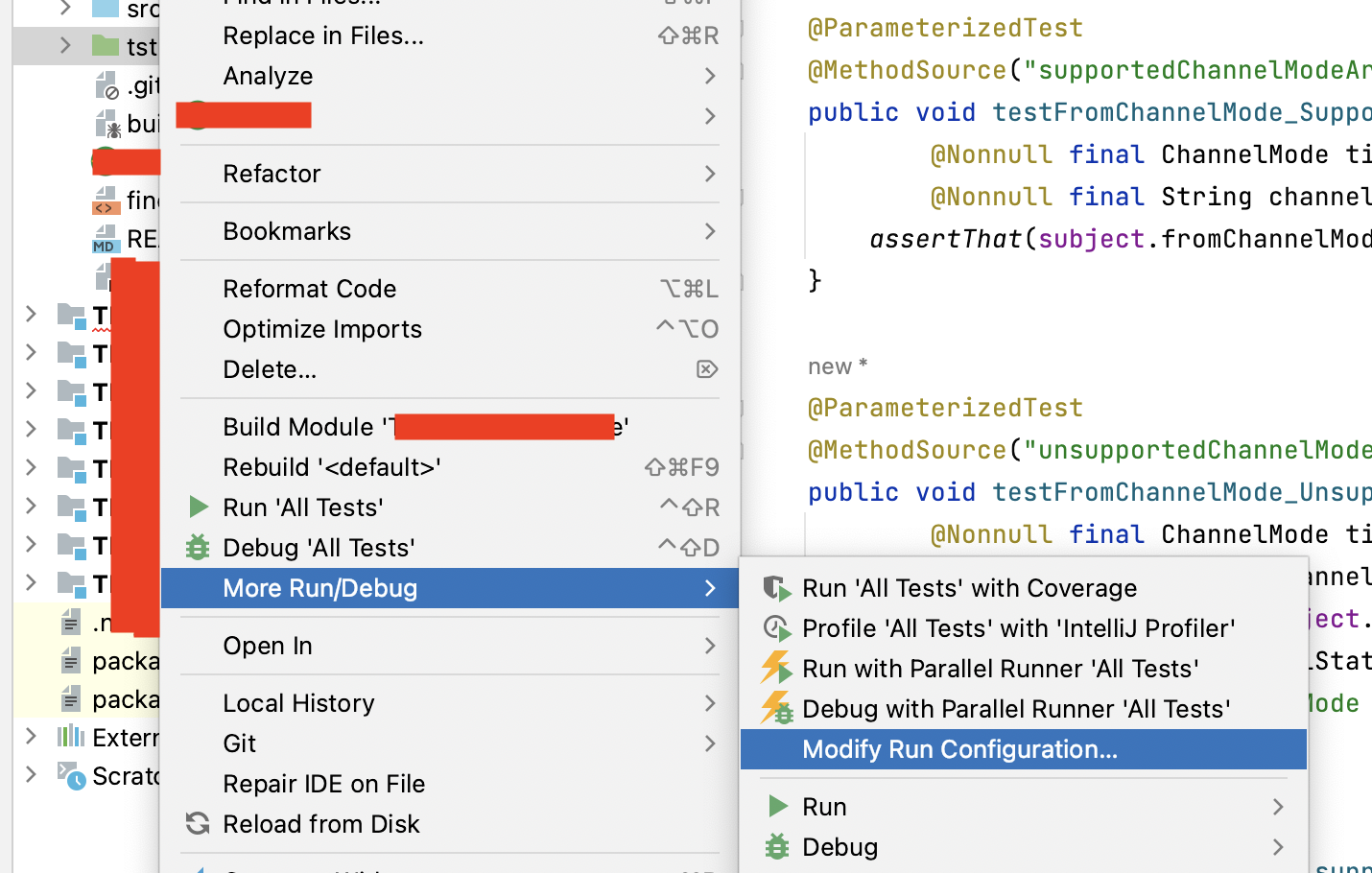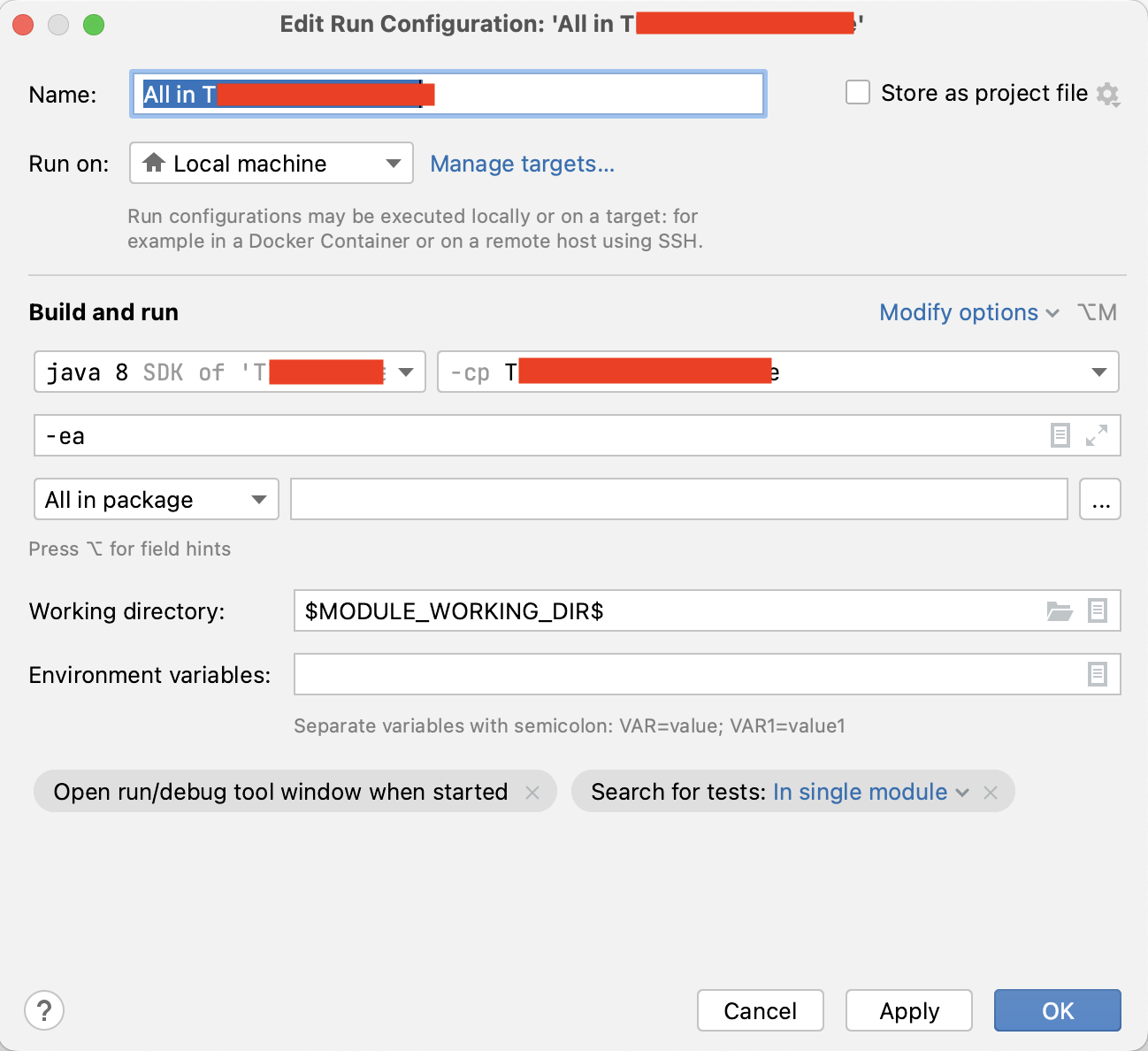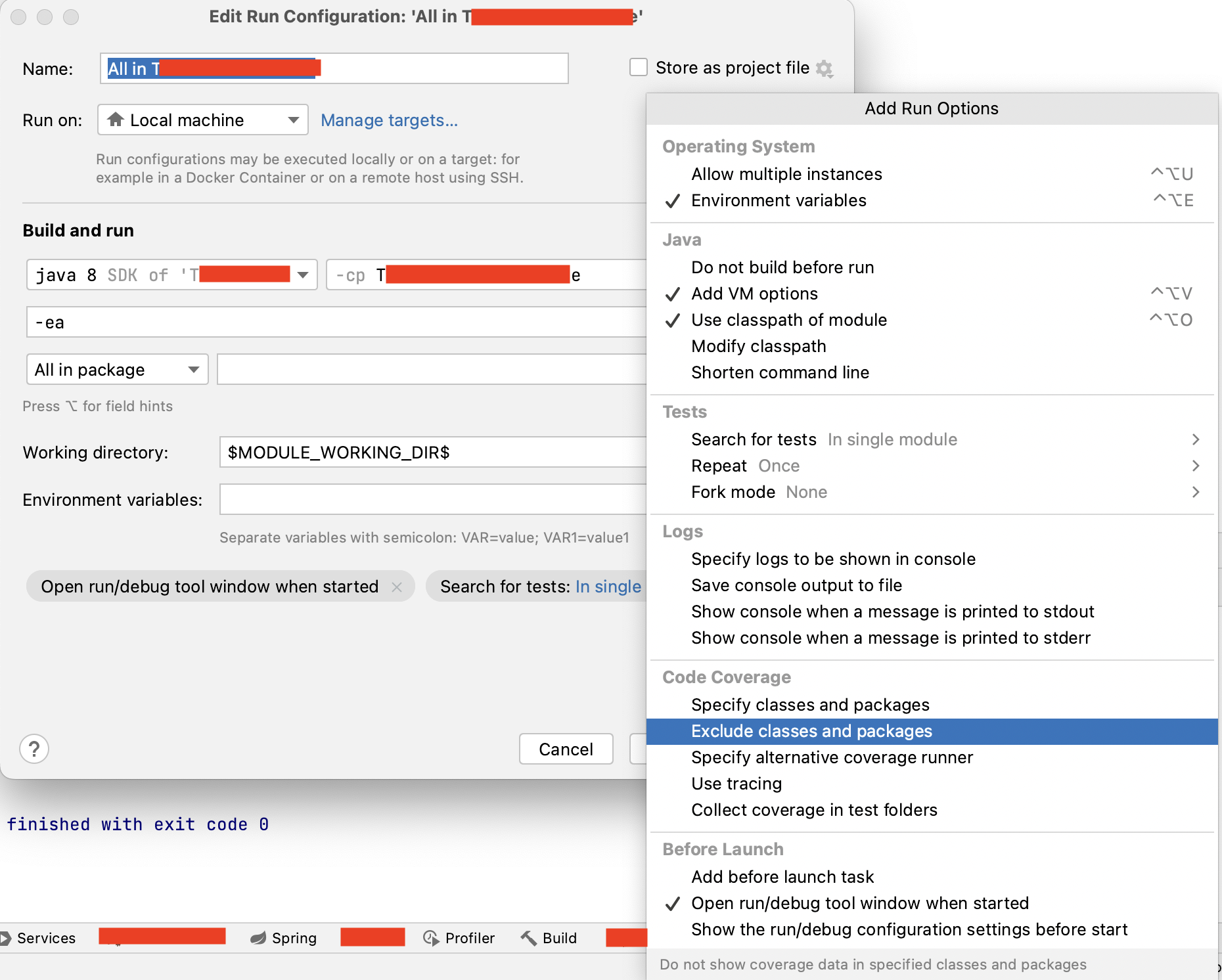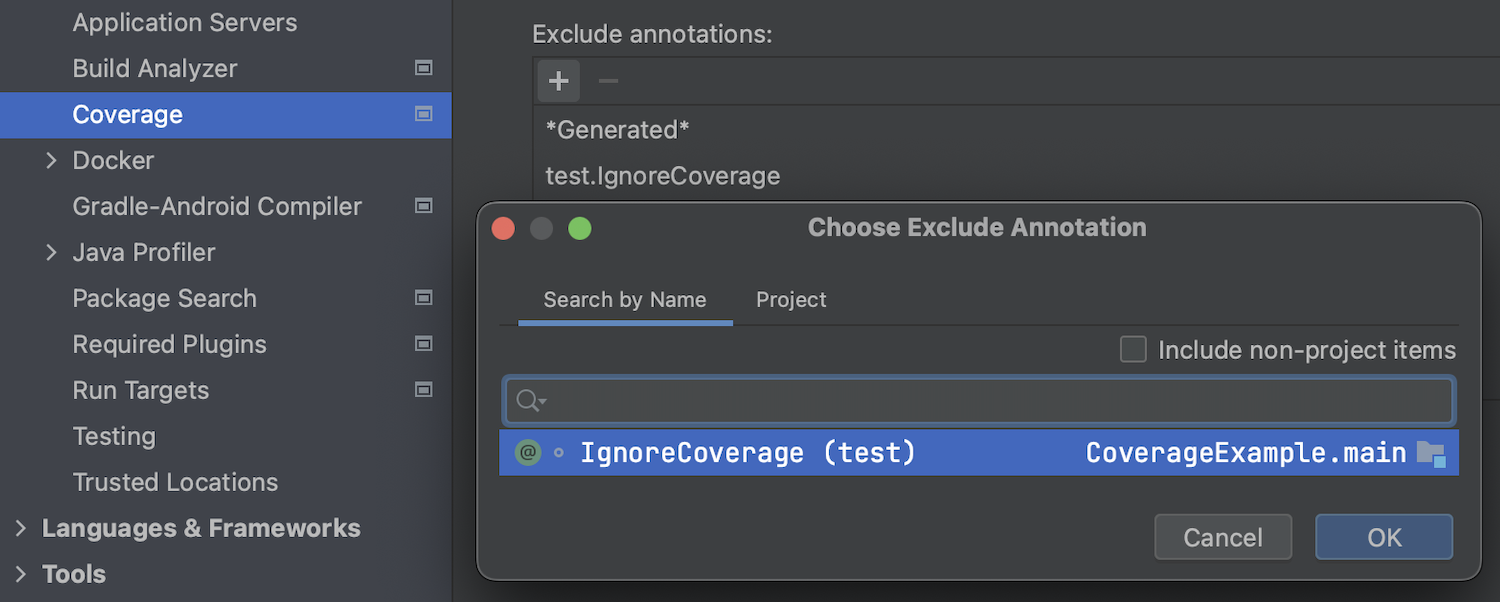I am currently using Java with Play framework. I have JUnit tests and I am trying to measure coverage with IntelliJ coverage runner.
Play unfortunately generates some rubbish classes and IntelliJ includes them in the report. Is there a way of excluding certain patterns from coverage report?