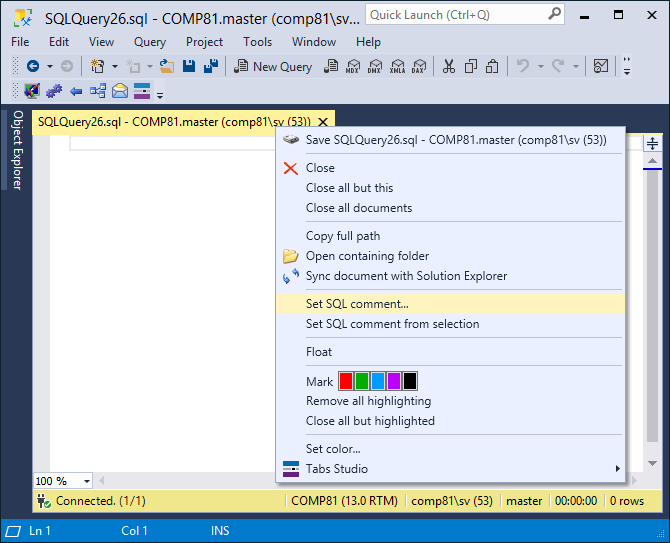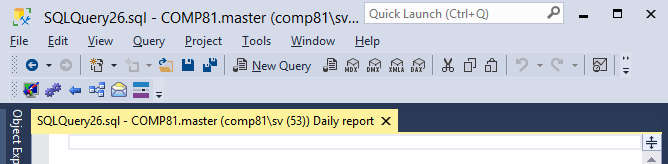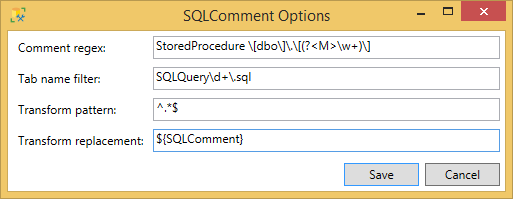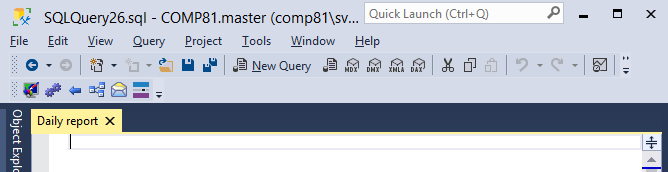I'm always getting confused as to which tab is which in SQL Server Management Studio 2008 R2. I don't find the default naming scheme of tabs very intuitive. Is there a way I can manually rename them?
If you open your options screen and set the following flags under Text Editor > Editor Tab and Status Bar > Tab Text:
Include database name: False
Include file name: True
Include login name: False
Include server name: False
Then save the query as something simple you may see the results you want.


You can manually rename tabs in SSMS with my Tabs Studio extension.
Right click on a tab and select Set SQL comment:
Type tab description:
And the comment will be added to the tab title:
If you want to completely replace the tab title with your custom name, in SQLComment add-in options change Transform replacement from default $_ ${SQLComment} to ${SQLComment}:
And the tab name will be fully replaced with your description:
then don't use tabs, switch to window view:
from the menu:
tools - options
in the dialog box, environment - general:
click on the "MDI" environment radio button
I fought with the tabs and gave up, this works better for me. the tabs just show the first few characters, which ends up being the beginning of the database name, which was usless for me. You can use menu - "window" to see a list of your windows.
Best is to use Visual Studio - add in the SQL extensions then whatever comment you put in the first line of your SQL Query will be the name of your Tab
© 2022 - 2024 — McMap. All rights reserved.