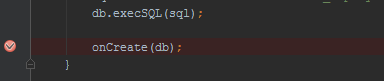My application give me this warning
A SQLiteConnection object for database '+data+data+com_example_test+database' was leaked! Please fix your application to end transactions in progress properly and to close the database when it is no longer needed.
But I close the db object and the cursor after every use.
try {
while (cursor.moveToNext()) {
...
}
} finally {
if (cursor != null && !cursor.isClosed())
cursor.close();
}
...
db.close();
Can you help me for understand what is the problem? thanks!!!
UPDATE! I try this solution from this post SQLite Connection leaked although everything closed
and I don't have memory leak anymore, is it a good solution?