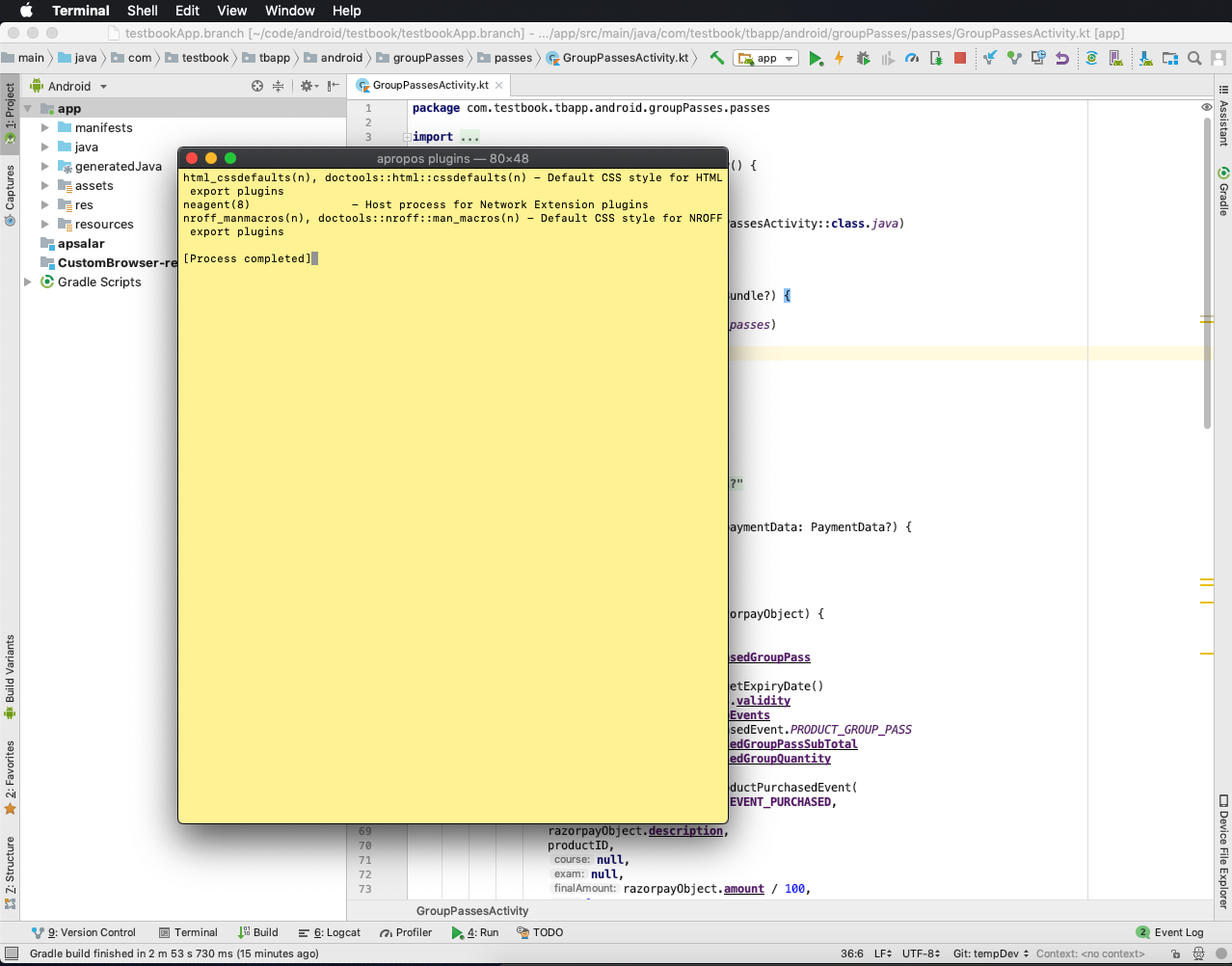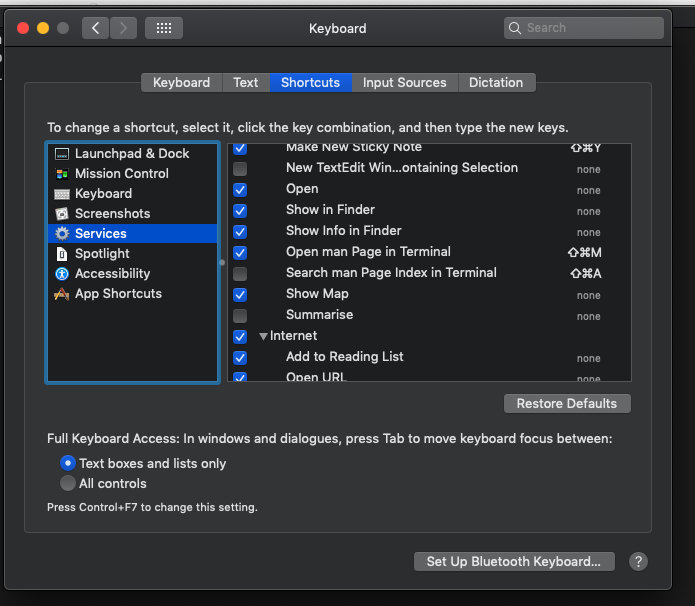I'm facing a weird issue with Android Studio 3.2.1 on Mac Mojave wherein when I press Cmd + Shift + A to search action an annoying yellow popup appears and doesn't let me use search actions functionality. Any fixes for this issue ?
apropos plugin popup
Asked Answered
Helped me too, thanks. To add a few buzzwords: Android Studio Search Actions automatically executes –
Cornstarch
Note this is part of the OSX settings. The item is found under the heading Text and you may need to expand that category to see it all. –
Aynat
To add some more search terms which I was searching for: apropos show bottom –
Idyllist
For the slow witted amongst us (like me), the path to fix this is: System Preferences -> Keyboard -> Shortcuts -> Services -> uncheck Open man Page Index in Terminal –
Swinger
© 2022 - 2024 — McMap. All rights reserved.