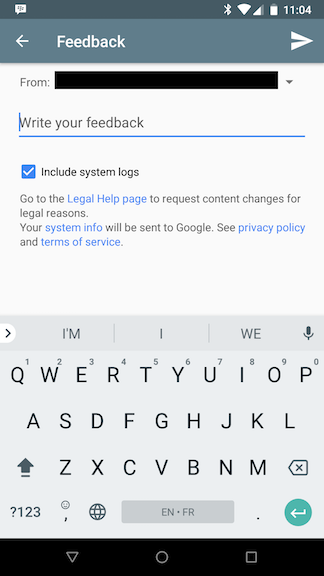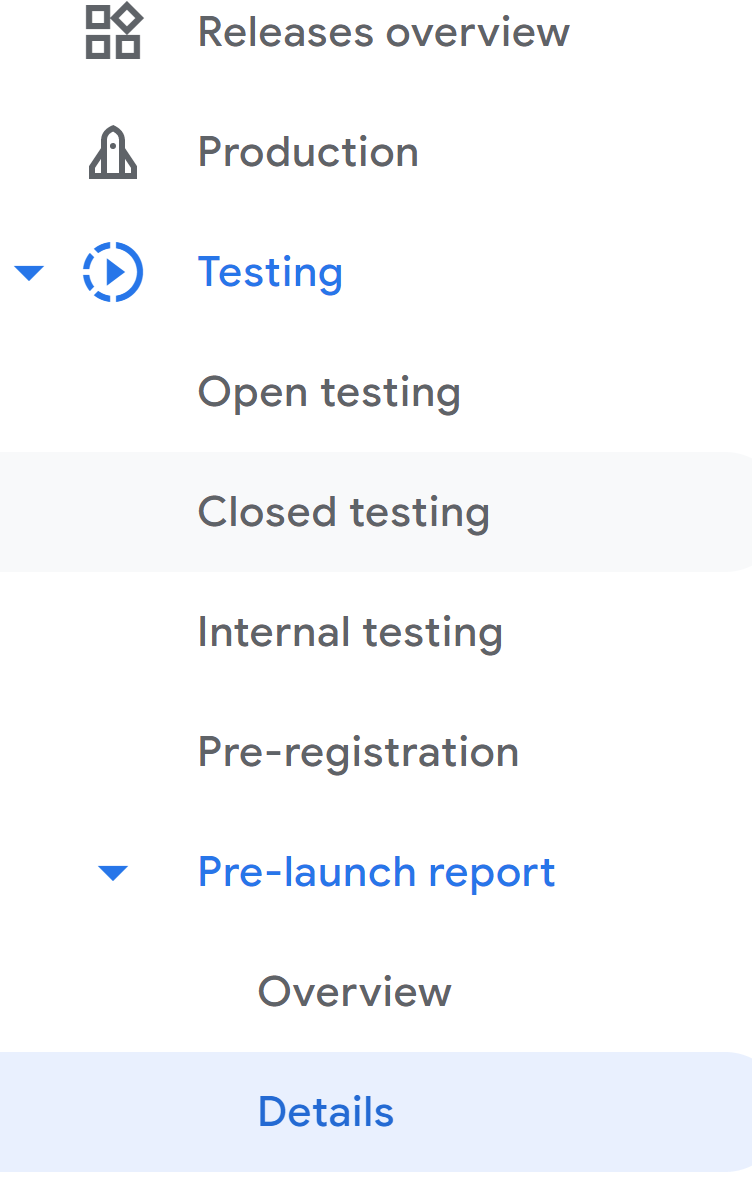When a crash occurs in an application installed via the Google Play app, user's have the option to Send Feedback.
A user can optional write feedback to describe the problem they have encountered and then submit their crash report.
- Is the written feedback provided by the user available anywhere in the Google Play Console?
- Can the feedback be associated with a stack trace of the crash the user encountered?