I would like to add a table of the coordinates of highlighted site in a ggplot.
Using a previous question as example data:
set.seed(1)
mydata <- data.frame(a=1:50, b=rnorm(50))
ggplot(mydata,aes(x=a,y=b)) +
geom_point(colour="blue") +
geom_point(data=mydata[10:13, ], aes(x=a, y=b), colour="red", size=5)

I would like to add the following table to the lower right-hand corner of the plot within the plotting region. Any advice?
table<-cbind(sites=c("site 1","site 2","site 3","site 4"),mydata[10:13,])
table
sites a b
site 1 10 -0.3053884
site 2 11 1.5117812
site 3 12 0.3898432
site 4 13 -0.6212406


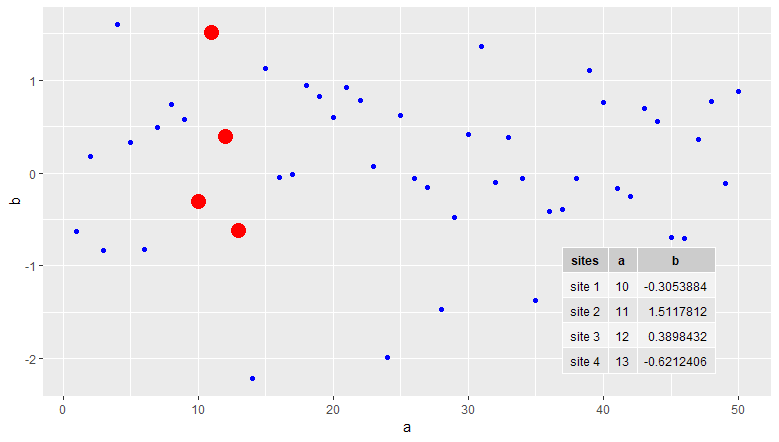

bthough, unless you really care about 1 part in 10,000 precision (hint: you don't unless flying to Mars). – Counterinsurgency