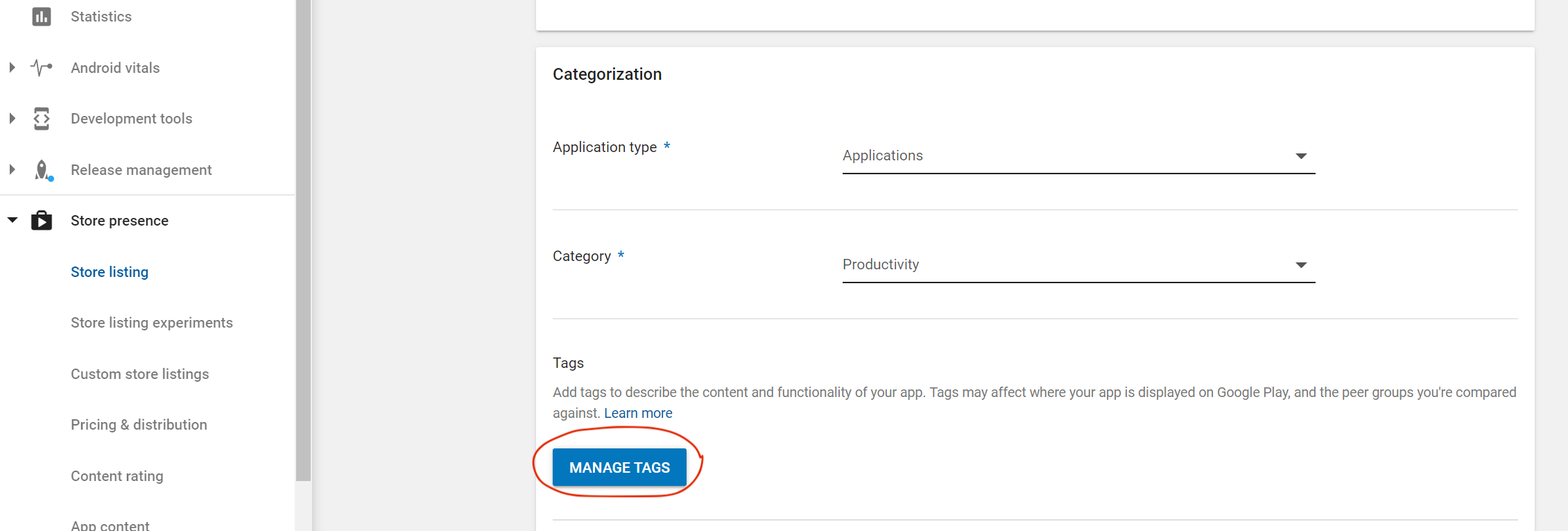I wrote an application named "Bio View", if I search for my application in Google Play, it does not show up, instead if I search BlueSkyBio (the "appname" variable from the manifest is named that way), i can find my app.
<application
android:icon="@drawable/logo"
android:label="@string/app_name"
android:largeHeap="true"
android:theme="@style/AppTheme" >
<string name="app_name">BlueSkyBio</string>
My question is, how can i add tags to my application, like: bio, view, bioview, etc. So that I will be sure people can find it ?