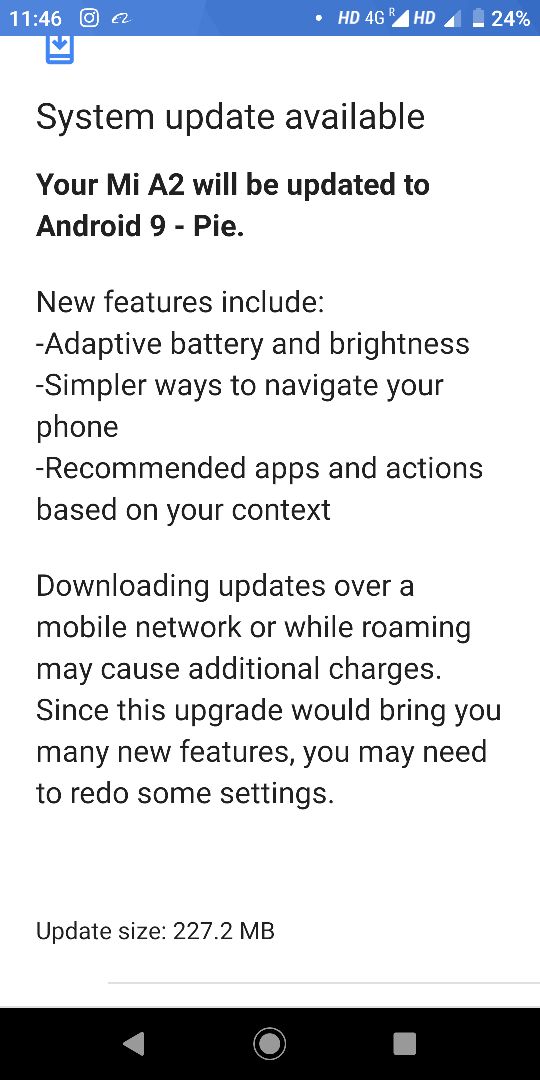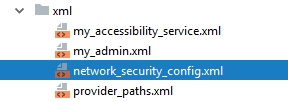On updating the device OS to Android 9.0, previously this code was working fine(Xiaomi mi A2). Now, files are not being downloaded on Android Pie 9.0.
Moreover it is working fine in Oreo, Nougat , Marshmallow
Here is the code snippet:
File myDir = new File(Environment.getExternalStorageDirectory(), "MyApp");
if (!myDir.exists()) {
myDir.mkdirs();
}
String timeStamp = new SimpleDateFormat("yyyyMMdd_HHmmss",
Locale.getDefault()).format(new Date());
DownloadManager mgr = (DownloadManager) context.getSystemService(Context.DOWNLOAD_SERVICE);
Uri downloadUri = Uri.parse(url);
DownloadManager.Request request = new DownloadManager.Request(
downloadUri);
request.setAllowedNetworkTypes(
DownloadManager.Request.NETWORK_WIFI
| DownloadManager.Request.NETWORK_MOBILE).setAllowedOverMetered(true)
.setAllowedOverRoaming(true).setTitle("Downloading demo file").
setVisibleInDownloadsUi(true)
.setDestinationInExternalPublicDir(folder_main + "/", timeStamp);
mgr.enqueue(request);
Error in logcat:
11-27 11:17:28.056 4062-2814/? D/DownloadManager: [3970] Starting
11-27 11:17:28.067 4062-2814/? W/DownloadManager: [3970] Stop requested with status HTTP_DATA_ERROR
11-27 11:17:28.068 4062-2814/? D/DownloadManager: [3970] Finished with status WAITING_TO_RETRY
11-27 11:18:06.466 4062-2843/? D/DownloadManager: [3970] Starting
11-27 11:18:06.576 4062-2843/? W/DownloadManager: [3970] Stop requested with status HTTP_DATA_ERROR
11-27 11:18:06.577 4062-2843/? D/DownloadManager: [3970] Finished with status WAITING_TO_RETRY
11-27 11:19:06.581 4062-2867/? D/DownloadManager: [3968] Starting
11-27 11:19:06.737 4062-2867/? W/DownloadManager: [3968] Stop requested with status HTTP_DATA_ERROR
11-27 11:19:06.738 4062-2867/? D/DownloadManager: [3968] Finished with status WAITING_TO_RETRY
11-27 11:19:19.131 4062-2869/? D/DownloadManager: [3970] Starting
11-27 11:19:19.144 4062-2869/? W/DownloadManager: [3970] Stop requested with status HTTP_DATA_ERROR
11-27 11:19:19.144 4062-2869/? D/DownloadManager: [3970] Finished with status WAITING_TO_RETRY
11-27 11:19:36.243 4062-2872/? D/DownloadManager: [3969] Starting
11-27 11:19:36.259 4062-2872/? W/DownloadManager: [3969] Stop requested with status HTTP_DATA_ER
Any help would be appreciated. Thanks