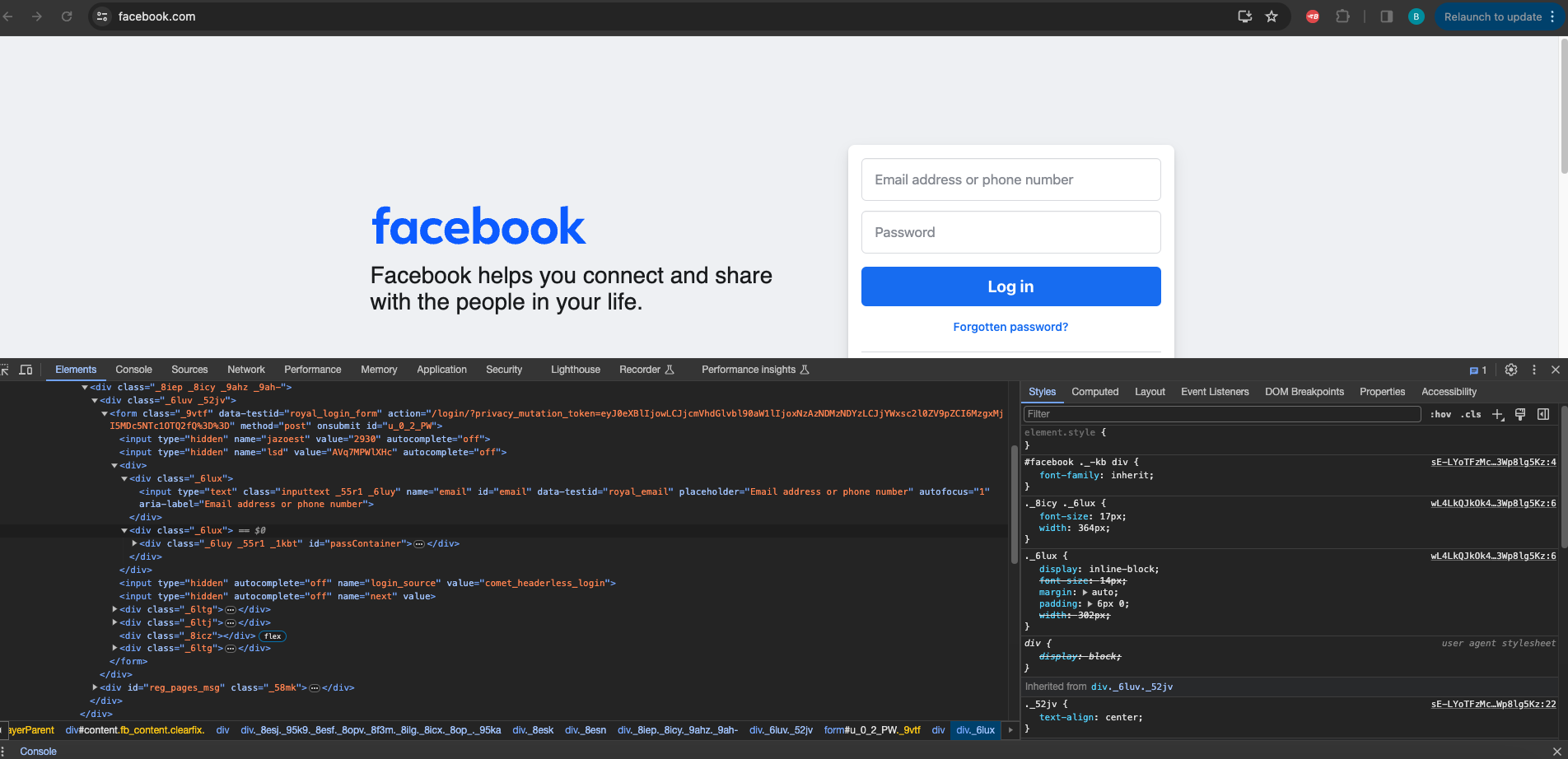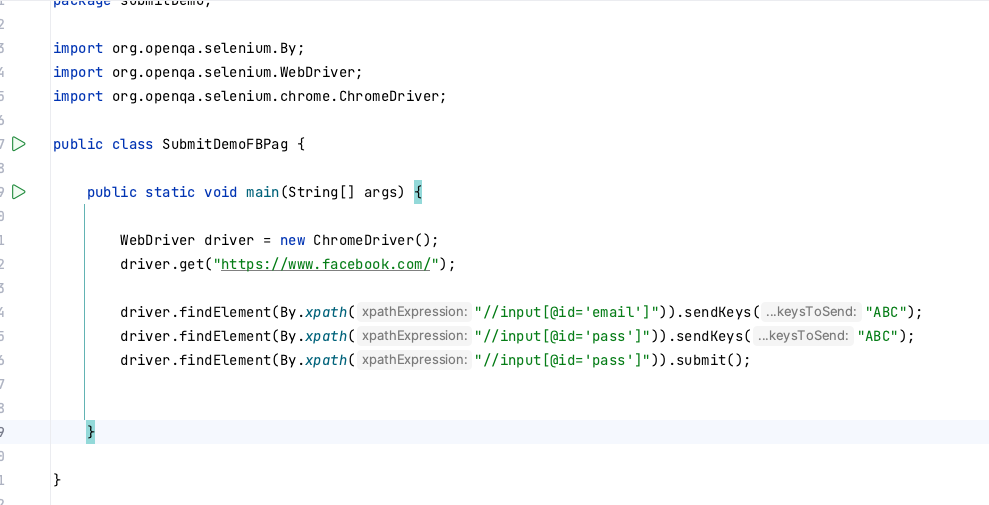Let's say I have an input in a form (looks like a button and interacts like a button) which generates some data (well, the server generates the data based on the form parameters, but for the user, the button does it :) )based on the parameters in the form.
When I use click(), the whole process hangs (it actually freezes, no exceptions or errors).
From the Selenium website:
// Now submit the form. WebDriver will find the form for us from the element
element.submit();
So WebDriver has a submit() method. Is there any difference, logic wise, between using a click() on a button or submit() ?