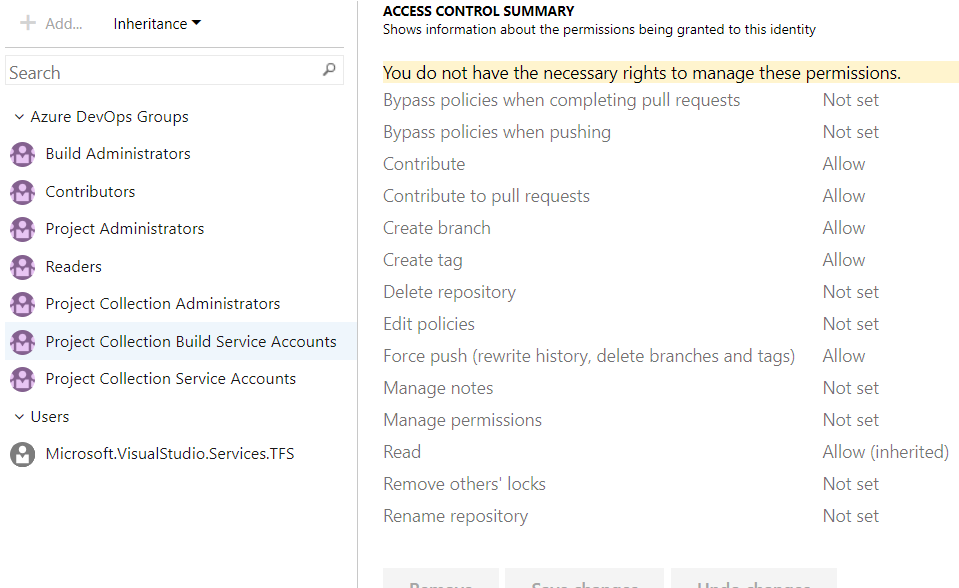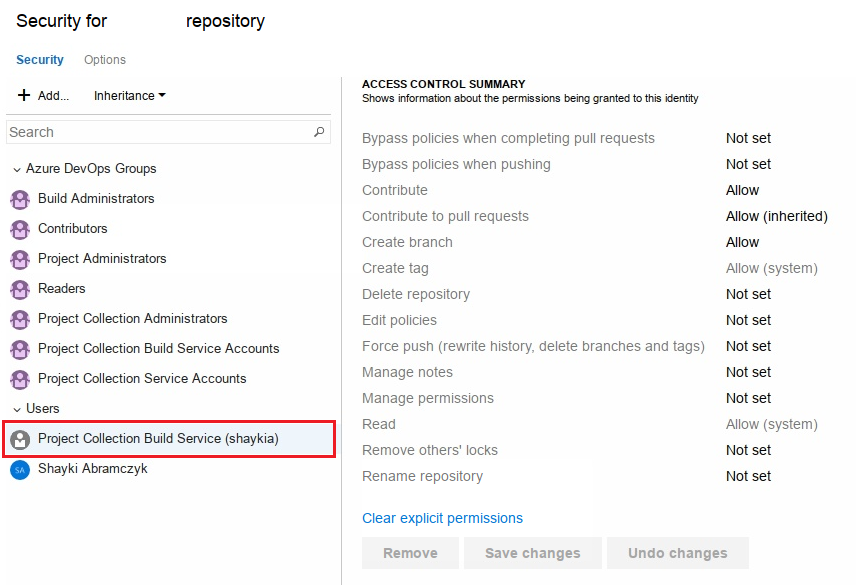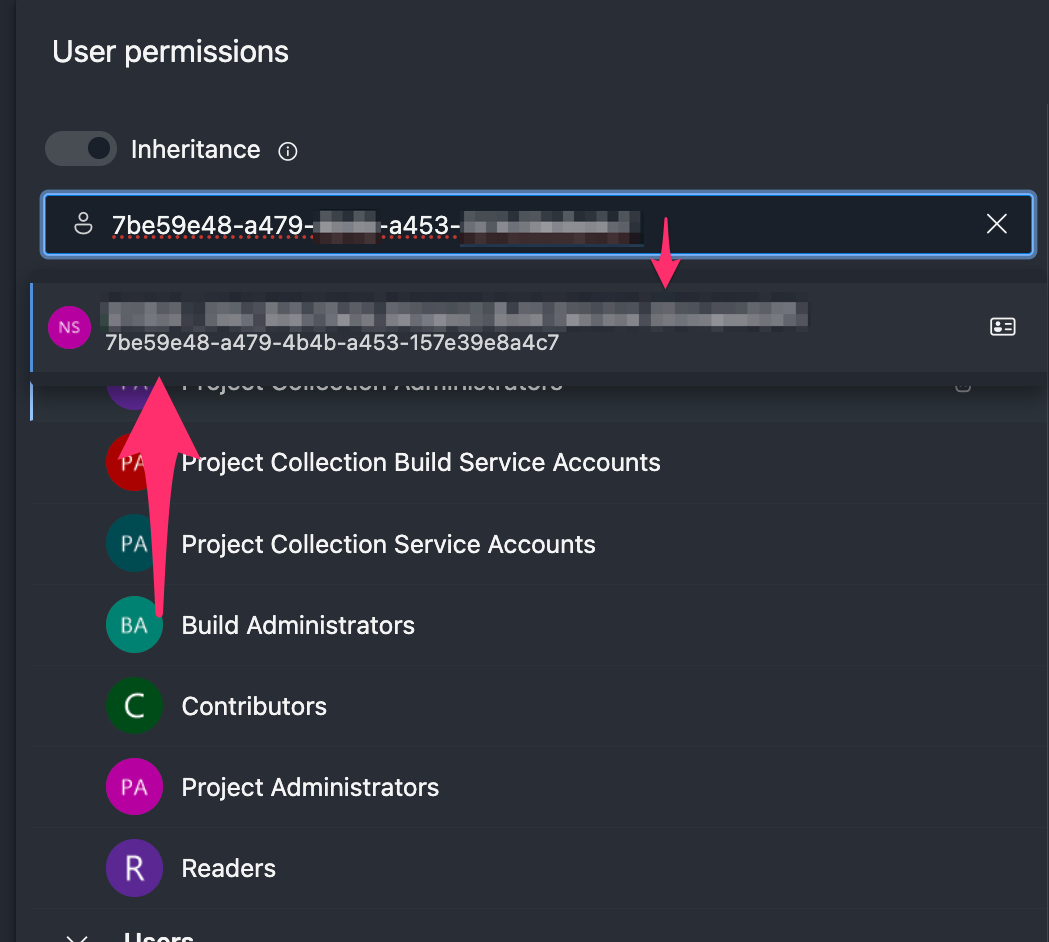I'm trying to push some changes done during Azure pipeline using cmd component as follows,
steps:
- script: |
git config user.email [email protected]
git config user.name "your name"
git diff
git add .
git commit -m "version update [skip ci]"
git push origin HEAD:master
But it fails showing following error.
remote: 0000000000aaTF41027: You need the Git 'GenericContribute' permission to perform this action. Details: identity 'Build\sdfdfjjkk', scope 'repository'
I already set the necessary permission as follows:
And the Allow scripts to access the OAuth token is also enabled as mentioned here
What other permissions do I need to give this to work?