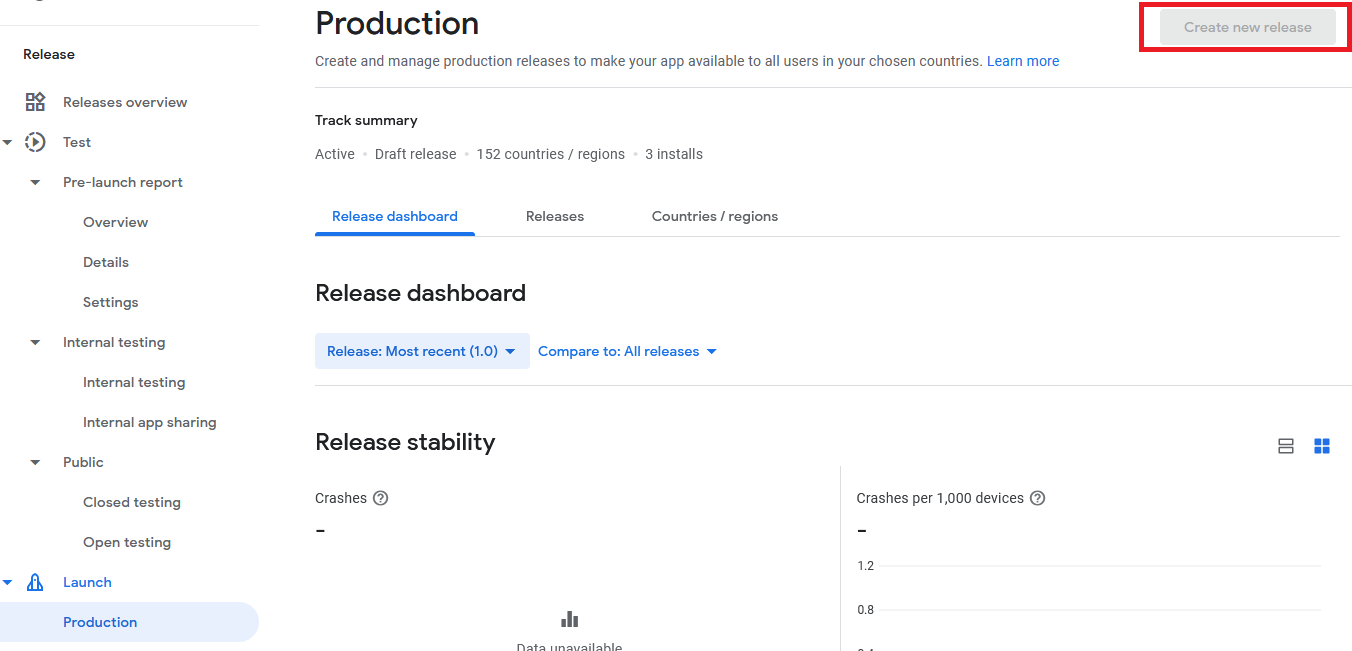I have an app on Google Play but I am trying to upload a new version. I am not familar with Google Play but no matter where I go I can't seem to see how to add a new version of the app. The best I have got to is here but the Create New Release button is greyed out. Any pointers?
Click on the "Releases" link next to the "Release dashboard". It will show you a list with the most recent release.
You can click on the 'edit' link in the release row and it will show you the upload package window or you can discard that draft release.
From there you can update your production release with the new one.
That also happens if you have a draft release for some reasons, you will have to delete it first. Obviously no clue about it from the UI, you need to guess it.
Click on the "Releases" tab, it will show you the draft release and you can delete it from there
Create New Release button will be enable –
Hypocrite Whether check you have Draft releases in the "Release" tab next to the "Release dashboard" on the "Production" page.
Production -> Releases
If there is a release you can "Edit" that version or "Discard" and upload a new version.
This could be as a result of issues associated with the policy status of one of your apps in production. Go to all apps and make sure none of the apps in production have any policy issues that might need attention.
if create new release is still grayed out, do as specified in this answer by ronline. https://mcmap.net/q/274480/-create-new-release-is-greyed-out-in-google-play-console
Click on the "Releases" link next to the "Release dashboard". It will show you a list with the most recent release.
You click on the 'edit' link in the release row and it will show you the upload package widow.
From there you can update your production release with the new one.
© 2022 - 2024 — McMap. All rights reserved.