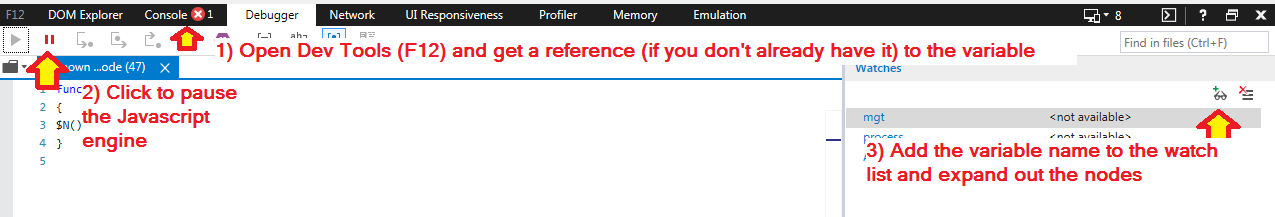I have an object I need to examine in IE8.
I tried the developer tools and console.log, their Firebug equivalent.
However, when I output the object to the log:
console.log("Element: ", element);
console.log(element);
I only get the string
LOG: Element: [object Object]
instead of a clickable, examinable dump.
Is it possible to dump an object to the Log and examine its members, like in Firebug?
I can't use a homemade dump() function because the element I want to examine is so huge the browser will crash on me.