I received mail from Google AdMob titled AdMob is launching support for app-ads.txt
Can anyone suggest what I have to do in my existing Android Application?
I received mail from Google AdMob titled AdMob is launching support for app-ads.txt
Can anyone suggest what I have to do in my existing Android Application?
First of all, you have to know - What is app-ads.txt?
App-ads.txt is a text file app developers upload to their developer website, which lists the ad sources authorized to sell that developer’s inventory. Just like on the web, the IAB created a system which allows buyers to know who is authorized to buy and sell specific in-app ad inventory, and who isn’t.
How will app-ads.txt be implemented?
Step 1. Provide the developer website URL in your app listing
Ensure that your developer website is updated in the app stores. This website will be used by advertising platforms to verify the app-ads.txt file.
Step 2. Reach out to all ad sources
Get in touch with your direct ad sources and ask for their app-ads.txt line, according to the IAB’s structure below:
Ad source domain, your publisher ID, type of relationship (direct or reseller), ad source ID
Example: ironsrc.com, 1234, DIRECT, 5678
Your direct demand partners should be listed as “direct.” If your partners are using third-party resellers to sell your inventory, such providers should be listed as “reseller.” In any case, you should not add any provider to your app-ads.txt file unless you or your partner have a direct relationship with them.
Step 3. Publish an app-ads.txt file
Create an app-ads.txt file in Notepad listing out all the lines you received, and save.
Step 4. Upload
Upload the file in the root of your domain website (example: https://www.example.com/app-ads.txt).
you don't have to have a website for your app-ads.txt, then you can host it for free on Firebase.
here is a HowTo from Google on how you can achieve this. Publish app-ads.txt with Firebase Hosting
The beauty of this solution is that you have the freedome to add different Urls to any app you have on the Google Play Store.
and on the App page, if the User click on "visite website", you can redirect them to any website you want.
The answer to what you have to do is that you may not have to do anything.
app-ads.txt is meant to help selling direct deals with brands to sell advertising in apps. If you are not doing those kinds of deals in your apps there is no reason (currently) to do the app-ads.txt process
If you have an Advertising Manager or similar working with your project, they will likely be in a position to tell you the impact of adding that file as the email outlines. If you don't have such a person working on your project you almost certainly aren't in the group that needs to add that file.
Pasted below is the text from the email I got with that title, note that "enforcement" is only for those that have the file, it does not require the file.
Implement your app-ads.txt file correctly before enforcement
At Google, we’re always committed to protecting the safety of your app revenue. A key challenge faced by apps is inventory fraud from bad actors. To help publishers combat this challenge, we’re getting ready to support and enforce app-ads.txt across our ads systems to ensure advertiser spend reaches the intended publisher.
What is app-ads.txt?
App-ads.txt is an extension of the original ads.txt standard which provides a mechanism for web publishers to declare their authorized digital sellers. It is intended to protect app publishers from inventory spoofing from fraudsters. What is changing and what does it mean to you?
We are excited to announce that AdMob will be supporting and enforcing app-ads.txt for publishers who have published an app-ads.txt file to their developer domain starting on 2019-08-08.
To prepare for this change, please make sure the published app-ads.txt file on your developer’s domain does not contain any errors or typos.
How can you ensure your app-ads.txt file is implemented correctly?
If your file contains any errors or typos, your ad serving will be at risk of getting blocked because any files published will be regarded as the source of truth for enforcement.
So it is extremely important to have correct implementation and resolve any errors before 2019-08-08, or the file will need to be unpublished from your domain to avoid unintentional revenue loss.
As such, we invite you to carefully review your app-ads.txt file if you already have published one prior to the launch date. The file should be published at the root directory of the website listed on your Android Play Store or iOS App Store listing. More details can be found in the IAB hosting spec.
To answer the question What if we do not have a website?
As ysfcyln wondered there is no need to buy a domain name. If you don’t have a website, you can follow these steps.
Visit app-ads-txt.com Register an account Add your application Generate your APP-ADS.TXT Publish your APP-ADS.TXT: You will get one link to publish on your Developer Console (Store listing Website option) and wait 24 hours.
I agree with @Himansu Malik's Answer. I want to add more information here that if you don't have your own domain you can manage it in 2 ways.
generate add that in your play console account.

 5. just goto admob console & View all aps -> apps.ads txt tab section.Expand section detials of app in which you update link & there is one button verfy/update check status blue button just press it once. within few minutes or upto 24 hours it will update.
5. just goto admob console & View all aps -> apps.ads txt tab section.Expand section detials of app in which you update link & there is one button verfy/update check status blue button just press it once. within few minutes or upto 24 hours it will update.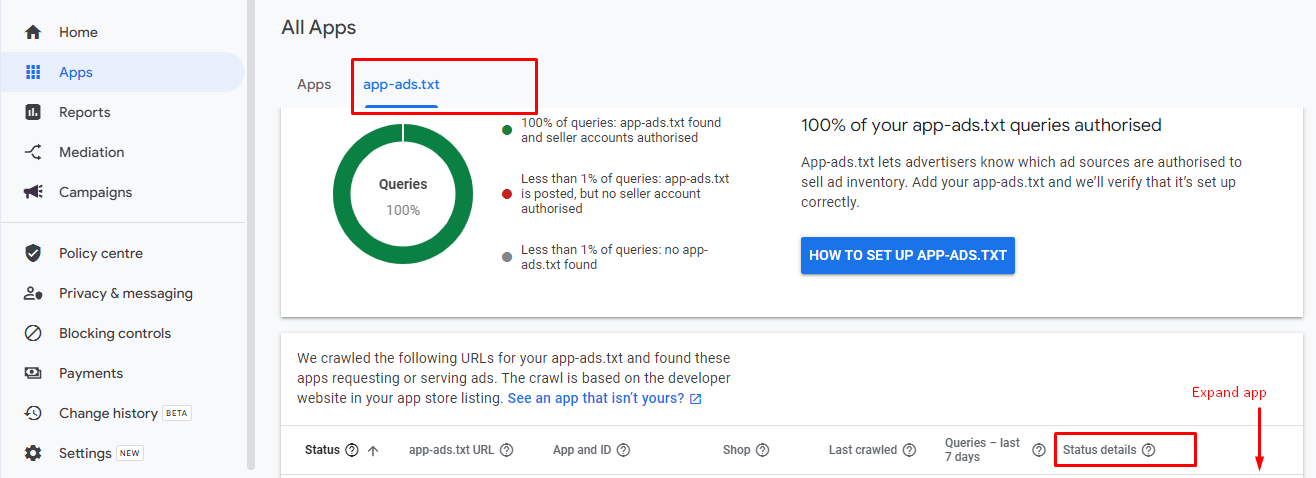
finally, your app-ads txt file will verify.
Note: Step 5 will be the same for all ways.
© 2022 - 2024 — McMap. All rights reserved.