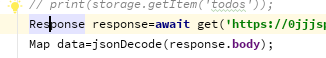Hey there I am searching for a function which is printing a dynamic variable as completely as possible to the console in Dart language.
In PHP for instance I would use var_dump() in order to get all information about a variable.
In JavaScript I would do one of the following:
1) Convert Object to JSON and print console.log(JSON.stringify(obj))
2) Or a custom function like this:
function dump(arr,level) {
var dumped_text = "";
if(!level) level = 0;
//The padding given at the beginning of the line.
var level_padding = "";
for(var j=0;j<level+1;j++) level_padding += " ";
if(typeof(arr) == 'object') { //Array/Hashes/Objects
for(var item in arr) {
var value = arr[item];
if(typeof(value) == 'object') { //If it is an array,
dumped_text += level_padding + "'" + item + "' ...\n";
dumped_text += dump(value,level+1);
} else {
dumped_text += level_padding + "'" + item + "' => \"" + value + "\"\n";
}
}
} else { //Stings/Chars/Numbers etc.
dumped_text = "===>"+arr+"<===("+typeof(arr)+")";
}
return dumped_text;
}
However in Dart if I do print(variable) I get something like Instance of 'FooBarObject'. I cannot just convert an object to JSON like in JavaScript as this is not possible for all objects.
So my question in detail:
Is where a function or custom function in dart which can print a variable with unknown type (object, array, etc.) including all (public) properties as well as nested objects and variables to my console? Or which function is closest to this desire?