I have a node project written in typescript@2.
My tsconfig has sourceMap set to true and the *.map.js files are generated. When I execute my transpiled *.js JavaScript files via node or nodemon, I only see the error messages relative to the js file and not to the mapped typescript files; I assume it's completely ignored.
Is sourceMap support only intended for browser-support? Or can I use it together with node or nodemon? If the latter, how would I enable it?
I want to see runtime errors detected from an executed javascript file relative to the original typescript file.

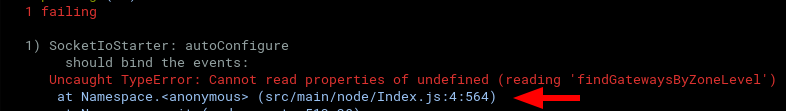

NODE_OPTIONS=--enable-source-maps npm testis the command I was looking for – Flossi