I have tried the different methods in the other answers. As far as I am concerned, vanity does not work anymore, the reason is here. Pip statistics are not available on pypi.python.org website, the reason is mention in the Python Packaging Guide together with a detailed guide on how you can analyze PyPI download using Google Big Query (summarized below in this answer).
There are 2 methods which are still available.
PyPIstats.org
First method is easier than the second one but seems less reliable as it sometimes returns 429 RATE LIMIT EXCEEDED
- Go to pypistats.org;
- search the package name;
- get the statistics of its download. The following figure is the results of
numpy. ![enter image description here]()
Google Big Query
Second method is Google Big Query, recommended by PiPy officially.
- Go to https://bigquery.cloud.google.com/dataset/the-psf:pypi
- Copy the following code into the
editor window.
SELECT
details.installer.name,
COUNT(*) as download_count,
FROM `the-psf.pypi.downloads*`
WHERE
file.project = 'dvc'
AND _TABLE_SUFFIX
BETWEEN FORMAT_DATE('%Y%m%d', DATE('2020-01-04'))
AND FORMAT_DATE('%Y%m%d', DATE('2020-02-04'))
GROUP BY details.installer.name
- Click
run button, get the results. The following 2 figures show the code and results of numpy.
![code]()
![results]()
Please noter that the second method requires you have a google cloud account, and require you to provide your credict card information, and has limited query times every day. So I personally recommend the first method.


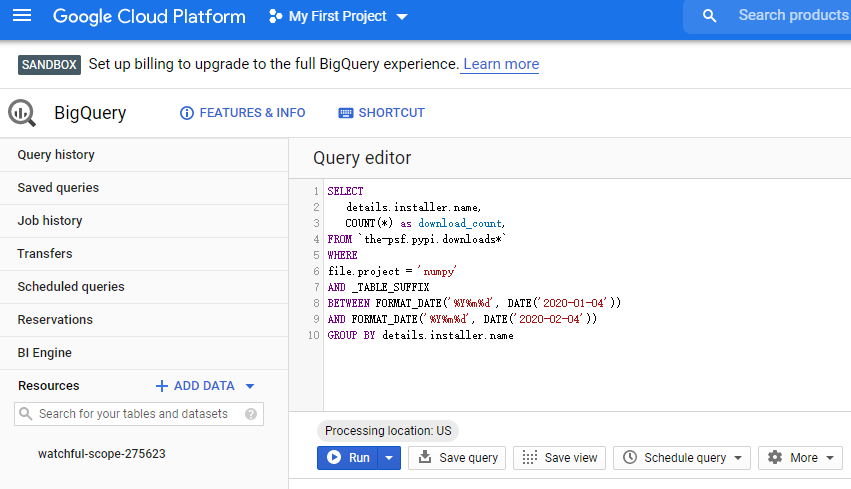

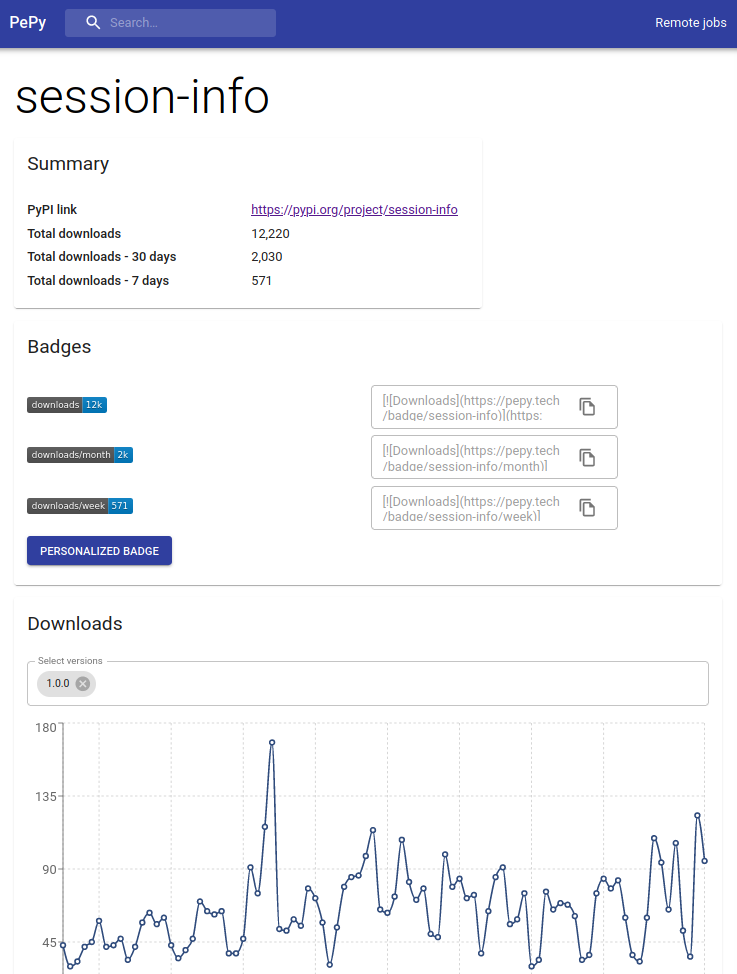
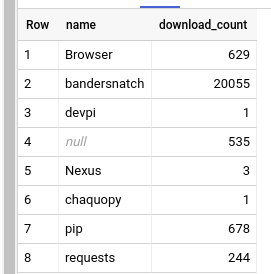

pip install xxx? – Southwestward