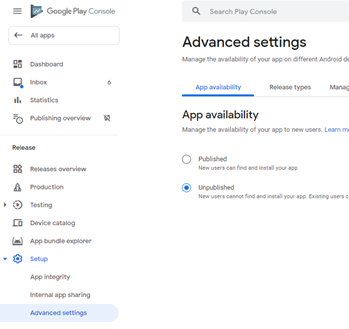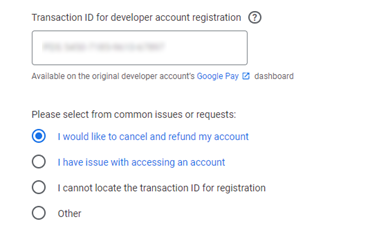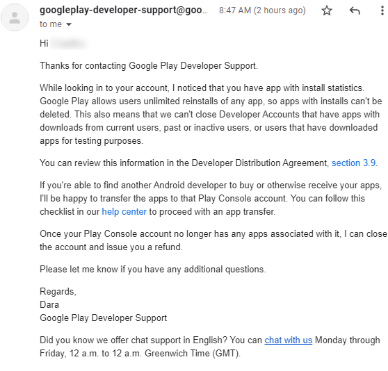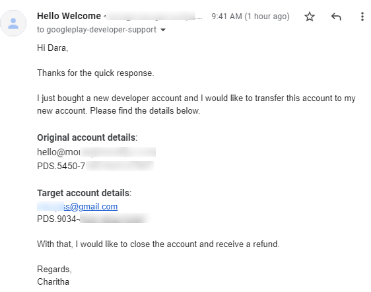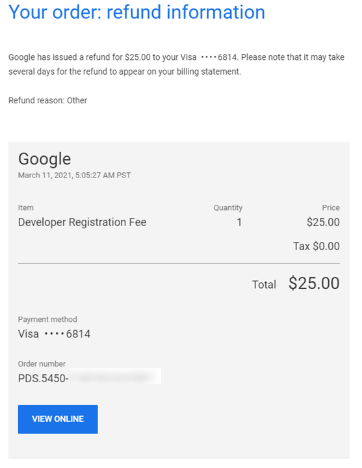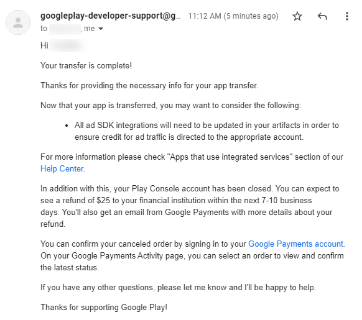You cannot change/transfer the ownership of a Google Play Console Developers Account.
Once a developer account is created, the email address used to register is permanently tied to the account.
From the Official Help:
Account owner email address and country
The account owner email address and country can't be changed. However,
you can create a new account using a different email address or
country and transfer your apps to your new account.
Accounts with published or unpublished apps
To transfer apps to a new account, go to our app transfer checklist.
Accounts without apps
If you haven't published any apps using your existing Play Console
account, you can create a new account and cancel your existing
account.
However, there is a workaround.
- You can create a new developer account & make the payment for the same.
- Transfer your apps to the new developer account.
- Ask google to close the previous account & they will refund the registration fees of the previous account.
References From official Help Docs:
- Transfer apps to a different developer account
Step 1: Make sure your Google Play Developer accounts are registered &
active
Before our team can transfer apps from your original account to a
different account, known as your target account, both Google Play
Developer accounts need to be fully registered and active.
Note: You need to pay the $25 USD registration fee for both accounts.
After the transfer is complete, if you want to close your original
account, our team can refund its registration fee.
- Protect your developer account
Use a different account for your developer account
If your developer account is linked to your personal Google Account,
consider creating a new account to use for your developer account.
This way, if one account is compromised, the other account can still
be secure.
If you’ve already registered, our support team can transfer your apps
to a new account. To transfer your apps to a different account,
register a new developer account, then prepare and request the
transfer with our support team.
Note: If you close your old account, we will refund your original $25
registration fee.