I'm completely stuck with a crazy issue. I'm not able to publish an update of my app in Google Play store because current version code is 101002.
Now, I don't understand how that code was generated. In my config.xml I tried using the following versions:
1.3
1.3.1
1.3.1.1
but every time it generates a version code like:
10300
10310
10311
that is always lower than the current version code: 101002
I also tried to build using the following command:
ionic cordova build android --prod --release -- -- --versionCode=103020
but it doesn't work
I can't manually set the version code of the Manifest file because it's generated by ionic 2 build process. Any idea?

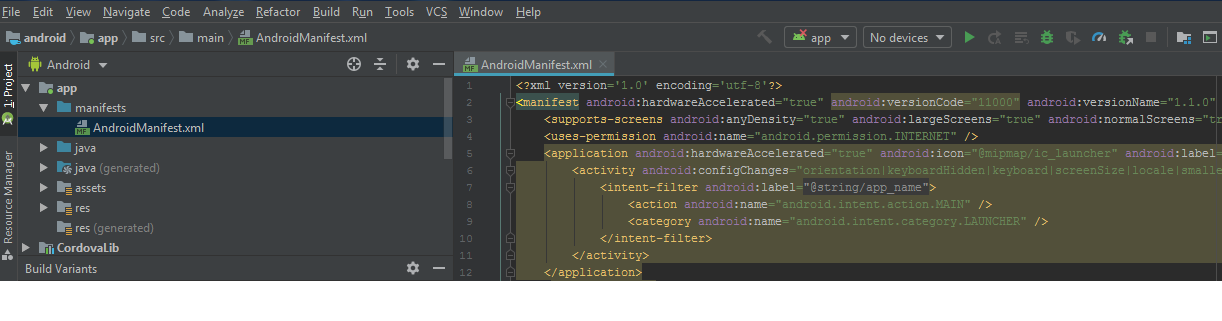
config.xmlif you need to lookup something else: cordova.apache.org/docs/en/latest/config_ref – Phrygian