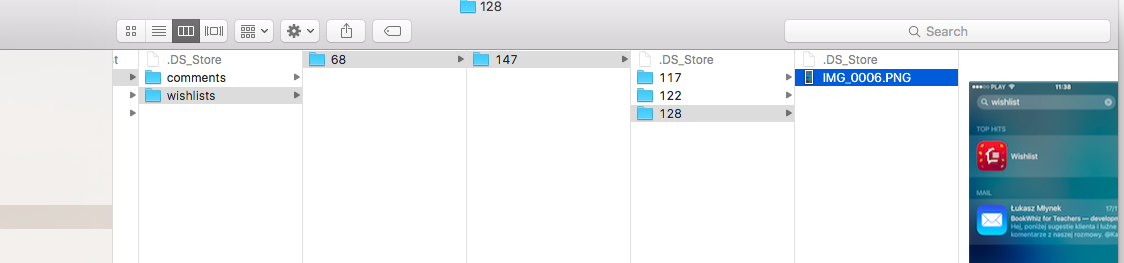How is it possible?
let exists = NSFileManager.defaultManager().fileExistsAtPath(path.absoluteString)
print("exists: \(exists)") //false
This is path.absoluteString
//file:///Users/kuna/Library/Developer/CoreSimulator/Devices/92BD140D-5C14-43C4-80D6-904BB9594ED6/data/Containers/Data/Application/5B818832-BB19-4047-A7F8-1487F36868D6/Documents/wishlists/68/147/128/IMG_0006.PNG
And you can see it is there where it should be:
What is going on?