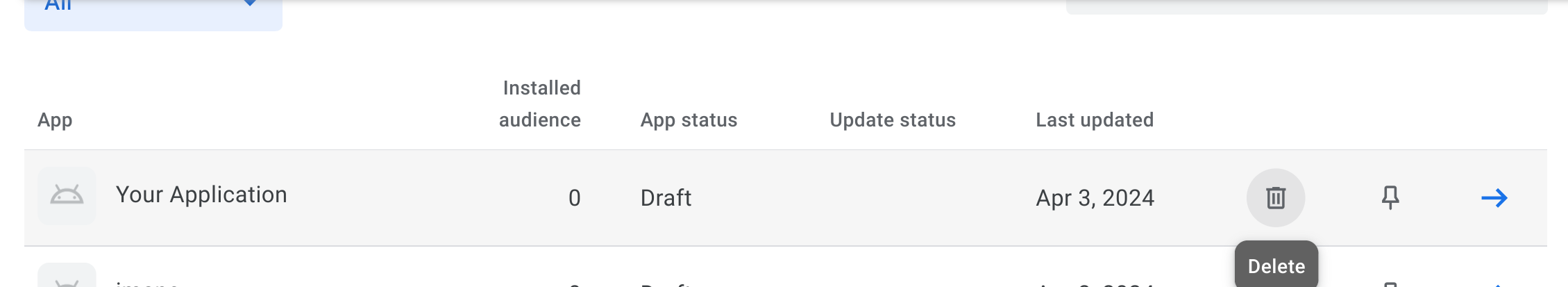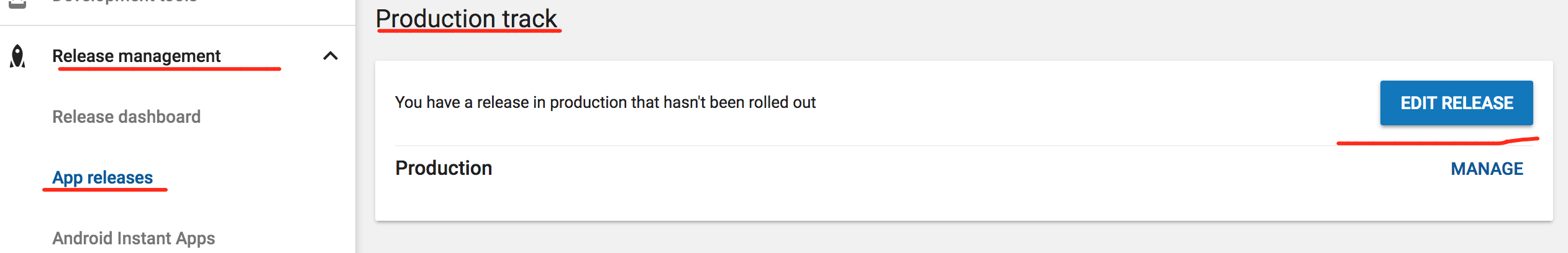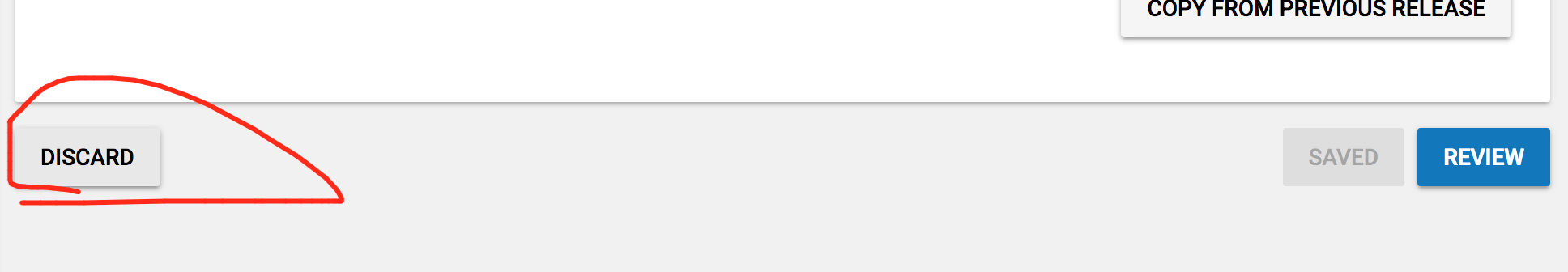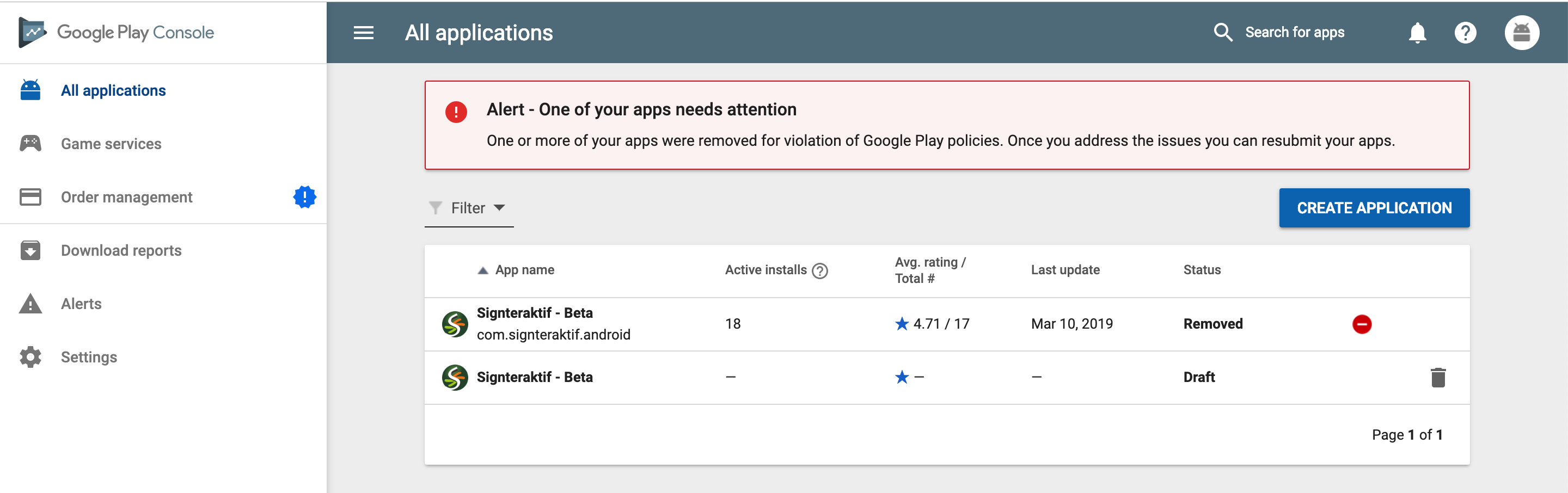I have a test draft on Google Play developer console. It is empty, no apk files on it and no description, I just created it for check something.
Now the draft is here and I can't find a button for delete it.
How can I delete that draft? I can't find any documentation about it.
Thanks.