I am using the Matrix colorscheme along with CSApprox for my terminal vim.
I can not seem to be able to set the background as transparent. I have tried editing the matrix.vim file but it doesn't make it any better.
here is the matrix.vim
" vim:set ts=8 sts=2 sw=2 tw=0:
"
" matrix.vim - MATRIX like colorscheme.
"
" Maintainer: MURAOKA Taro <[email protected]>
" Last Change: 10-Jun-2003.
set background=dark
hi clear
if exists("syntax_on")
syntax reset
endif
let g:colors_name = 'matrix'
hi Comment guifg=#226622
hi Constant guifg=#55ff55
hi Special guifg=#44cc44
hi Identifier guifg=#55ff55
hi Statement guifg=#55ff55 gui=bold
hi PreProc guifg=#339933
hi Type guifg=#55ff55 gui=bold
hi Underlined guifg=#55ff55 gui=underline
hi Error guifg=#55ff55
hi Todo guifg=#113311 gui=none
hi Cursor guifg=#226622
hi lCursor guifg=#226622
hi CursorIM guifg=#226622
hi Directory guifg=#55ff55
hi DiffAdd guifg=#55ff55 gui=none
hi DiffChange guifg=#55ff55 gui=none
hi DiffDelete guifg=#113311 gui=none
hi DiffText guifg=#55ff55 gui=bold
hi ErrorMsg guifg=#55ff55
hi VertSplit guifg=#339933
hi Folded guifg=#44cc44
hi FoldColumn guifg=#44cc44
hi IncSearch guifg=#226622 gui=none
hi LineNr guifg=#44cc44 gui=none
hi ModeMsg guifg=#44cc44
hi MoreMsg guifg=#44cc44
hi NonText guifg=#44cc44 guibg=NONE ctermbg=none
hi Normal guifg=#44cc44 guibg=NONE ctermbg=none
hi Question guifg=#44cc44
hi Search guifg=#113311 gui=none
hi SpecialKey guifg=#44cc44
hi StatusLine guifg=#55ff55 gui=none
hi StatusLineNC guifg=#113311 gui=none
hi Title guifg=#55ff55 gui=bold
hi Visual guifg=#55ff55 gui=none
hi VisualNOS guifg=#44cc44
hi WarningMsg guifg=#55ff55
hi WildMenu guifg=#226622
and my .vimrc file
set nocompatible
filetype off
set rtp+=~/.vim/bundle/Vundle.vim/
call vundle#begin()
Plugin 'gmarik/Vundle.vim'
Plugin 'fatih/vim-go'
Plugin 'vim-airline/vim-airline'
" Plugin 'vim-airline/vim-airline-themes'
Plugin 'airblade/vim-gitgutter'
" Plugin 'altercation/vim-colors-solarized'
Bundle 'morhetz/gruvbox'
Plugin 'tpope/vim-git'
Plugin 'Valloric/YouCompleteMe'
Plugin 'junegunn/fzf', { 'dir': '~/.fzf', 'do': './install --all' }
" Plugin 'flazz/vim-colorschemes'
Plugin 'godlygeek/csapprox'
call vundle#end()
filetype plugin indent on
syntax on
syntax enable
#...
#...
#...
#...
#...
set t_Co=256
colorscheme matrix
if i enter hi Normal guifg=#44cc44 guibg=NONE ctermbg=none in the command prompt, it looks as expected. but not when it's only declared in matrix.vim. i also tried adding it after colorscheme matrix in .vimrc, but it does not help.
How it looks like when first loaded.
How it looks like after i enter command

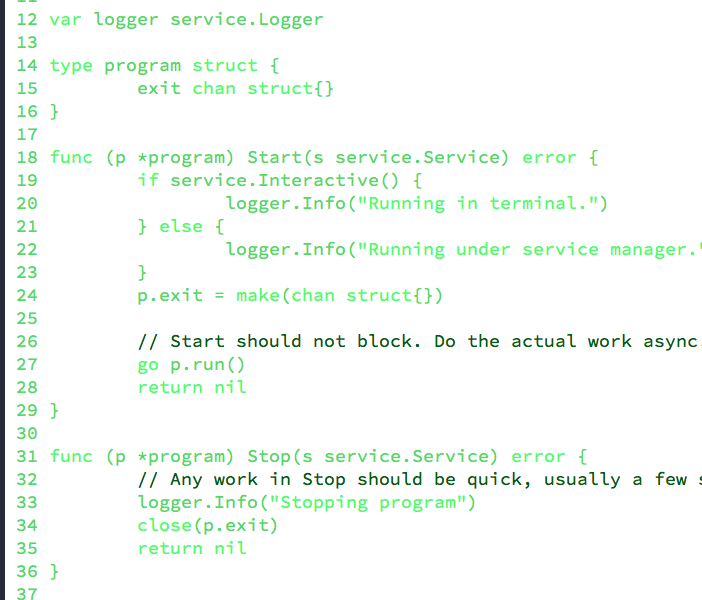
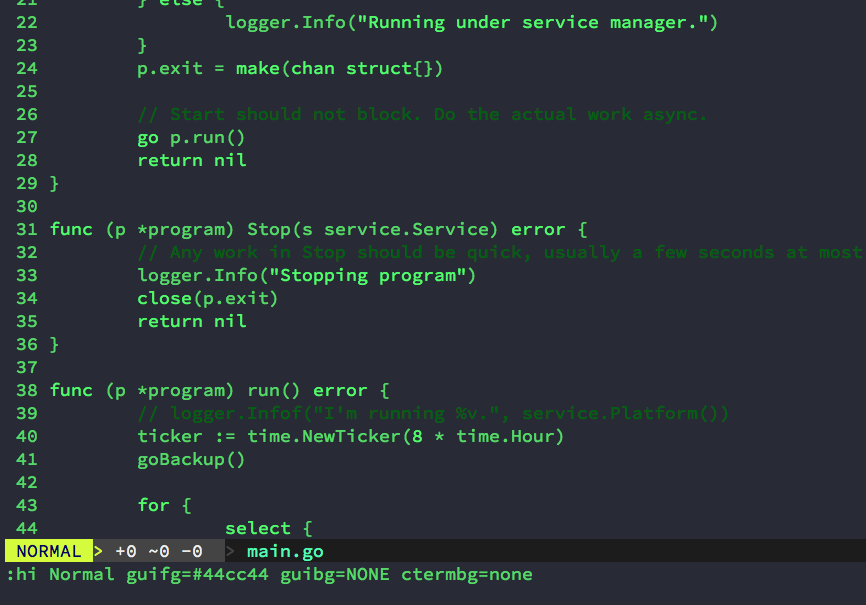
colorscheme. Or an explanation of why it cannot be done in acolorsheme– Deepseated