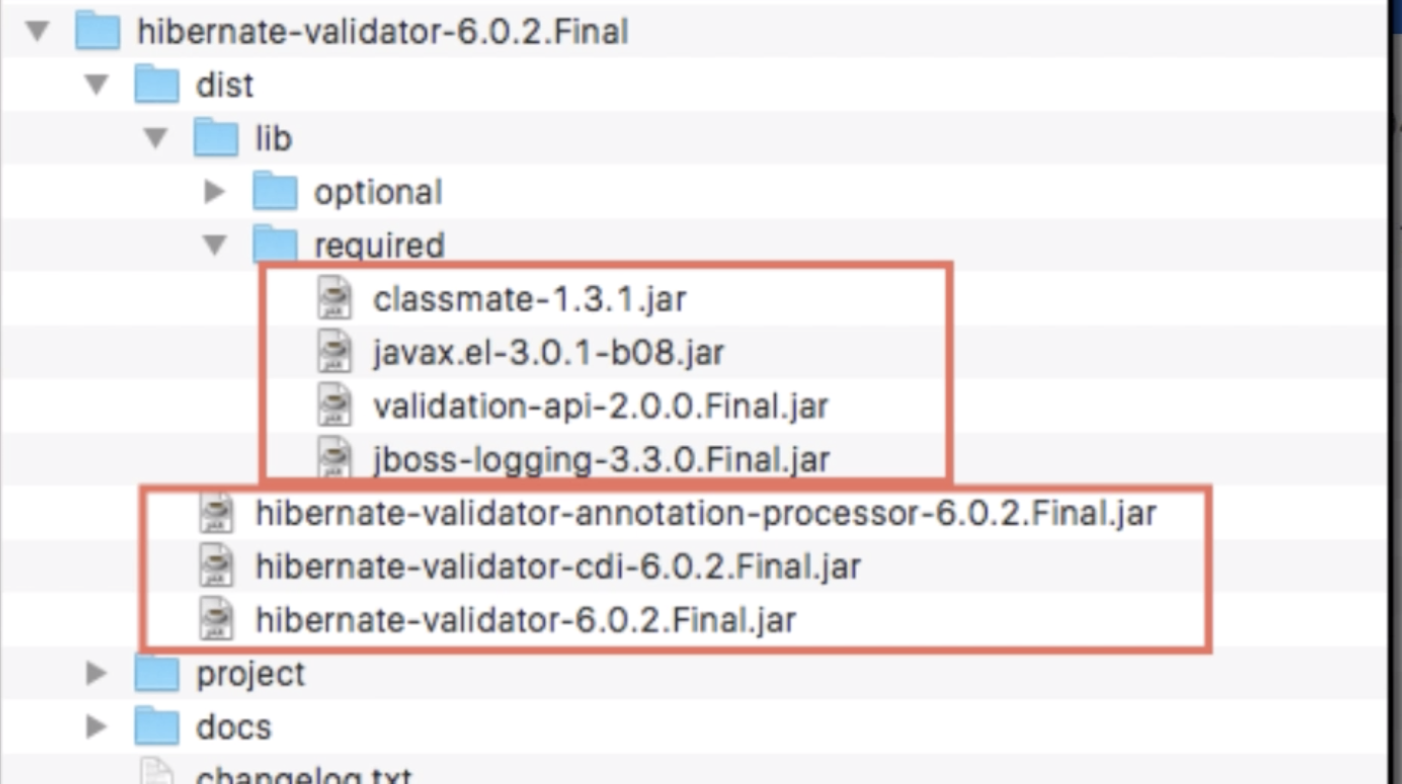What configuration is needed to use annotations from javax.validation.constraints like @Size, @NotNull, etc.? Here's my code:
import javax.validation.constraints.NotNull;
import javax.validation.constraints.Size;
public class Person {
@NotNull
private String id;
@Size(max = 3)
private String name;
private int age;
public Person(String id, String name, int age) {
this.id = id;
this.name = name;
this.age = age;
}
}
When I try to use it in another class, validation doesn't work (i.e. the object is created without error):
Person P = new Person(null, "Richard3", 8229));
Why doesn't this apply constraints for id and name? What else do I need to do?